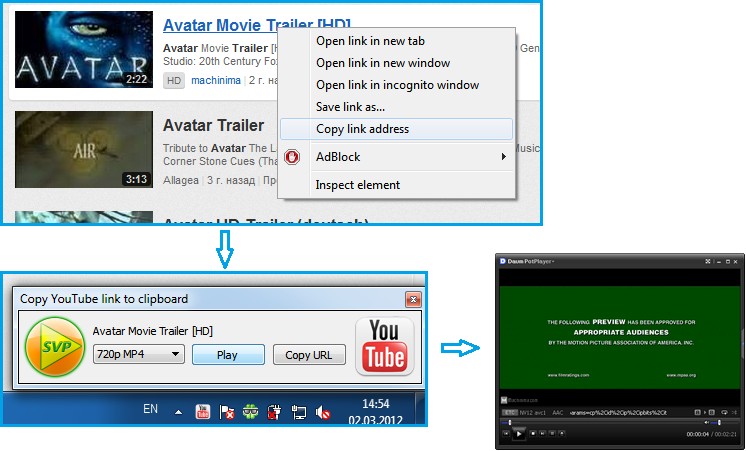SVPtube 1
Upgrade to SVPtube 2 to get more great features:
| SVPtube | SVPtube 2 | |
|---|---|---|
| Type | Standalone application | SVP 4 extension |
| Cost | Free | See SVP 4 pricing |
| Operating system | Windows XP or later | Windows Vista or later, macOS, Linux |
| Updates frequency | Only critical updates | Continuously |
| Web sites | Youtube, Vimeo | All supported by youtube_dl |
| Supports authentication | No | Yes |
| Supports playlists | No | Yes |
| Supports subtitles | Yes, VTT only | Yes, plus auto-generated subtitles |
| Video downloading | Yes, via external .wsh script | Yes, with batch downloading |
SVPtube is a tiny free app to extract direct URLs to live streams from YouTube and Vimeo and send it to your preferred video player that can play this stream as normal video with SVP and/or any post processing enabled. Just copy YouTube or Vimeo link to clipboard - and that's all!
Tested with MPC-HC and Daum PotPlayer.
What this app can
- Monitor clipboard for YouTube and Vimeo links and extract direct links to video streams in different formats.
- Send any available stream(s) to selected (or system default) video player.
- Do this automatically with "Autoplay" option enabled (from tray context menu).
- Choose preferred video size and subtitles language.
Notes
- These links're time limited and valid for your IP address only
- It's completely up to video player to start playback / hang / crash / etc while opening the link
- MPC-HC 1.7.7 or higher is highly recommended, previous versions can hang sometimes especially with "new" YouTube "video-only" streams (see below)
- Don't forget to set video player to open videos in the same window:
- MPC-HC: "View" - "Options" - "Player" - "Use the same player for each video file"
- Daum PotPlayer: "Preferences" - "General" - "Multiple instances" - "Disable: Play files in existing instance"
YouTube and 1080p
Most of MP4 streams on YouTube are now splitted into two streams - one for video and one for audio. This is called DASH and those video formats are marked with (*) mark in SVPtube. As of November 2013 all "old" (video plus audio) formats below 1080p are still available but formats greater or equal to 1080p available in a new (splitted) mode only.
The only option to watch 1080p and (4K) now is to use video player that can load two live streams at the same time. And the right players are MPC-HC >= 1.7 and MPC-BE >= 1.3. If you know other video players that can do this - let us know.
So "1080p MP4" option is available in SVPtube ONLY when it's set to load videos in either MPC-HC or MPC-BE. It may (or may not) be changed in future versions.
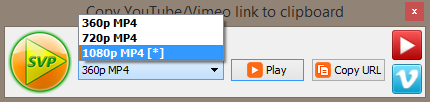
Video downloading
Since SVPtube 1.2.0 it's possible to choose external WSH (Windows Scripting Host) script file as the "Video player".
One sample script is bundled with SVPtube, it's called svptube-dl.wsf and it allows to mux video, audio and subtitles tracks into one MP4 file on-the-fly by calling ffmpeg.exe.
What you'll need:
- ffmpeg executable in the PATH
- choose "svptube-dl.wsf" as "Video player" in SVPtube menu
After that you'll be asked whether you want to play or to download the video. Some parameters can be tuned in the script itself with a text editor.
Useful links
- Versions history
- MPC-HC video player
- MPC-BE video player
- ffmpeg for Windows - static versions are recommended (either 32-bit or 64-bit), only one file from the 7z-archive is required - ffmpeg.exe.