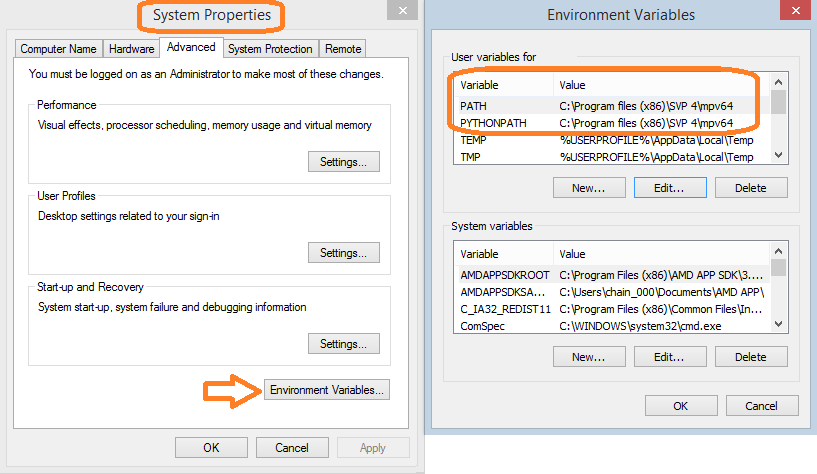SVP:Plex Media Player
Jump to navigation
Jump to search
Setting up Plex (Windows, Mac, Linux), Plex HTPC (Windows)
- versions used: Plex 1.107.1 (22 Jan 2025), Plex HTPC 1.69.0 (9 Dec 2024)
- developer's web site
Contents
Installation - Windows
- Install Plex for Windows or Plex HTPC or Plex Media Player (discontinued)
- Install mpv shared library package from the SVP's installer
- Run Utilities -> Set environment variables OR adjust a few system settings manually to allow Plex find the Vapoursynth installation:
- add SVP 4\mpv64 folder to the PATH environment variable
- add new env variable called PYTHONPATH, containing the same SVP 4\mpv64 path
How to manuallly set environment variables
Plex for Windows
- Replace Plex's libmpv-2.dll with the one from "SVP 4\mpv64\": copy "C:\Program Files (x86)\SVP 4\mpv64\libmpv-2.dll" to "C:\Program Files\Plex\Plex\libmpv-2.dll"
- For older versions of Plex download mpv-2.dll manually and replace "mpv-2.dll" instead.
- Create mpv's configuration file in "C:\Users\<name>\AppData\Local\Plex\mpv.conf" with the following contents:
input-ipc-server=mpvpipe hwdec-codecs=all hr-seek-framedrop=no
Plex HTPC
- As of January 2025, Plex HTPC app isn't yet updated for newer mpv support. Please download mpv-2.dll manually.
- Replace Plex's mpv-2.dll with the downloaded one: copy mpv-2.dll to "C:\Program Files\Plex\Plex HTPC\mpv-2.dll"
- Create mpv's configuration file in "C:\Users\<name>\AppData\Local\Plex HTPC\mpv.conf" with the following contents:
input-ipc-server=mpvpipe hwdec-codecs=all hr-seek-framedrop=no
Installation - macOS
- macOS 13 or later: allow Terminal app to update other applications in System Settings -> Privacy & Security -> App Management -> Terminal = checked
- Install Plex for Mac into /Applications
- Run it for the first time, then exit
Plex for Mac
- Warning! Only Plex for Mac ver.1.107.1 or later is compatible with mpv from Homebrew! Update your Plex app first.
- Replace Plex's libmpv.2.dylib with the one from Brew installation: /opt/homebrew/lib/libmpv.2.dylib (ARM) or /usr/local/lib/libmpv.2.dylib (Intel) -> /Applications/Plex.app/Contents/Frameworks/libmpv.2.dylib
rm -f /Applications/Plex.app/Contents/Frameworks/libmpv.2.dylib ln -s /opt/homebrew/lib/libmpv.2.dylib /Applications/Plex.app/Contents/Frameworks/libmpv.2.dylib
or, for the Intel-based Macs:
ln -s /usr/local/lib/libmpv.2.dylib /Applications/Plex.app/Contents/Frameworks/libmpv.2.dylib
- Create mpv's configuration file in "~/Library/Application Support/Plex/mpv.conf" with the following contents:
input-ipc-server=/tmp/mpvsocket hr-seek-framedrop=no
From the Terminal:
echo "input-ipc-server=/tmp/mpvsocket" >> ~/"Library/Application Support/Plex/mpv.conf"
Installation - Linux
- You'll need a binary package, not a Flatpak or Snap. Arch users can install plex-desktop package, others can download from there.
- Replace libmpv.so.2 with the one provided by SVP.
- Edit mpv's configuration file located in "~/.local/share/plex/mpv.conf":
input-ipc-server=/tmp/mpvsocket hr-seek-framedrop=no
Troubleshooting
If you get the playback error - An error occurred trying to play <video title> - turn off secure connections in the Plex Server settings:
Plex Server -> Settings -> Network, set Secure connections to Disabled and restart Plex Media Player.