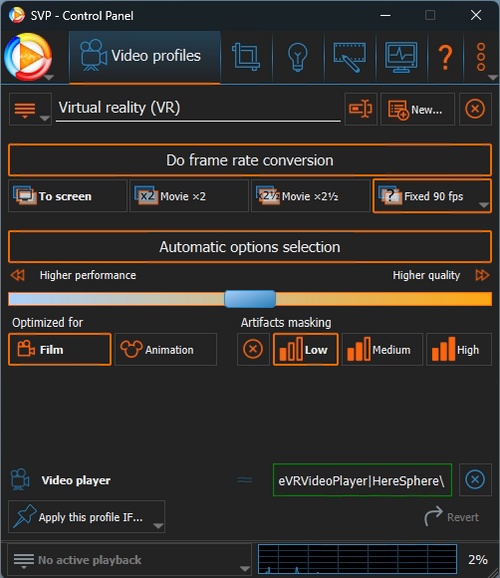SVP:HereSphere VR
Jump to navigation
Jump to search
This guide applies to:
HereSphere VR Video Player
- version used: 0.9.7 from 25 Oct 2023
- developer's web site
There're other VR video players that can work with SVP somehow, but HereSphere is the best one for now.
Basic settings
HereSphere supports SVP via Vapoursynth Filter, so you must adjust system environment variables for Vapoursynth to work.
- Install LAV Filters
- Run SVP menu -> Utilities -> Set environment variables for Vapoursynth
- Launch HereSphere, open Main Menu, open User Settings in the right pane:
- set Backend to DirectShow, then
- set VapourSynth Max Megapixels to 9.0 (this is the max MP that you want VapourSynth to be enabled, for example, 8.4 will allow up to 4k videos to use VapourSynth/SVP).
- Run video, ensure proper video profile turned on in SVP (see below).
Target rate
By default SVP will interpolate video up to the screen refresh rate e.g. 60 Hz. But Oculus Rift is not a "screen" and it actually runs at 90 Hz regardless of the screen refresh rate.
SVP already provides a specific Virtual reality (VR) video profile, which is set to 90 fps target rate. If your headset works with different rate, set it here.
Note that "VR" video profile turns on automatically for a specific video players listed in a "Video Player" field.