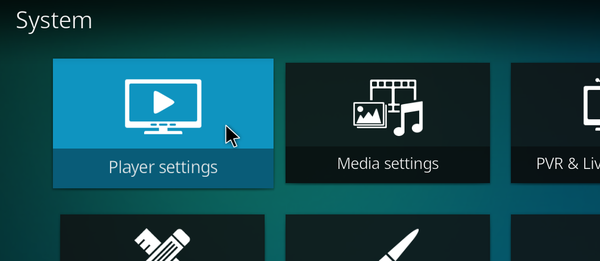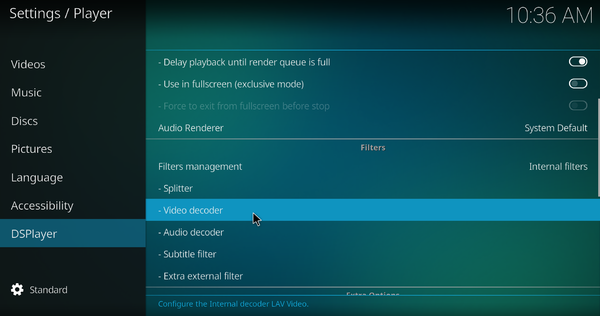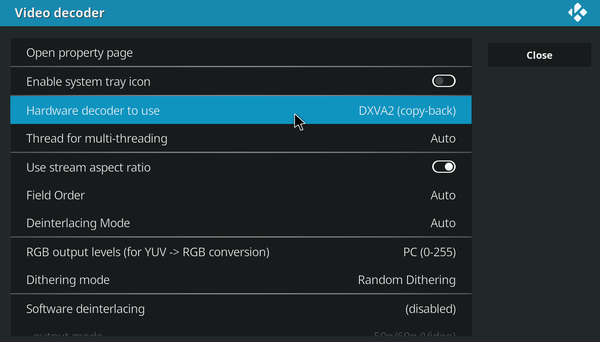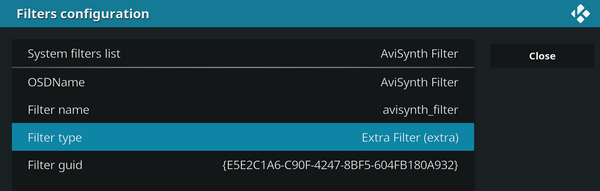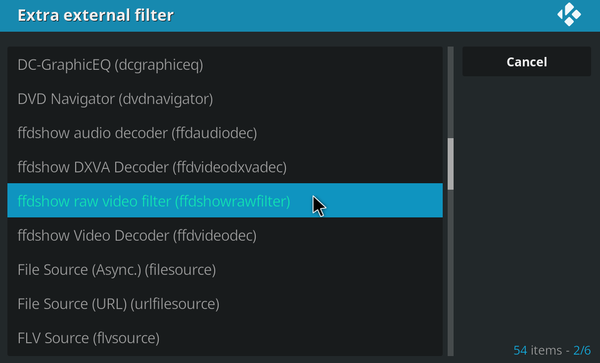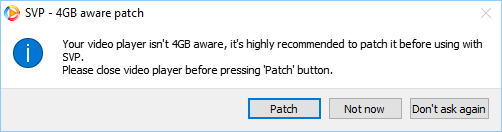SVP:Kodi
Jump to navigation
Jump to search
Setting up Kodi (formerly XBMC)
- versions used: 17.6 (26 Nov 2017) (Windows only)
- download the latest version from official Kodi forum
This guide applies to Kodi for Windows only!
Official Kodi builds can't be used with SVP. Luckily there's a special version (a.k.a. DSPlayer) available from the community, but 17.6 is the LAST version ever.
Contents
Configuration
- Go to System -> Player settings Show picture
- Choose DSPlayer and scroll down to the Filter section Show picture
- Click on Video decoder and set Hardware decoder to use to DXVA2 (copy-back) Show picture
Configure with AVSF
- Click on Filters management, choose Media rules and Filters configuration
- Click on Filters configuration -> Add new filter... -> System filters list, choose AviSynth Filter, click on Filter type and choose Extra Filter, then close this dialog Show picture
- Switch back to Filters management -> Internal filters
- Click on Extra external filter and choose AviSynth Filter (avisynth_filter) from the list
Configure with ffdshow
- Click on Extra external filter and choose ffdshow raw video filter (ffdshowrawfilter) from the list Show picture
Extra steps:
- Disable automatic display mode switching under Videos -> Playback -> Adjust display refresh rate
First run (32-bit only)
- Start playing any video, SVP should catch the playback and popup warning message about 4GB aware patch
- Close Kodi and then press Patch button
And that's it!