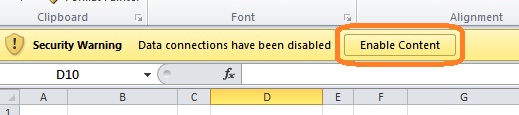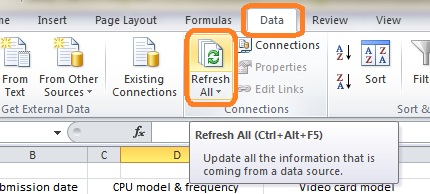SVPmark: online results
Jump to navigation
Jump to search
As of now all the results from SVPmark database are available in one XML file.
The address, format and access methods to the data may be changed at anytime without notice!
For the convenient there's now two ways of view the data in a table form:
Google Documents
The shortcut to the spreadsheet on Google Docs is in "results" subfolder of SVPmark distribution (see "Google Docs - Online Results.lnk").
You can filter and sort the data while in "List" view:
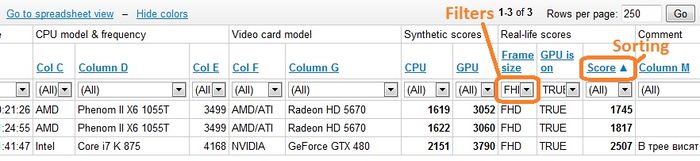
Note that uploaded results are not appear immediately is this table cause it may take about an hour for Google to refresh the table.
Microsoft Excel
There's a Microsoft Excel 2007/1010 spreadsheet "Excel - Online Results.xslx" in "results" subfolder of SVPmark distribution.
After opening the file you need to:
- allow connection to external data
- refresh the data (Ctrl+Alt+F5)
- and then do whatever you want