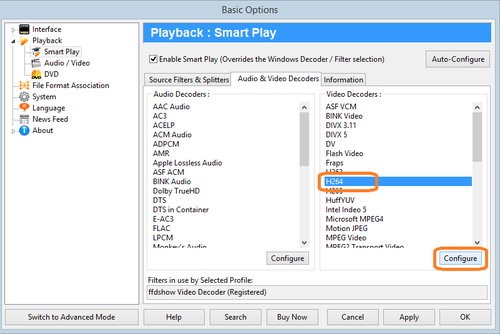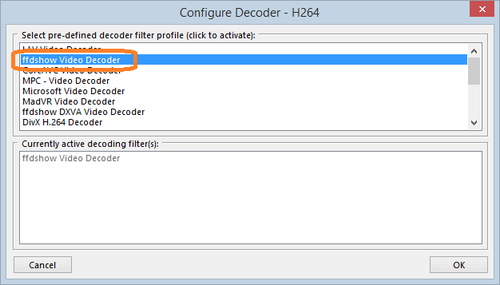SVP:Zoom Player
Jump to navigation
Jump to search
Setting up Zoom Player
- version used: 9.0.2 Free (30 April 2014)
- developer's web site
Requires: ffdshow should be installed in advance.
Attention: Free version of Zoom Player doesn't allow to use hardware video decoder (LAV) in conjunction with SVP.
See also:
Basic settings
Use main menu item Options / Setup (also available with Ctrl+O hot key)
- In Playback -> Smart Play section open Audio & Video Decoders tab
- For every video format in the list you need (H.264 is taken as an example):
- Select video format in Video Decoders list and press Configure
- In the opened decoders list select ffdshow Video Decoder line and press OK
How to check
List of filters in use should be like this:

Additional comments
- Free version of Zoom Player doesn't allow to use LAV hardware decoder in conjunction with SVP.