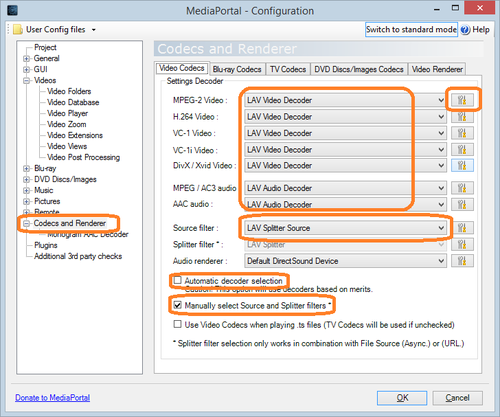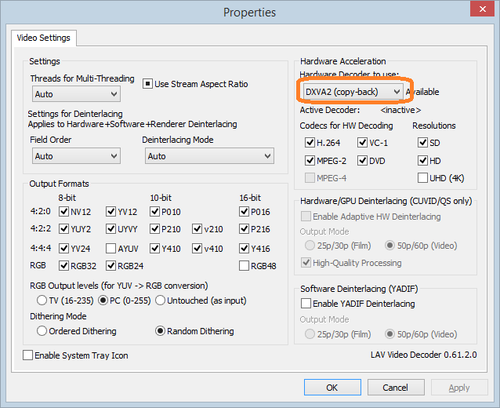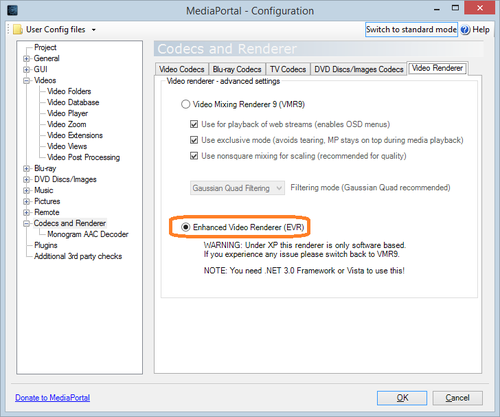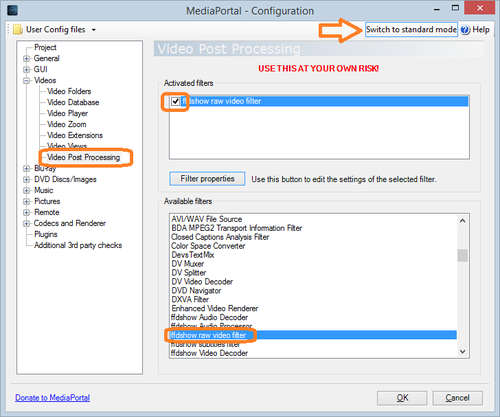SVP:MediaPortal
Jump to navigation
Jump to search
Setting up MediaPortal
- version used: 1.7.1 (от 27 апреля 2014)
- developer's web site
Requires: both ffdshow and LAV Filters should be installed in advance.
LAV Filters can also be installed together with MediaPortal: Show picture
See also:
Basic settings
All settings are made in the separate application called MediaPortal Configuration, Expert mode should be chosen at start up or just click the Switch to expert mode button.
- In Codecs and Renderer section:
- On Video Codecs tab choose LAV Video Decoder for all video formats and LAV Splitter Source for the Source filter
- Click on properties button near any video format and set LAV to DXVA (copy-back) mode
- On Video Renderer tab choose Enchanced Video Renderer (EVR): Show picture
- Switch to Videos -> Video Post Processing section
- Find ffdshow raw video filter in the list and add it by mouse double-click, then check it in the Activated filters window: Show picture
How to check
List of filters in use can be checked from ffdshow icon in the tray area.