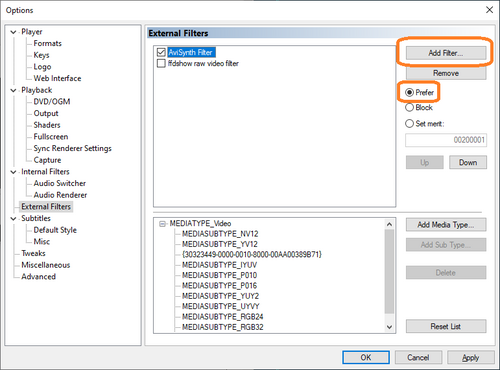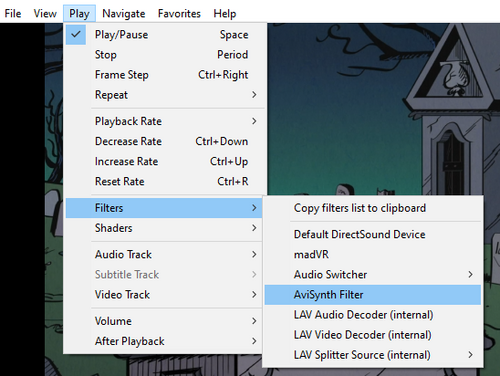SVP:MPC-BE
Jump to navigation
Jump to search
Setting up MPC-BE
- a.k.a. Media Player Classic - BE
- version used: 1.6.1.6845 (31 Jan 2022)
- developer's web site
Requires Intel Media SDK DLLs (for BD3D)
Basic settings
- Open View -> Options main menu item.
- Open Video section, set Video renderer to Enhanced Video Renderer (custom presenter). If you're planning to watch HDR then go for either MPC Video Renderer or madVR
- Open Internal Filters section, go to Video Decoders, click Video decoder configuration, set Preferred decoder to D3D11cb
- Open External Filters section.
- Click Add Filter... then select Avisynth Filter in the list and press OK.
- Select Avisynth Filter and set Prefer mode then click OK.
How to check
- List of filters in use should be like this:
- Useful information about current renderer stats can be seen with Ctrl+J keyboard shortcut.
BD 3D setup
- Install Intel Media SDK DLLs.
- Open View -> Options main menu item.
- Open Internal filters -> Video decoders page and mark the H264 (MVC 3D) checkbox.
- Open the video and choose the desired stereo mode in View -> Stereo 3D Mode sub-menu.