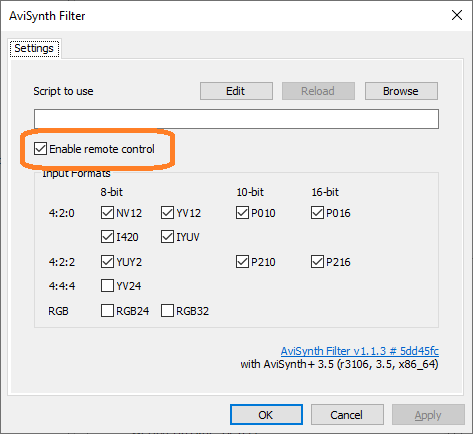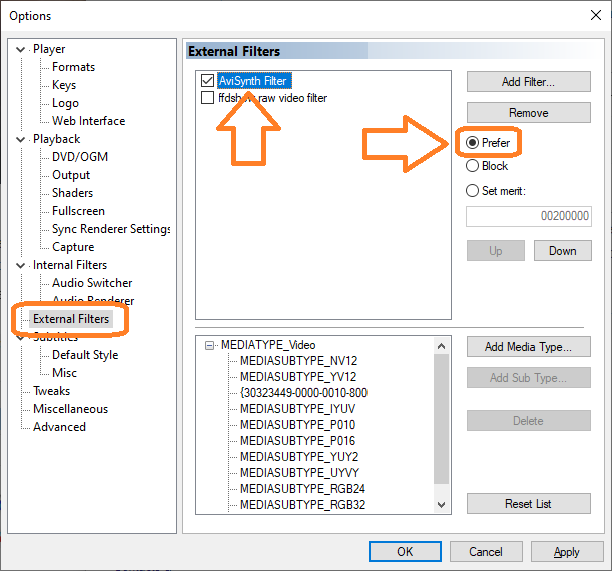Avisynth Filter (AVSF)
Avisynth Filter (AVSF) is a modern and lightweight ffdshow replacement providing the following benefits:
- High color bit depth support (P010 and P016 formats),
- HDR meta-data pass-through from LAV Video Decoder to madVR video renderer,
- Much faster seeking; doesn't hang on seek like ffdshow does,
- Easy to maintain and add features, will support all the future Avisynth updates.
Manual installation
SVP installs everything AVSF needs automatically.
If you install it manually you must ensure that Enable remote control is checked on the filter's properties page.
Usage
- Add "AviSynth Filter" to the external filters list, check it and turn on "Prefer".
- Don't forget to uncheck "ffdshow raw video filter" and/or "ffdhow video decoder"!
- That's it!
Debugging
In case you have a problem with AVSF (like video player hanging, for example), please provide AVSF log to our support.
To create a log file, open Registry Editor, locate HKEY_CURRENT_USER\SOFTWARE\AviSynthFilter\AviSynth Filter key, create new String LogFile containing <some writable path>, for example: LogFile = D:\avsf.log.
HKEY_CURRENT_USER\SOFTWARE\AviSynthFilter\AviSynth Filter\LogFile REG_SZ D:\avsf.log
Vapoursynth Filter
Since SVP 4.5.210 the Vapoursynth Filter is also supported.
"Core for Vapoursynth 64-bit" must be installed in SVP, and environment variables for Python must be set (use SVP menu -> Utilities -> Set environment variables for Vapoursynth).