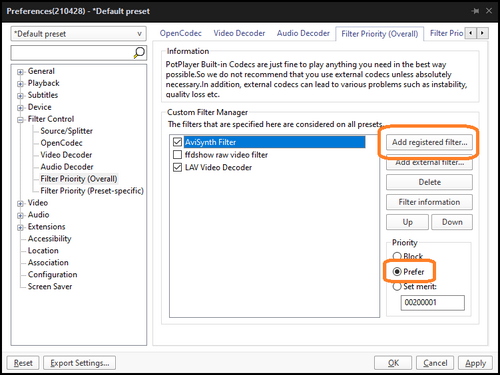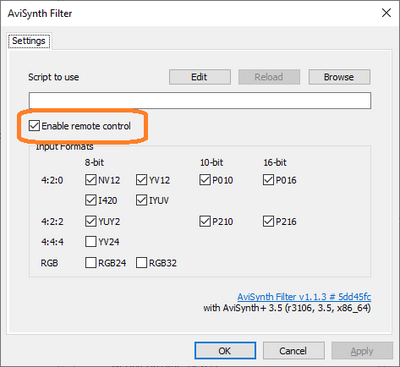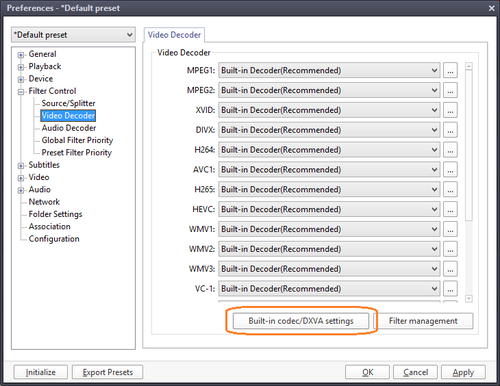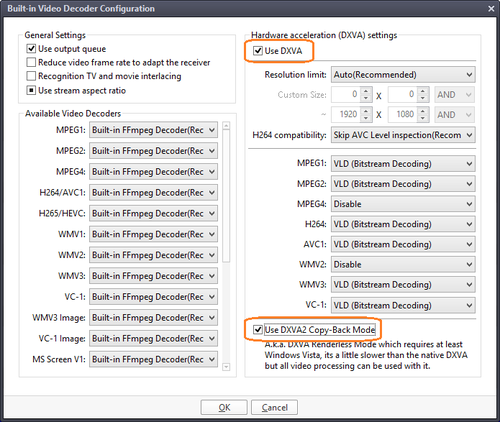SVP:Daum PotPlayer
(Redirected from Daum PotPlayer with DXVA)
Jump to navigation
Jump to search
Setting up Daum PotPlayer
- version used: 1.7.22038 (13 Nov 2023)
- developer's web site
Basic settings
- Press right mouse button -> Preferences... and go to Filter Control -> Filter Priority (Overall) section
- Click Add registered filter and select Avisynth Filter in the list, then press OK
- Select Avisynth Filter and set Priority: Prefer
- Double-click the "AviSynth Filter" line, ensure Enable remote control is selected.
- Go to Filter Control -> Video Decoder section and ensure all set to Built-in Decoder
- Click Built-in codec/DXVA settings and in the window opened check Use DXVA and Use DXVA2 Copy-Back Mode
!!! If you followed some other guides previously:
- DO NOT mix this with ffdshow filter!
- DO NOT use "native interface", ensure main.setup.potplayer.native = false
For the RIFE support just replace Avisynth Filter with VapourSynth filter in the above steps.
You may also need to run a command from SVP menu -> Utilities -> Set environment variables for Vapoursynth, then restart PotPlayer.
How to check
List of filters in use should be like this:
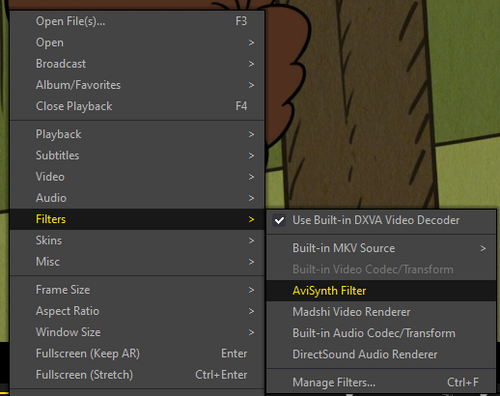
BD 3D setup
- The last PotPlayer version supporting BD3D playback with SVP is: 1.7.21765 (220706), more recent versions are broken!
- Choose Install additional codec (OpenCodec) at installation time, or simply download Intel Media SDK DLLs.
- Open Preferences and go to Video -> 3D Mode section,
- Mark the Enable H.264 MVC 3D Decoder checkbox,
- Set Output mode to Synthesized View: TAB at full resolution.
Additional comments
- True HDR or high quality tone mapping: AviSynth Filter (AVSF) + MPC Video Renderer or madVR
- RIFE for TensorRT: use the "Vapoursynth Filter" instead of "Avisynth Filter"
- Many useful information can be seen in the Playback/System Info... window which can be opened with Ctrl+F1 hot key.