mpdecimate - это один из алгоритмов. Что он делает с тайм-кодом каждого кадра мне не известно. Это надо еще проверять. Но точно его результат не совпадет с исходным видео, которое снято с постоянной частотой кадров и равномерно идущими друг за другом кадрами.
> СВП не даёт на выходе нормальные, стабильные 60 кадров, они скачут и подтормаживают как в риалтайме.
Это ожидаемо. SVP требует на входе видео с постоянной частотой кадров. VFR c 1-24 к/с - это наихудший вариант, который заведомо даст дерганное видео.
Делайте CFR. Смотрите его без SVP, если есть равномерность движений, то SVP добавит плавности. Если без SVP дергается, то с SVP эти дергания станут еще заметнее.
Таймкоды там уже должны стоять подходящие, вроде как.
Не обязательно. Чудес не бывает. Каждый проблемный кусок с кадрами-дублями может потребовать разный способ исправления дропа. Автоматизировать практически невозможно. Проще скачать другую раздачу.
Попытка исправить автоматически есть на форуме. См. поиском по форуму скрипт gamedropfix.
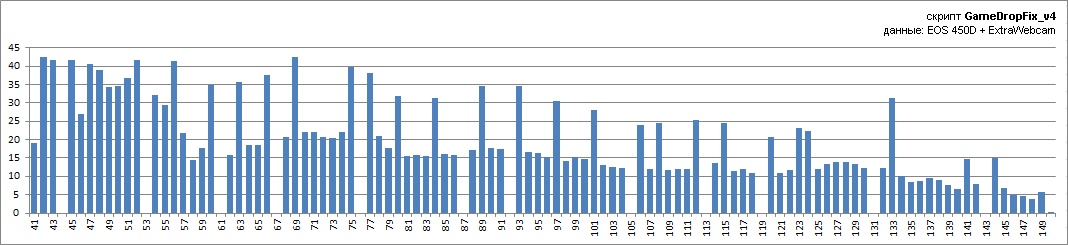
График показывает некую величину движений в кадре. Пропуски - дропы (они же дубли). Как видно, график после работы скрипта становится лучше, но не идеал. Всплески остаются.
TIVTC возвращает любое количество кадров из любого количества кадров. Подробности см. в справке к TIVTC.