Search options (Page 55 of 236)
Topics by MAG79 User defined search
Posts found: 1,351 to 1,375 of 5,896
madmadmad
Похоже, что проблема в чересстрочном формате видео.
23:49:16.602 [W]: VideoPlayer: interlaced video is not supported
Причем для VLC решения у меня пока нет, т.к. SVP работает вместо фильтра деинтерлейса. А на входе SVP чересстрочный материал не поддерживает, ему требуется прогрессивный материал.
Прошу проверить, остановка картинки на паузе не зависит ли тоже от наличия чересстрочности в материале?
TayyabKhalid
There is can be some not suitable filter in the list.
Try to find difference with DS filters in each case. Look to Splitter and decoder.
Maybe it is some DS filter or its version. Show please your filters list. MPC-HC - Play - Filters - Copy filters list to clipboard. Paste here.
Downloaded file has good standard framerate: 23.976 fps.
AndyDragneel
Where did you see another framerate and what the problem with stutter?
почему АйПи ХД каналы не идут не ясно!
Нужен лог. Там должны быть подробности. Откройте HD-видео в PotPlayer'е, затем в VLC, затем отправьте нам отчет об ошибке средствами SVPManager'а.
Constant integer multiplier can solve stutter issues.
I need to download your file first to tell more. Thank you for the link. I will inform you what I will find there.
VirusTotal report:
This file was last analysed by VirusTotal on 2016-06-04 18:49:49 UTC (2 days, 20 hours ago) it was first analysed by VirusTotal on 2016-05-28 18:39:37 UTC.
Detection ratio: 0/57
details
Where I can download sample of your video? The same source.
ckychris
What NVIDIA GPU do you have?
jc265
SVP Manager did manual cropping with equal top and bottom values.
If you need to cut non symmetrical blackbars then use Black bars detection option instead of manual crop. So you need to select 'disabled' instead of '2.40:1' at your screenshot.
TayyabKhalid
For your Intel Core i5 6600 (4 logical cores) you should start from 9 threads in SVP. And increase that number in case with lack of performance.
realmage
Settings at the picture available in SVP 3. You can get the same in SVP4 Pro. I think you downloaded SVP4 Free. Then you can use anime preset only without detailed customization.
Quenz
Look at frame width. Perhaps it not multiply by 16. Some renderers may give the same result as at your picture. Try to change crop factor to 8, 16 or 2: SVP tray menu - Application options - All settings... - frc.frame.align
Reopen Video after that in VLC.
blabb
SVP uses GPU Acceleration via OpenCL. OpenCL is a part of graphic drivers. Try to reinstall graphic drivers.
With completely remove it first. Use DDU.
blabb
computer just freezes completely
What you mean?
For what time (one second / 5 seconds)?
Did you look to the task manager? What process uses maximum CPU at that moments?
ionutm80
madVR does not drop anymore frames after ReClock
It is good!
ionutm80
2.4999 to input in fi_target which is not accepted being rounded to 2.5
Input framerate in the box 'fi_target'. It works too. In you case: 59.937
if I change target resolution from 59.94 to 59.937?
Maybe target refresh rate? 
Use 'fi_target' parameter. It must work in your case. See droped frames in madVR statistics (by Ctrl-J while playback and in the fullscreen mode).
Just try.
Graphic driver reinstallation may help. Try to uninstall NVIDIA driver by DDU and install it again.
If it can't help then send us bug report via SVP Manager just after error with yellow letters?
SVP tray menu - Information - Send problem report...
GTX 550 Ti have GPU scores from 1684 to 4316
R9 200 have GPU scores from 1569 to 10316
Pictures with SVPmark results from online database attached below.
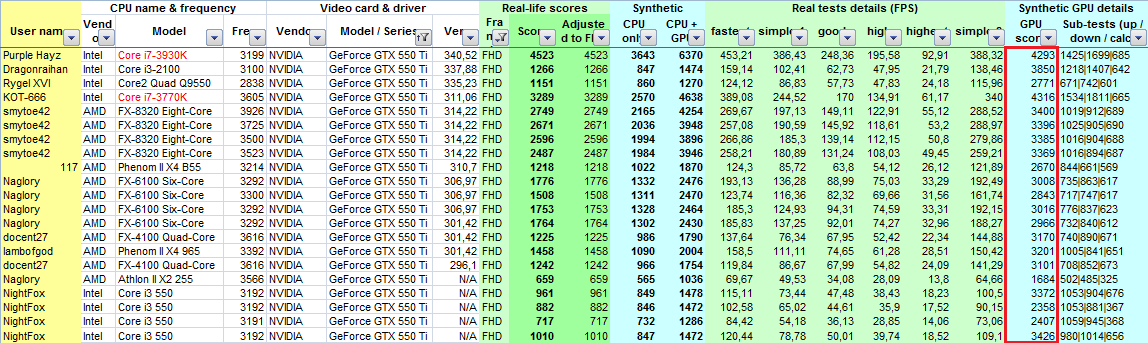
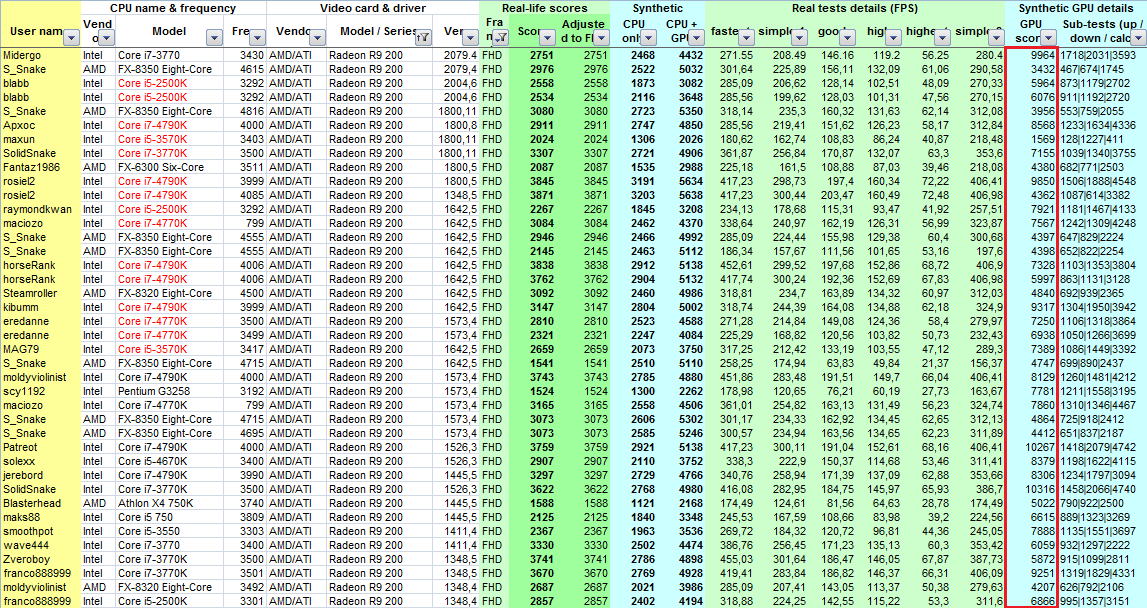
Nintendo Maniac 64
I think AndyDragneel want to tell windows show video mode with integer value of refresh rate. It is normal. It is kind of NAME of video mode. It can be 47 HZ, 48 Hz. Windows don't show fraction part of refreshrate in the screen properties dialog. You can to know real refreshrate only in special utilities or tools. Such as SVP Events log, madVR or EVR renderer on-screen info (by Ctrl-J), ReClock properties. It can vary because of estimation methods. madVR and ReClock are precise anough for 3 sings after point. In your example for 47.952 Hz
nigelxw
every fourth frame repeated
It is kind of 2:3 pulldown. 4 in 5 frames recorded. You need to decimate 1 odd frame from every 5 frames.
what to do, and how to do it?
1. Download TIVTCv105.zip form TIVTC page
2. Unzip and place TIVTC.dll into C:\Program Files (x86)\AviSynth 2.5\plugins
3. Open notepad and copy-paste script:
DirectShowSource("Video-24-in-30fps.mkv")
TDecimate(cycle=5)
- change "Video-24-in-30fps.mkv" to your video file name
- save as fixed_video.avs in the same folder near your video file name
4. Start MPC-HC and open this fixed_video.avs (you can use drag and drop)
Alternative way. Don't do that. Just download correct video with mative 24 fps.
Alex
MPC-HC, MadVR, an excellent subfilter (XYSub was good), and ReClock
SVP bundle has all of them except XYSub. I use internal MPC-HC subtitles engine. It working to me well.
So you may use SVP without any codec packs.
Posts found: 1,351 to 1,375 of 5,896