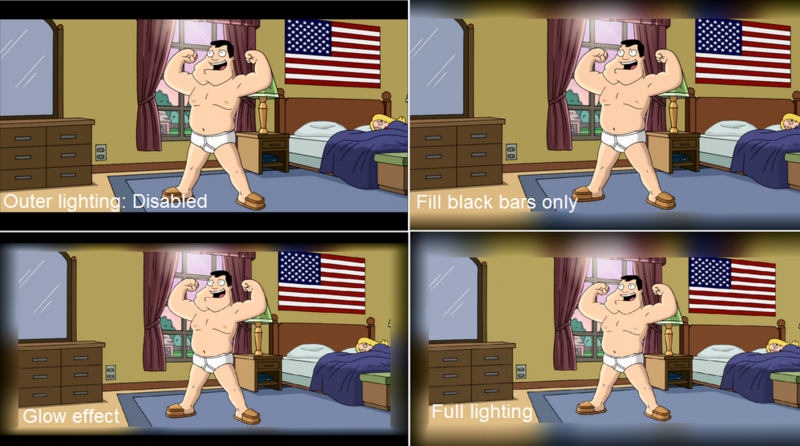Search options (Page 77 of 236)
Topics by MAG79 User defined search
Posts found: 1,901 to 1,925 of 5,896
Agi_MPAS
Also you can turn of downsize picture if you have quite fast CPU to process FullHD in realtime.
SVP manager - Video profiles - Select bolded one - Decrease frame size - select Disabled - OK.
But as I can see you are watching FullHD video at non FullHD display. So you don't need to process extra pixels. 
STALKER_267
Если смотрите 10bit, то наверное, SW. Качество в ущерб высокой загрузке процессора. Если же 10бит не смотрите, то выбирать любой из HW. Я выбираю CUDA, т.к. он на дискретке работает и в большинстве случаев не порождает тормозов и подергиваний при воспроизведении с плавностью движений.
Bicubic was selected as one of low cost (not very slow) and good looking downsize picture scaling algorithm.
foxmlg
I changed from ffdshow raw video filter to ffdshow video decoder, and it work fine..
Is there any difference in using ffdshow video decoder?
No difference. You can use ffdShow Video Decoder.
is there any fix for this?
I see this error first time. In the Interrnet about error 0xC0000417 I found information about autorun corruption or registry corruption. If you want you can reinstall ffdShow with reset its settings.
Nintendo Maniac 64
what the difference between 1m and Uniform is if the "target frame rate" is set to only 2x?
No difference. 1m and Uniform shosw different picture when smooth factor is not integer.
does "Standard" switch between 'Uniform' and '1m' and such as it deems necessary?
Sorry. What you mean?
Mystery
How do I configure my computer to use vector adaptive deinterlace?
In general case MPC-HC, LAV filters, EVR custom and madVR are already use VA-deinterlacing.
You can just check it.
deactivate SVP?
Exit SVP, Disable SVP (Alt-Ctrl-Win-P) or just stay it open. It don't use CPU or GPU when interpolated frames are not added.
fuck_yeah
Дык уже работает.
Tested with MPC-HC and Daum PotPlayer
см. описание SVPtube
Mystery
If you want to watch interlaced video with SVP you need to deinterlace it first then use SVP to insert interpolated frames.
In your case (29.97i movie on 59.94 Hz display) you don't need SVP. Use vector adaptive deinterlace to get true source 59.94 fps from this movie.
AndreaMG
from wiki: SVP:Profile - Frames_interpolation_mode:
2m (every original frame twice) - the largest number of repeats the original frame, minimal smoothness
from wiki-2: SVP:Technical_insights - x-m_modes:
The 1m mode saves all source frames, but on playback one of the frames is being displayed with a small delay. This is why the video quality enhances and the motion becomes less uniform. Also if the GPU boost is disabled the CPU load decreases.
So, for conversion 24->60 the following frame sequence will be built:
<frame 1> - <frame 1 + 33%> - <frame 1 + 66%> - <frame 2> - <frame 2 + 50%> - <frame 3> - ...
2m mode is similar, but every source frame is being shown twice:
<frame 1> - <frame 1> - <frame 1 + 50%> - <frame 2> - <frame 2> - <frame 3> - ...
Also you can see post of vanden. Picture from there:

And yes. You are right. 2m mode with 24 fps video on 48 Hz display will give you no one interpolated frames. Just every source frame shown twice.
nemoW
Следить за содержимым отрезанных полей, к сожалению, нет технической возможности. Автоподрезка - это автомат, а пользователь может им умело пользоваться, отключая и вновь включая в нужном месте видео.
На месте, где надо заново пересчитать автоподрезку: Ctrl-Shift-C, Ctrl-Shift-C
yegor211
Я думаю, это одно из двух.
1. Достаточно отрисовщик поменять. MPC-HC - Вид - настройки... - Вывод - DirectShow видео. Выбрать "Расширенный видео рендерер (свой presenter)".
2. Ну и возможно, это некорректная работа GPU-ускорения в SVP. Отключить GPU-ускорение по правой кнопке на иконке SVP в трее.
Yuuko
Do you have MadVR installed? It must be installed separately.
007
open it with windows mp. As a result, I can't even do the tearing test anymore. And svp doesn't say :"SVP: playback"
Windows Media Player can be configured: Setting up Windows Media Player.
antonnn
A problem with your video hardware caused Windows to stop working correctly
So.
Did you try to change videocard to another?
Did you test your videocard by stress-tests and stability-tests?
Error: Error preparing smooth playback! Script error:
Write: File 'C:\ProgramData\SVP 3.1\Logs\avsFPS.txt' cannot be opened.
(ffdshow_filter_avisynth_script, line 7)
It is the error of fast access to just created file. Usually this error makes by antivirus software activity. You can disable antivirus, add C:\ProgramData\SVP 3.1\Logs\ folder to antivirus exclude paths. Or you can wait for the new version of SVP. It will be free of 'avsFPS.txt error'. 
antonnn
Can you post here error's details?
Every crash has them. You can see it in Windows Applcation log or Application failures in Reliability Monitor.
007
It can be in some cases with wrong splitter/decoder/renderer. Use Tearing test line (Ctrl-Win-T, or Ctrl-T) to determine is all frames are painted without dropped frames.
Then change decoder or renderer and repeat. You need to find smooth movements of tearing test line.
antonnn
Could it be compatibility issues with my video card driver?
Yes. It can be. What videocard do you have? And what driver are using?
Mystery
Theoretically frames processing by madVR before SVP is interesting. But practically it has many additional problems/questions:
1. SVP must to work with RGB 24bit instead of YUV 12bit. But SVP can't do it now. It need to be realized.
2. SVP must be integrated to madVR to be called after frame upsize/downsize/converted to RGB 24bit. It need to be realized.
3. SVP at monitor resolution in RGB color space may show very big CPU and GPU consuption. Much more than at file resolution in YUV 12bit. So 41,6 ms maybe not enough to SVP to process every pair of frame to generate new interpolated frames between them.
vadsevreg
Тогда пойдем по пути повторения ошибки у себя.
Качаю аналог Ex.Machina.2015.1080p.BDRip.mkv с разрешением 1920x804.
Затем открою его в PotPlayer'е и гляну получится ли мне увидеть такую огромную цифру использования памяти, как в логе из первого сообщения:
0:18:48.713; Error: Обнаружен рост памяти, используемой плеером: 3252 МБ
Чтобы не допустить закрытие плеера из-за нехватки памяти перезапущен скрипт повышения плавности.
antonnn
Looks like overheating. Did you try to monitor CPU and GPU temperatures?
Try CPU-Z and GPU-Z to this purpose.
vadsevreg
На каждом видео наблюдаются утечки памяти в плеере? Думаю, что нет.
Тогда на каких утекает, а на каких нет?
Какое-то время назад устанавливалось, что динамические субтитры очень жадные до оперативки и не все способы из отрисовки одинаково полезны.
Совет: отключить субтитры, сообщить сюда, помогло ли это?
APECR
Какой утилитой можно увидеть эти obj_BUTTON и obj_Form? Буду у себя повторять.
двойной клик на иконке в трее наконец-то заработал 
Posts found: 1,901 to 1,925 of 5,896
![]()