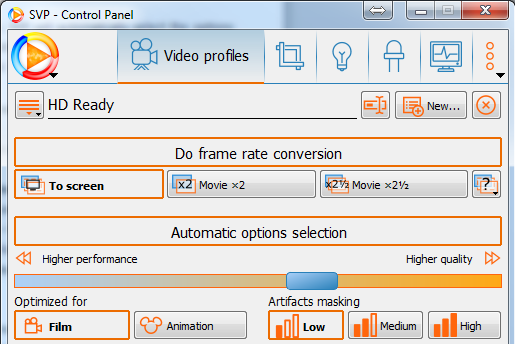> 0xC0000005 STATUS_ACCESS_VIOLATION (-1073741819)
It is the other error. Maybe it is related. We will look what it can be and how to fix it.
> it only happens with the interframe script and this: trim(0,framecount-1)
Thank you. I expect it can help.
> If I increase the framecount number will that stop the crash?
If you mean trim(0,framecount+...) then not. It will cause the avisynth error about out of the bounds of frame number.
trim(0,framecount-N)
It is just the command to trim (delete) N frames at the end of video. It is kind of lifehack to avoid encoder to get last frame that can cause the crush or hang.