Maybe you're using the mode that puts 1 real frame and then 1 svp frame and with the option, you drop every real frame? Maybe thats why its so smooth but Im a noob dont believe me xD
Pages 1
You are not logged in. Please login or register.
SmoothVideo Project → Posts by xDragonking
Pages 1
Maybe you're using the mode that puts 1 real frame and then 1 svp frame and with the option, you drop every real frame? Maybe thats why its so smooth but Im a noob dont believe me xD
I wouldnt call it stutter. If I watch a video and there are 2 scenes: first is the whole screen is filled with water (raining or waterfall or other water idk) then the video is smoothed perfectly (it looks so real)
second scene is 2 persons talking to each other and nothing happens except that then video is not smoothed and it's like I didn't use SVP at all (there is only slight smoothing but not noticable)
It's like I use "adaptive" smoothing instead of "uniform" but I infact use "uniform" always.
I don't have any FPS drops, my cpu isn't even running 100% and I do not use madvr.
Can't SVP creators make a new "frame interpolation mode" that smooths every frame/scene ? Because Uniform is not enough I think. Also I use beginner svp interface because the advanced ones have too many options and I get confused
//smooth.scene.limits.scene = 4000;
I tried increasing it but I didn't see much change, I didn't understand your "description" that well (language barrier I guess)
Do I understand it correctly that increase "4000" to "8000" or higher will make it so that the casuel scenes (not the fast moving as you described) will be smoothed? If not, is it possible to do it other way? Thanks
I looked into the .js file and i didnt really understand anything xD
Btw I'm already using Uniform smoothness with 2x the frame rate (usually at 48fps because movies are 24fps) and it doesnt have many artifact (good thing) and is still smooth (in fast moving scenes like water flowing etc)
I tried 60fps but the artifacts are too much
I'll try some things you guys said, thanks
I noticed the video is really smooth only when certain things happen in the video, like waterfall or anything with flowing or moving water. And also somtimes with fire it happens too..
Is it possible to be that smooth always? Because usually there is little visible change unless there is continuous fast moving objects or something
I use mpc-hc with the newest version of svptube
and it works good on 360p but with 480p the video frame freezes after few minutes but the audio continues.
I notice it takes longer to load 480p so it could be my internet connection+mpc-hc not loading correctly because on youtube flash player I can play 720p videos
This happens usually on longer videos like 10+ minutes I guess
Could this be mpc-hc fault? Is there a better media player to use with SVPtube (works with SVP too) ?
maybe u already fixed it yourself but try changing video renderer, I had the same problem and I changed it to old video renderer or overlay mixer and it stopped but you might have different problem idk
yes I have noticed that when I use "overlay mixer renderer" I no longer get framedrops and in default/old video renderer I get them so I switched to using overlay only and I encountered this problem with video freezeing after a while and audio keeps playing.
Now I switched back to 360p and it didn't happen again YET.
Also, I noticed that in "statistics" mpc-hc does not show current FPS anymore when using overlay renderer. But I guess that's normal
I also have this problem sometimes (video freezes and audio keeps playing) on svptube 480p... it only happens to me when I use "overlay mixer renderer" but that one also uses the least cpu% so I guess Ill play 360p
Hi, I've strange bug with svptube specifically when trying to play this one video:
www.youtube.com/watch?v=0gFh6hKizV4
Which I just noticed is age-restricted video... maybe that has something to do with the bug?
When I get the link to svptube it creates an error window and then crashes no matter what option I choose... here's a screenshot of the error: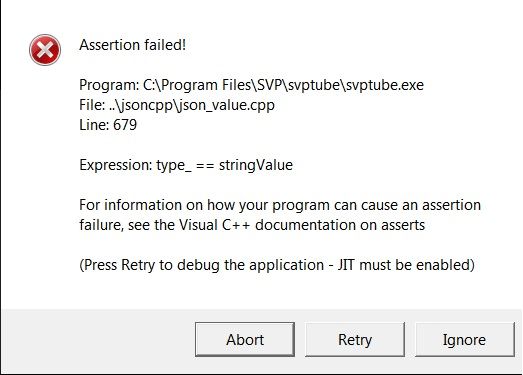
Thanks
xDragonking
Faulting module path: C:\Program Files\ffdshow\ffdshow.ax
Looks like it is ffdShow problem.
Try to disable ffdShow in MPC-HC: Options - External filers - Uncheck ffdShow.
If it helps then we can continue to find out how to use SVPtube 480p with SVP smoothing.
Well I can't believe it was that simple... there were 2 ffdshow filteres enabled and i disabled "ffdshow raw" one and now it works... I cant believe I find this out after months of using SVPtube ... Thanks for helping me eventhough the solution was so obvious
edit: Now the SVP stopped smoothing but when I enabled Raw filter again and disabled "video decoder" it works
Event viewer thing:
Log Name: Application
Source: Application Error
Date: 26-Mar-14 14:33:46
Event ID: 1000
Task Category: (100)
Level: Error
Keywords: Classic
User: N/A
Computer: Michael-PC
Description:
Faulting application name: mpc-hc.exe, version: 1.7.3.0, time stamp: 0x52ee695d
Faulting module name: ffdshow.ax, version: 1.3.4515.0, time stamp: 0x51b8d367
Exception code: 0xc0000417
Fault offset: 0x00226a66
Faulting process id: 0x3ec
Faulting application start time: 0x01cf48f80105c1f7
Faulting application path: C:\Program Files\MPC-HC\mpc-hc.exe
Faulting module path: C:\Program Files\ffdshow\ffdshow.ax
Report Id: 415b1848-b4eb-11e3-945a-001b38d57895
Event Xml:
<Event xmlns="http://schemas.microsoft.com/win/2004/08/events/event">
<System>
<Provider Name="Application Error" />
<EventID Qualifiers="0">1000</EventID>
<Level>2</Level>
<Task>100</Task>
<Keywords>0x80000000000000</Keywords>
<TimeCreated SystemTime="2014-03-26T13:33:46.000000000Z" />
<EventRecordID>25314</EventRecordID>
<Channel>Application</Channel>
<Computer>Michael-PC</Computer>
<Security />
</System>
<EventData>
<Data>mpc-hc.exe</Data>
<Data>1.7.3.0</Data>
<Data>52ee695d</Data>
<Data>ffdshow.ax</Data>
<Data>1.3.4515.0</Data>
<Data>51b8d367</Data>
<Data>c0000417</Data>
<Data>00226a66</Data>
<Data>3ec</Data>
<Data>01cf48f80105c1f7</Data>
<Data>C:\Program Files\MPC-HC\mpc-hc.exe</Data>
<Data>C:\Program Files\ffdshow\ffdshow.ax</Data>
<Data>415b1848-b4eb-11e3-945a-001b38d57895</Data>
</EventData>
</Event>Couldn't find a log in mpc-hc folder
As I said I already tried latest build of mpc-hc... turned on all internal decoders with no effect...
The only 480p option is the one with * mark so "not use it" is not really a solution on how to play 480p for me ![]() Im also using "show only mp4" option as it says its more stable...
Im also using "show only mp4" option as it says its more stable...
So what can I do to make 480p work?
Q: Even with the new one, it still randomly cuts off either sound or freezes the image sad
Isn't there some way we can log to see why this is happening?
It does not cut off for me. It does not play the video at all. It just blackscreen few seconds then crashes.
First week or so when I discovered SVP, after watching some long movie with it for example. Every swift movement in real life like for example just moving my hand a bit.. it seemed smoother to me like I was "used to" it from watching higher frame rate than normal... I wonder if thats normal
By searching online about Smooth Video technologies, I came to realize that most people don't like this effect because it is too life-like. Even for the movie The Hobbit shot at 45fps, most people didn't like it. Curious...
What I'm doing with media is Transformational Entertainment, where I use videos carrying a very high consciousness to ground into those higher states. It is extremely powerful. Here's an example of that.
https://www.youtube.com/watch?v=3MhMwuX_nK4
https://www.youtube.com/watch?v=baahDlMNJTAWith SVP, it's like taking the glass out of the screen and the effect is MUCH more powerful!
And, I also believe the video gets interpreted by a different part of the brain. The brain analyzes 24fps videos with the frontal lobes. However, since the brain can't make the difference between 60fps and reality, I believe it goes straight to the cortex. And that's the very reason why most people don' t like that, especially with the toxicity that is dominant on TV.
So... 60fps is BAD for fiction, GREAT for grounding.
I have 70mbps download speed and when I try open 480p file (no matter how short or long I think) its only showing blackscreen for few seconds and then the player crashes..
I also noticed that in MPC status it says "buffering x%" last time I tried it was 4% it went really fast to 4% then stopped and crashed after few seconds... that happens on both 1.73 and the version included with svp manager
I hope this gets fixed but if it doesn't I still prefer to watch 360p over the laggy youtube flash player! xD
Does the 480p resolution works for others? Could it be something in mpc settings? I read the topic you linked but couldn't find a solution. Did I overlook something important? thanks
xDragonking
Try to use latest MPC-HC 1.7.3 (x86 version).
* means separate video and audio stream.
http://www.svp-team.com/wiki/SVPtube
Why is the video and audio separate?
I tried the 1.7.3. version but it was the same... black screen, "opening..." status and then program crashed (windows looking for solution)
I have problem with 480p not working on SVPtube when I start video, MPC hangs on "Opening...." status and video will not play. 360p and 720p work without problems. Also what does it mean when I choose resolution it shows "480p *"?
I guess the * means something... but what? Thanks
Did you try using "min. artifacts" interpolation mode? It's much less smooth but it reduces them significantly...
What Im doing nowadays is I set the fps to "double the source" so it is mostly 48fps and with uniform interpolation mode it is smooth and with much less artifacts... At least for me
Btw I think you have to use Basic interface type to see these options.
alright thanks! SVP is the best!
Ok Im guessing it fixed it btw,
why with SVPtube, it just says "failed to render the file" in mpc-hc? it does that in 50% of videos? and sometimes it just says "windows is looking for solution" and then the program crashes (mpc-hc)
This happens on some files only (maybe 30% of all I tried)
When I hover on svp taskbar icon it says its working ok (like when it works normally on other files) but on some files I get this "line" in the middle and the fps stay untouched (23.96 in this case)
Im using the newest svp with mpc-hc. double frame rate mode (to 48 fps) and uniform smoothness.
I took a snapshot of the "line" in the middle:
The file It just happened with is avi format and divx 5 codec.
Oh I'll try messing with the filters in KMplayer (though I tried using the same ffdshow filters as in MPC but still had the problem)
About video services, can't it be made that it starts any flash video detected? There's a video downloading extension in chrome (fvd video downloader) for example that lets me copy the flash video URL and paste it into video player. Could SVPtube automate this process? This could be helpful/useful to people who have problems with flash players and benefit from the options of the various video players! but if its too hard its fine I guess... Thanks!
Thanks for quick reply. Few more follow up questions if I may ![]()
- OK I sent them an email.
- Does that mean that you plan to add the feature (other flash videos than yt and vimeo) in future?
- Thanks I found it "2x frame rate"
- Thanks for the tutorial but why does the audio lag in kmplayer with svp? it doesnt do it in Mpc
- Thanks I'll try it
-Could SVPtube support Splash Pro video player?
-Can SVPtube support other flash videos than youtube or vimeo?
-Can SVP interpolate to different frame rates than 60fps? For example 30fps or 48fps?
-Can SVP support The Kmplayer video player? I made it work by defining ffdshow filters in options but the audio was not synced and seemed to lag, unlike in MpcHc video player.
-What would be the SVP settings for low-end/old PCs? (I know this program isn't probably made for them but it works in SD resolutions quite well) I'm just wondering if it can be adjusted a little for old hardware to work little better, I don't expect miracles ![]()
Thanks for this program, it really looks much better than usual 24fps
Pages 1
SmoothVideo Project → Posts by xDragonking
Powered by PunBB, supported by Informer Technologies, Inc.