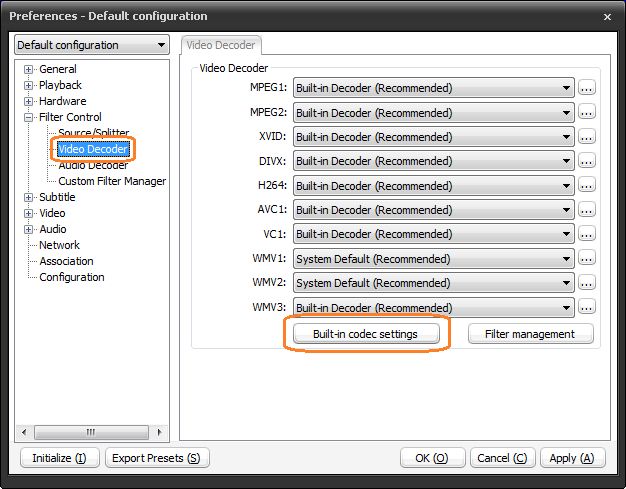danila_112
Спасибо за сообщение об ошибке.
В журнале говорится, что был открыт файл с размером кадра 1280x534:
19:52:22.180; GetDimensionAndFPS_fromOSD result: 1280x534 23.976 1/1
А вот кадр для обработки SVP стал размерм 1280x268:
19:52:22.217; SVPMgr: main "C:\Users\htpc\AppData\Roaming\SVP 3.1\" 1280 268 23.976 1280 268 5 2. Длительность: 517 мсек
Это половина высоты кадра, но округленная до ближайшего четного значения.
Ошибка в строке 53 говорит о том, что включен стерео-режим (в данном случае вертикальная стереопара). Видимо, надо отключать стерео режим, если ширина и высота кадра после деления стереопары на два ракурса не отвечает требованиям четности. Это ошибочный размер кадра, недопустимый для стереопар.