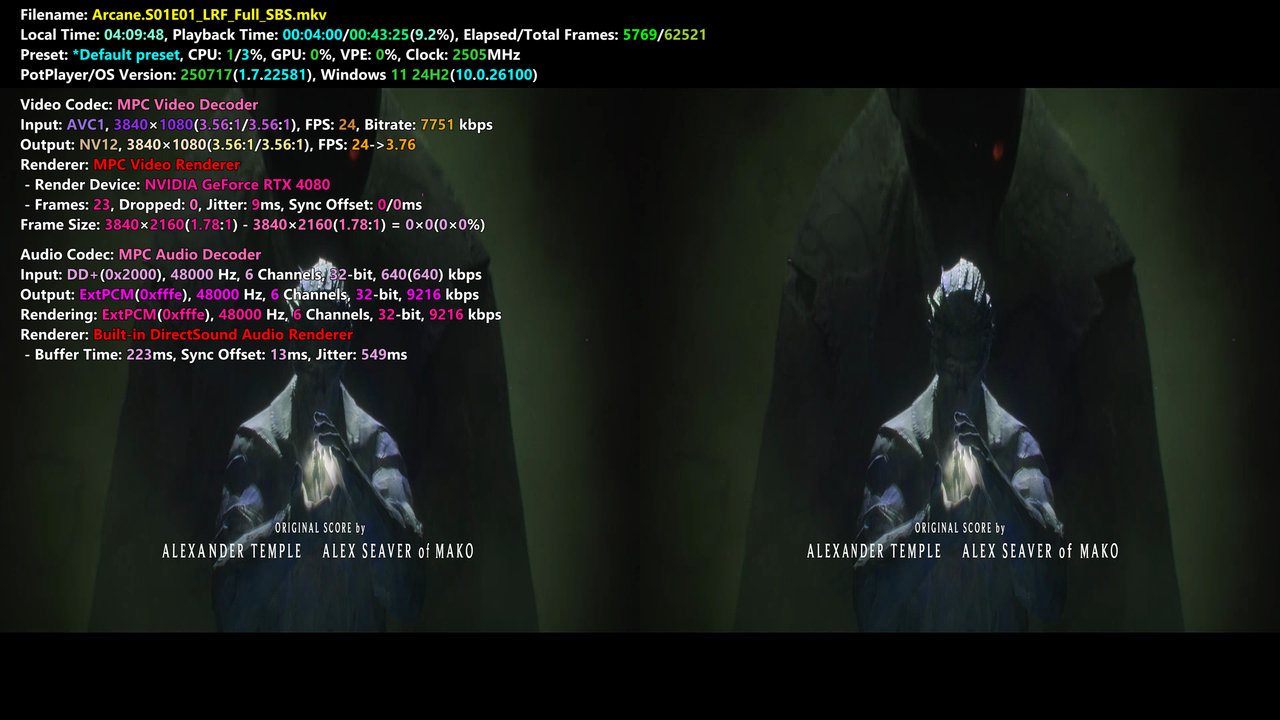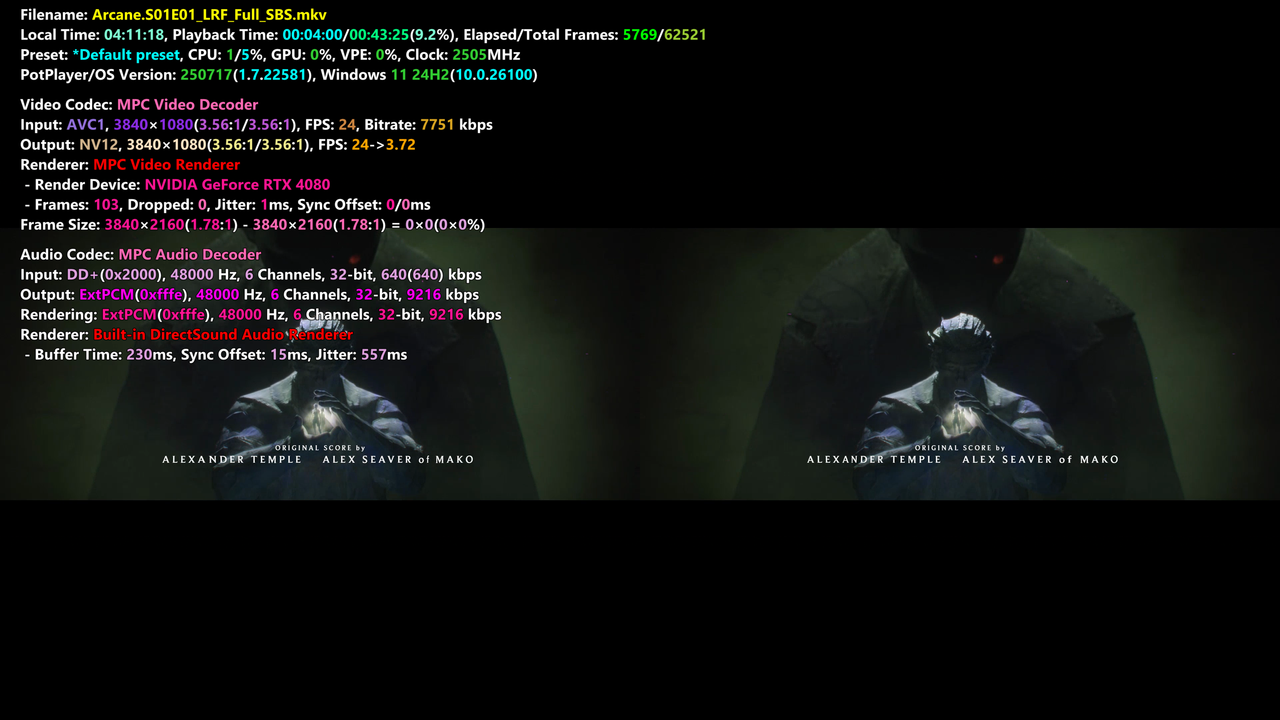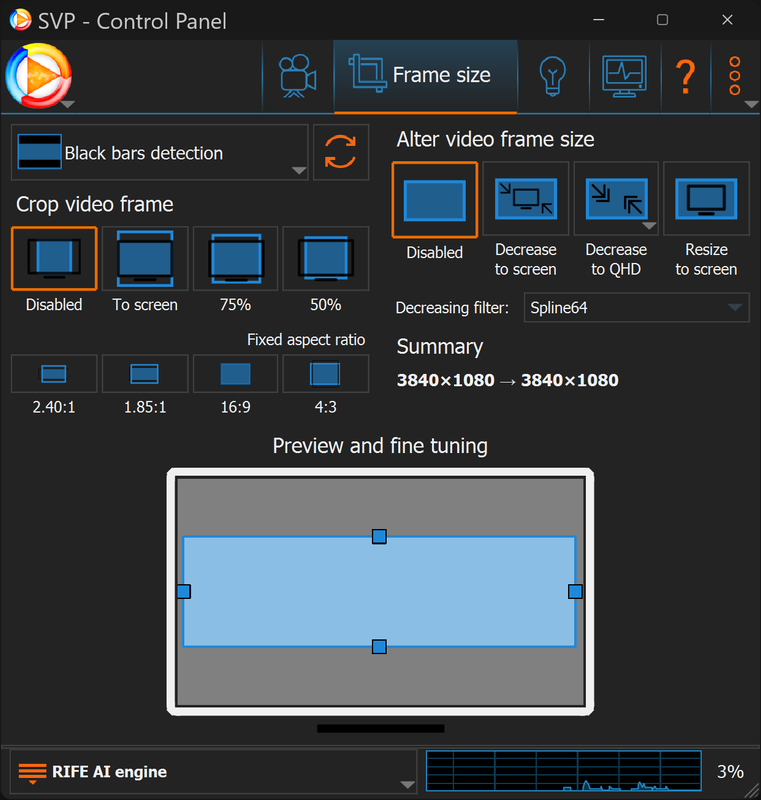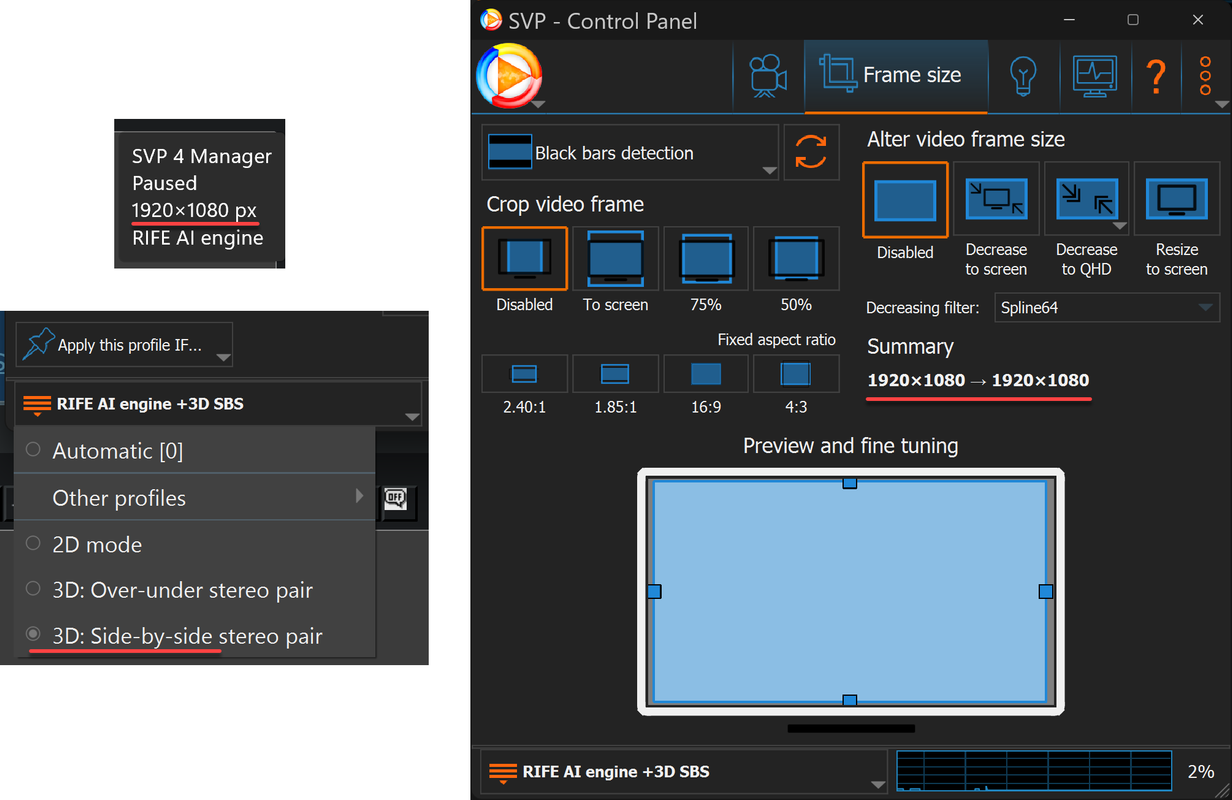Re: Howto: play BD3D with SVP using MPC-BE or Daum PotPlayer
Chainik wrote:(though it's not good cause it wants to run as admin, and then it won't work with SVP unless you run SVP as admin too...)
Sorry I missed that ![]() I'm sure that will fix it! Thanks!
I'm sure that will fix it! Thanks!