Topic: Transcoding mpv error
Hi, i've wanted to try transcoding in svp, and it can't even start ![]()
20:05:22.393: ===== Starting mpv ======
20:05:22.393: Command line: C:\Program Files (x86)\SVP 4\mpv64\mpv.exe D:/Pobrane/Laugh.mp4 -o D://Laugh.SVP.temporary.mkv --no-audio --no-sub --no-sub-auto --input-ipc-server=mpvencodepipe --input-media-keys=no --no-msg-color --vf=vapoursynth:[C:\Users\NewPC\AppData\Roaming\SVP4\scripts\ffff.py]:4:4 --ofps 59.940 --of=matroska --ovc=h264_qsv --ovcopts=preset=veryslow,profile=high,look_ahead=1,global_quality=16,threads=4
20:05:22.460: (!!!) Intermediate file may be broken: D:\\Laugh.SVP.temporary.mkv
20:05:22.460: ===== mpv exited with code -1073741515 =====
This is all i have from log file, setting are default (not working with any other settings)
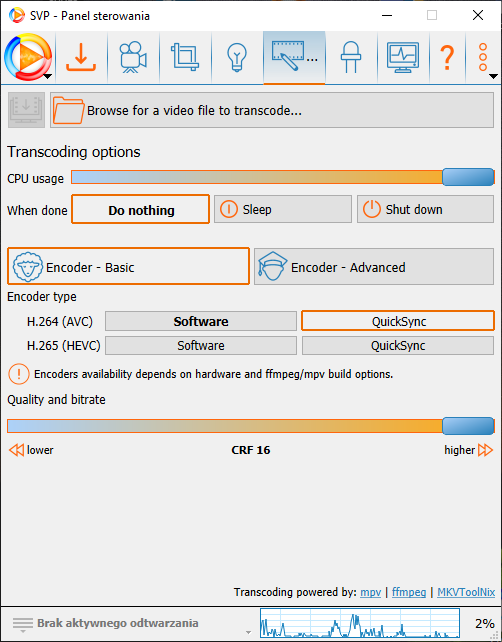
What can i do with that?