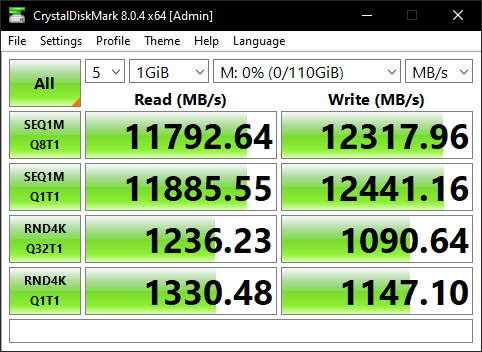Re: New RIFE filter - 3x faster AI interpolation possible in SVP!!!
unfortunately the interpolated video has striped artifacts outside of a 2048x2048 area
Did you use FP32 or FP16? What you write is a known problem for FP16:
https://github.com/hzwer/arXiv2020-RIFE/issues/188
3080 ti is very close to real time speed with cuda for 1080p
Thanks a lot for the testing and feedback on the new model. In fact the latest graphics cards are one step away from interpolating 1080p files in real time using RIFE. That is why our feedback to the RIFE developer is so important. Maybe something more can be squeezed out of RIFE?
I have written a request for help in optimizing RIFE for the latest graphics cards. You can find the details at this link: https://github.com/hzwer/arXiv2020-RIFE/issues/217
Now I need one or even better two or three people to check the GPU (CUDA) load during interpolation. I would be very grateful if you could do a simple test including CUDA load:
And here are the details of the test:
Fixed test parameters:
SVP & RIFE filter for VapourSynth (PyTorch)
re-encoding with x2 interpolation
RIFE model: 4.0
scale=1.0
Variable test parameters:
Math precision: FP16 and FP32
Test results:
re-encoding speed [FPS]
CUDA utilisation [%]
Video file:
original demo video from the creator of RIFE at: https://github.com/hzwer/arXiv2020-RIFE
720p (1280x720), 25FPS, 53 s 680 ms, 4:2:0 YUV, 8 bits
direct link: https://drive.google.com/file/d/1i3xlKb … sp=sharing
If the CUDA load is not displayed then you can check my post here: https://www.svp-team.com/forum/viewtopi … 493#p79493 and especially lwk7454's reply here: https://www.svp-team.com/forum/viewtopi … 497#p79497
If, in addition, you could find the time to do a similar test with some 1080p file then all the better and more data for the RIFE developer to analyse.
All in all very cool, I will definitely be watching anything 720p with rife
Once we can achieve x2 real-time interpolation for 1080p files, we will be able to simultaneously interpolate x3 real-time 720p files. So it's worth testing and giving precise data to the RIFE developer. When he sees how close it is I think he will find a way to optimize RIFE even more.