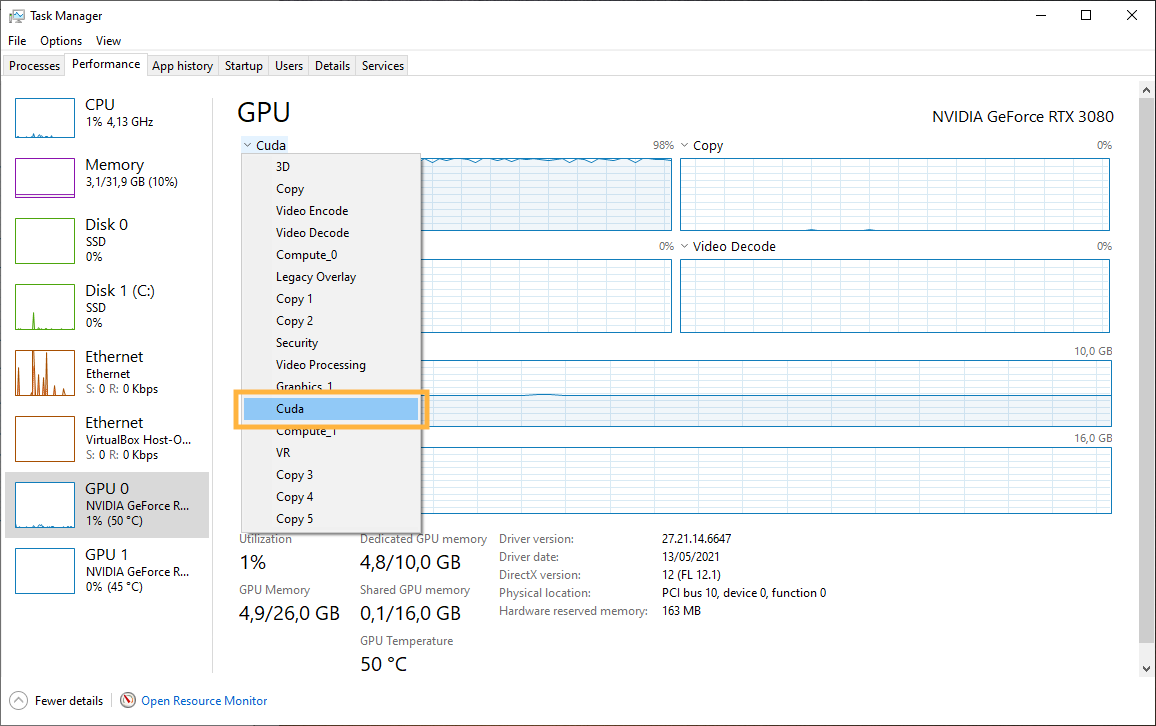Re: New RIFE filter - 3x faster AI interpolation possible in SVP!!!
I'm still looking for someone with an NVIDIA GPU and some time to test real-time interpolation using SVP with RIFE filter for VapourSynth (PyTorch version):
in the RIFE video profile set
- TTA = disabled -> use RFIE/ncnn/Vulkan
- TTA = enabled -> use RIFE/torch/CUDA.
https://www.svp-team.com/forum/viewtopi … 023#p79023
I'm still looking, as so far only dlr5668 has confirmed that he has successfully done this, but unfortunately it freezes during rewind:
https://www.svp-team.com/forum/viewtopi … 319#p79319
However, I have not been able to find out if this is a permanent or temporary situation. Also, I was unable to find out if it freezes on pause and when resuming playback. The latter is particularly important to me, because if I want to watch something with the best real-time interpolation on PC that RIFE provides, without the possibility of pausing and resuming playback this solution would be doomed to failure for me.
If anyone is wondering why I don't check it myself, the matter is trivially simple: I don't have a modern NVIDIA GPU, because I didn't need it for anything. It is the RIFE interpolation algorithm based on machine learning (artificial intelligence) that could make me purchase such a card and a large expenditure would be justified.
This is why I keep bumping this thread - to find out if smooth real-time interpolation along with pause and resuming playback is possible using SVP with RIFE filter for VapourSynth (PyTorch version).