Good call Chainik, i saw strange line in the main SVP log:
18:25:12.740 : Transcoder: previously selected profile 'Virtual reality (VR)' is not accepted
Profile VR is set to 120hz (see the attached screeshot 2 below), seems because this error, it switch back to automatic profile, which is 60hz,BUt the GUI didn't show anything, see the attached screeshot 1 below saying it completes at 120hz successfully.
Full Main SVP log see screenshot 3
Full transcoder log see below, i don't see a problem in there
18:25:15.882: ===== Starting mpv ======
18:25:15.882: Command line: C:\Program Files (x86)\SVP 4\mpv64\mpv.exe D:/DLS/test/Test.orginal-005.mkv --o=D:/DLS/test/Test.orginal-005.SVP.temporary.mkv --no-audio --no-sub --no-sub-auto --input-ipc-server=mpvencodepipe --input-media-keys=no --no-msg-color --vf=vapoursynth:[C:\Users\xxxxx\AppData\Roaming\SVP4\scripts\ffff.py]:4:4 --of=matroska --ovc=hevc_nvenc --ovcopts=b=13100000,preset=slow,rc=vbr_hq,maxrate=20000000,bufsize=20000000,time_base=1000/59940,threads=4
18:25:15.910: Warning: option --o is deprecated and might be removed in the future (lack of maintainer).
18:25:15.926: (+) Video --vid=1 (*) (hevc 3840x1608 23.976fps)
18:25:15.926: Audio --aid=1 --alang=eng (*) (eac3 6ch 48000Hz)
18:25:15.926: Subs --sid=1 --slang=eng 'English' (subrip)
18:25:15.926: Subs --sid=2 --slang=eng 'English [SDH]' (subrip)
18:25:15.926: Subs --sid=3 --slang=dan 'Danish' (subrip)
18:25:17.340: [autoconvert] Converting yuv420p10 -> p010
18:25:17.416: VO: [lavc] 3840x1608 p010
18:25:17.416: [vo/lavc] Opening encoder: NVIDIA NVENC hevc encoder [hevc_nvenc]
18:25:17.546: [encode] Opening output file: D:/DLS/test/Test.orginal-005.SVP.temporary.mkv
18:25:17.547: [encode] Opening muxer: Matroska [matroska]
18:25:17.563: V: 00:00:00 / 00:02:00 (0%) {0.0min 0.1MB}
18:26:17.583: V: 00:00:40 / 00:02:00 (33%) {1.9min 40.0fps 150.9MB}
18:27:17.628: V: 00:01:19 / 00:02:00 (66%) {0.8min 39.8fps 162.1MB}
18:28:17.631: V: 00:01:59 / 00:02:00 (99%) {0.0min 39.8fps 142.6MB}
18:28:19.116: [encode] video: encoded 150927432 bytes
18:28:19.116: [encode] audio: encoded 0 bytes
18:28:19.116: [encode] muxing overhead 56609 bytes
18:28:19.119: Exiting... (End of file)
18:28:19.165: ===== Starting mkvmerge ======
18:28:19.165: Command line: C:\Program Files (x86)\SVP 4\extensions\code\mkvmerge.exe -o D:/DLS/test/Test.orginal-005.SVP.mkv D:/DLS/test/Test.orginal-005.SVP.temporary.mkv -D D:/DLS/test/Test.orginal-005.mkv
18:28:19.219: mkvmerge v48.0.0 ('Fortress Around Your Heart') 32-bit
18:28:19.238: 'D:/DLS/test/Test.orginal-005.SVP.temporary.mkv': Using the demultiplexer for the format 'Matroska'.
18:28:19.259: 'D:/DLS/test/Test.orginal-005.mkv': Using the demultiplexer for the format 'Matroska'.
18:28:19.259: 'D:/DLS/test/Test.orginal-005.SVP.temporary.mkv' track 0: Using the output module for the format 'HEVC/H.265'.
18:28:19.259: 'D:/DLS/test/Test.orginal-005.mkv' track 1: Using the output module for the format 'AC-3'.
18:28:19.260: 'D:/DLS/test/Test.orginal-005.mkv' track 2: Using the output module for the format 'text subtitles'.
18:28:19.260: 'D:/DLS/test/Test.orginal-005.mkv' track 3: Using the output module for the format 'text subtitles'.
18:28:19.265: The file 'D:/DLS/test/Test.orginal-005.SVP.mkv' has been opened for writing.
18:28:19.304: Progress: 11%
18:28:19.843: Progress: 65%
18:28:20.107: Progress: 100%
18:28:20.107: The cue entries (the index) are being written...
18:28:20.119: Multiplexing took 1 second.
Post's attachments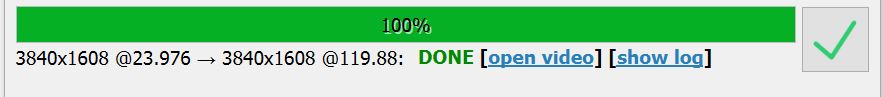
Capture.JPG 22.35 kb, 334 downloads since 2020-09-10
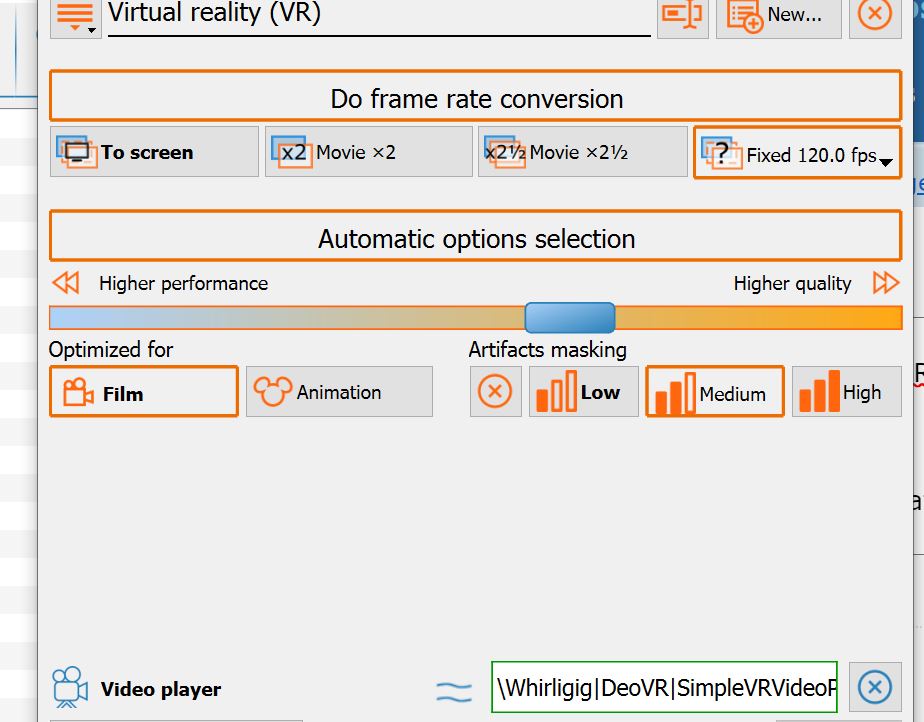
Capture2.JPG 92.9 kb, 351 downloads since 2020-09-10
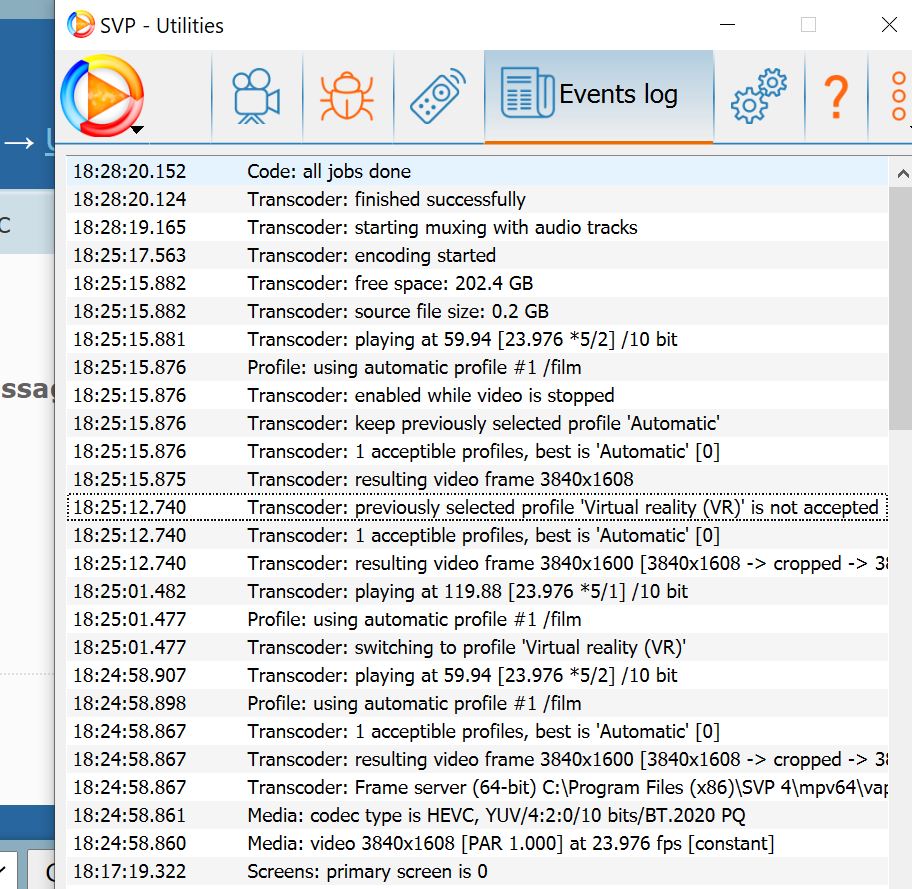
Capture3.JPG 216.96 kb, 346 downloads since 2020-09-10