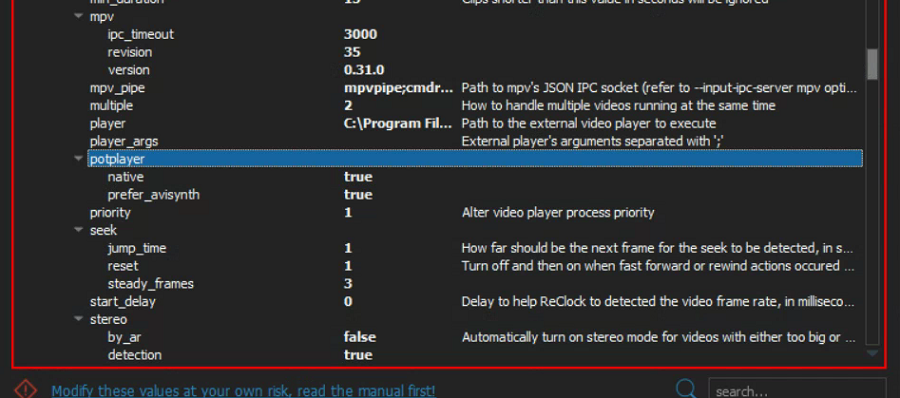Topic: Potplayer - Direct Interface
can't seem to get the potplayer direct interface to work....
1. ffdshow raw video filter is disabled (removed from filter priority (overall))
2. potplayer > native is set to true
3. restarted svp and potplayer after i made the changes
i noticed that there's no path designation for potplayer in the svp settings, like there is for mpv?