Re: VLC player support
> i can't see any difference between on and off state of svp in vlc
It is not normal. Look to SVP Event log. Do you see any error there?
SVP tray menu - Information - Events log
You are not logged in. Please login or register.
SmoothVideo Project → Using SVP → VLC player support
> i can't see any difference between on and off state of svp in vlc
It is not normal. Look to SVP Event log. Do you see any error there?
SVP tray menu - Information - Events log
> i can't see any difference between on and off state of svp in vlc
It is not normal. Look to SVP Event log. Do you see any error thereSVP tray menu - Information - Events log
no errors i think
[quote]20:59:02.435 [i]: VideoPlayer: VLC connected, waiting for the video info...
20:59:02.435 [i]: Media: video 1280x720 [PAR 1.000] at 29.970 fps [constant] (via video player)
20:59:02.435 [i]: Media: codec type is i420, YUV420P8
20:59:02.436 [i]: Playback: starting up...
20:59:02.440 [i]: Playback [2020]: Frame server (64-bit) C:\Program Files\VideoLAN\VLC\vapoursynth.dll
20:59:02.440 [i]: Playback [2020]: resulting video frame 1280x720
20:59:02.440 [i]: Playback [2020]: 1 acceptible profiles, best is 'Automatic' [0]
20:59:02.441 [i]: Playback [2020]: enabled while video is playing
20:59:02.441 [W]: Playback [2020]: maximum FRC rate in VLC is 3.0
20:59:02.441 [i]: Profile: using auto values [1]
20:59:02.457 [i]: Playback [2020]: playing at 89.9101 [29.97 *3/1]
20:59:02.492 [W]: Control: failed to register shortcut Meta+Ctrl+N
20:59:02.492 [W]: Control: failed to register shortcut Meta+Ctrl+C
20:59:02.492 [W]: Control: failed to register shortcut Meta+Ctrl+V
20:59:31.426 [i]: Playback [2020]: full screen mode activated
20:59:53.767 [i]: Playback [0]: disabled while video is playing
20:59:53.772 [i]: Playback [0]: deleted
20:59:53.772 [i]: VideoPlayer: VLC disconnected[/quote]When i try to install the VLC support filter, it says: Check that SVP Manager has access to C/x/x/x/plugins/video_filter . Where and how could i enable the access?
When i try to install the VLC support filter, it says: Check that SVP Manager has access to C/x/x/x/plugins/video_filter . Where and how could i enable the access?
Hi, you have to change the folders permissions. The steps to do so are detailed on this page : https://www.svp-team.com/wiki/SVP:VLC :
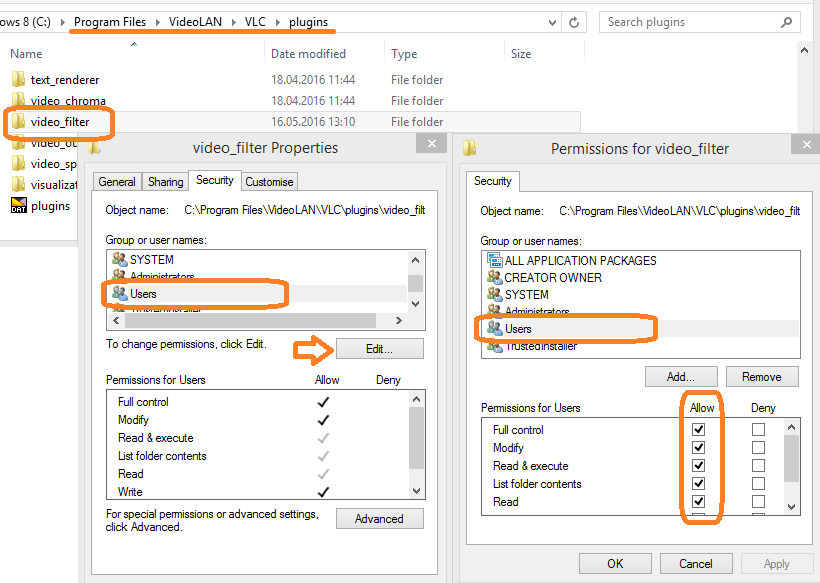
I've done everything that was posted on the Wiki, without any errors. I've set up the PATH and PYTHONPATH, changed the video_filter permissions, and everything else. However, I can't get the Vapoursynth to appear in VLC. Also, SVP keeps saying I need to make sure I have granted it access to the video_filter folder, which I already have. Does anyone have a solution?
Edit: I've fixed the permission issue, but I still can't get Vapoursynth to appear in my filters on VLC
I've done everything that was posted on the Wiki, without any errors. I've set up the PATH and PYTHONPATH, changed the video_filter permissions, and everything else. However, I can't get the Vapoursynth to appear in VLC. Also, SVP keeps saying I need to make sure I have granted it access to the video_filter folder, which I already have. Does anyone have a solution?
Edit: I've fixed the permission issue, but I still can't get Vapoursynth to appear in my filters on VLC
Can I ask how you sorted out the permissions issue? I've tried enabling all the permissions in the guide and I'm still getting the error about access to video_filter folder.
I am struggling to understand what is going wrong here
I get these errors when trying to turn on deinterlace.
main error: option sout-deinterlace-mode does not exist
deinterlace error: VapourSynth engine error - possibly corrupted installation
I've tried copying the contents of SVP 4/mpv64 into the VLC folder and re-installing Vapoursynth (64bit) and re-installed Python 3.5.1 and 3.6.0 and 3.7.0 but no luck.
Re-installed SVP 4 Pro and VLC multiple times and Vapoursynth shows up inside the filters list in VLC. I tried putting core64/vapoursynth.dll into System32 and restarting my computer multiple times.
Sometimes I randomly get these errors:
avcodec error: hardware acceleration picture allocation failed
avcodec error: more than 5 seconds of late video -> dropping frame (computer too slow ?)
avcodec error: more than 5 seconds of late video -> dropping frame (computer too slow ?)
avcodec error: hardware acceleration picture allocation failed
avcodec error: hardware acceleration picture allocation failed
SVP works with MPC but not with VLC. Some help would be appreciated as I've spent 3 days trying to get this working.
Edit:
Turning off hardware acceleration gave me some more errors;
main error: option sout-deinterlace-mode does not exist
deinterlace error: VapourSynth engine error - possibly corrupted installation
direct3d11 error: SetThumbNailClip failed: 0x800706f4
main error: Failed to create video filter 'deinterlace'
chain error: Too high level of recursion (3)
main error: Failed to add filter 'deinterlace'
I have the permissions set for video_filters folder and SVP in VLC checked. The contents of SVP 4/mpv64 are inside of the VLC Folder.
There is about 20 of each error except the last error. Hope this will help someone fix my issue.
Thanks for sharing this useful information with us. I also regularly used VLC media player in my laptop and in my phone as well, and sometimes error disappointed me too much.
VLC menu Tools - Preferences - Input/Codecs tab - Hardware-accelerated decoding: Disable
please add that info in first post
Did it ![]()
Hey,
After testing the free version of SVP for a couple of days with the only supported MPC-HC player, I decided to buy SVP, because I want to use it with VLC, Kodi and also with Plex. Both the free and the paid version is working fine with MPC-HC. 24p is converted to 60p, video is fluent.
I had a hard time making it work but I managed to do it.
Problem is, I cant make it work with VLC (v2.2.8 x64). I followed the installation guide on the webpage and I did all the steps. I set the variables, folder permissions, the VLC settings, I can see the Vapoursynth at video/filters etc but still no luck.
Here is the event log:
18:25:56.081 [i]: SysInfo: error opening process [5]
18:25:56.081 [W]: VideoPlayer: 32-bit SVP engine is not installed.
18:25:56.082 [i]: VideoPlayer: VLC connected, waiting for the video info...
18:25:56.102 [i]: Media: video 1920x804 [PAR 1.000] at 23.976 fps [constant] (via video player)
18:25:56.102 [i]: Media: codec type is i420, YUV420P8
18:25:56.103 [i]: Playback: starting up...
18:25:56.106 [W]: Playback [4708]: Frame server (32-bit) NOT FOUND
18:25:56.107 [i]: Playback [4708]: resulting video frame 1920x804
18:25:56.107 [i]: Playback [4708]: 1 acceptible profiles, best is 'Automatic' [0]
18:25:56.108 [i]: Playback [4708]: enabled while video is playing
18:25:56.108 [i]: Profile: using auto values [1]
18:25:56.123 [i]: Playback [4708]: playing at 59.9405 [23.9762 *5/2]
18:25:56.166 [W]: Control: failed to register shortcut Meta+Ctrl+N
18:25:56.166 [W]: Control: failed to register shortcut Meta+Ctrl+C
18:25:56.166 [W]: Control: failed to register shortcut Meta+Ctrl+V
18:25:56.166 [W]: Control: failed to register shortcut Meta+Ctrl+S
18:25:56.189 [E]: VLC: Python exception: Failed to load C:\Program Files (x86)\SVP 4\plugins\svpflow1_vs.dll. GetLastError() returned 126. A DLL dependency is probably missing.\n\nTraceback (most recent call last):\n File \src\cython\vapoursynth.pyx\, line 1937, in vapoursynth.vpy_evaluateScript\n File \src\cython\vapoursynth.pyx\, line 1938, in vapoursynth.vpy_evaluateScript\n File \C:\Users\ehajgbo\AppData\Roaming\SVP4\scripts\4708.py\, line 7, in <module>\n core.std.LoadPlugin(\C:\\Program Files (x86)\\SVP 4\\plugins\\svpflow1_vs.dll\)\n File \src\cython\vapoursynth.pyx\, line 1843, in vapoursynth.Function.__call__\nvapoursynth.Error: Failed to load C:\Program Files (x86)\SVP 4\plugins\svpflow1_vs.dll. GetLastError() returned 126. A DLL dependency is probably missing.\n
18:25:56.189 [E]: VLC: script evaluation failedSo SVP recognized VLC, It thinks, its doing the frame interpolation (hovering tooltip on SVP icon says playing at 59,9405 FPS [x[5/2]) but the movie is choppy, laggy like a 24p movie. On the performance monitor in SVP it doesnt show anything on the first graph called SVP index, while it did with mpc-hc. I suspect, problem is either with the environment variables or with the folder permission but I did both as per the guide. even "vspipe" works in the cmd window:
C:\Program Files (x86)\Common Files\Oracle\Java\javapath;C:\ProgramData\Oracle\Java\javapath;C:\Program Files (x86)\Intel\iCLS Client\;C:\Program Files\Intel\iCLS Client\;C:\WINDOWS\system32;C:\WINDOWS;C:\WINDOWS\System32\Wbem;C:\WINDOWS\System32\WindowsPowerShell\v1.0\;C:\Program Files (x86)\NVIDIA Corporation\PhysX\Common;C:\Program Files (x86)\Intel\Intel(R) Management Engine Components\DAL;C:\Program Files\Intel\Intel(R) Management Engine Components\DAL;C:\Program Files (x86)\Intel\Intel(R) Management Engine Components\IPT;C:\Program Files\Intel\Intel(R) Management Engine Components\IPT;C:\WINDOWS\system32;C:\WINDOWS;C:\WINDOWS\System32\Wbem;C:\WINDOWS\System32\WindowsPowerShell\v1.0\;C:\Program Files (x86)\Windows Live\Shared;C:\WINDOWS\System32\OpenSSH\;C:\Program Files (x86)\SVP 4\mpv64I even tried this, as mentioned in the guide:
In some rare cases the PYTHONPATH environment variable is not enough for some reason and you'll get VapourSynth engine error - possibly corrupted installation error in the VLC's messages log. This can be fixed by copying all the files from SVP 4/mpv64 into VLC's folder.
These are the selected components: https://imgur.com/a/AmBLzII
Can somebody help ? Thanks in advance
This's the problem:
> Failed to load C:\Program Files (x86)\SVP 4\plugins\svpflow1_vs.dll. GetLastError() returned 126. A DLL dependency is probably missing.
Actually this's pretty strange cause svpflow1_vs.dll doesn't have any dependencies at all ![]()
Let's see if the problem caused by VLC itself - can you open some video through mpv player bundled with SVP?
Ah! You're probably running VLC as admin. Don't do this! ![]()
Ah! You're probably running VLC as admin. Don't do this!
Ok, so this is driving me crazy.... but it seems I figured out what is happening:
Running the vlc exe (2.2.8 x64) from totalcmd, drag and drop mkv file -> not working
Running the mpc exe (1.7.16 x86) from totalcmd, drag and drop mkv file -> not working
Running same vlc from windows file manager -> WORKING
Running same mpc from windows file manager -> WORKING
I spent some time thinking about wtf is going on. This was the point where I checked again what you wrote and then it hit me: It seems, the problem was caused by using totalcmd in admin mode. And runing mpc/vlc from admin-mode-totalcmd will make SVP fail. I didnt know this correlation.
Thanks for the tip. I spent HOURS configuring, installing, uninstaling, installing, uninstalling, configuring, forum reading, uninstalling, guide reading, installing.........
Now its time to start testing, playing.
What VLC version shall I use? x86? x64? v2.x? v3.x?
> What VLC version shall I use? x86? x64? v2.x? v3.x?
None ![]() VLC is the worst possible choice for SVP.
VLC is the worst possible choice for SVP.
I tried manually copying the DLL30 to VLC 4.0 and VaporSynth doesn't show up in the Filters tab.
I also faced an issue where SVP Manager fails to copy the file saying it doesn't have write access but I did grant "Users" full access to the VLC folder.

Then I tried manually copying the DLL30 to VLC 3.0 Portable folder. It worked, VaporSynth did show up as it should, but when I activate DEINTERLACE there's no change in image smoothness, it feels like the FPS is the same. And that green message at the bottom "Playing at 59.xx FPS" doesn't show up, but when I deactivate DEINTERLACE the green message comes up saying "Playing at 23.xx FPS". So basically it's not working for me because in the very end the FPS smoothness isn't achieved.
This is the exception that shows up in the Event Log:
09:20:09.382 [i]: Profile: using auto values [4]
09:20:09.406 [i]: Playback [28d0]: playing at 59.9401 [23.976 *5/2]
09:20:09.532 [E]: VLC: Python exception: SVSmoothFps: unable to init GPU-based renderer - code 131072\n\nTraceback (most recent call last):\n File \src\cython\vapoursynth.pyx\, line 1927, in vapoursynth.vpy_evaluateScript\n File \src\cython\vapoursynth.pyx\, line 1928, in vapoursynth.vpy_evaluateScript\n File \C:\Users\fernandi\AppData\Roaming\SVP4\scripts\28d0.py\, line 51, in <module>\n smooth = interpolate(clip)\n File \C:\Users\fernandi\AppData\Roaming\SVP4\scripts\28d0.py\, line 34, in interpolate\n smooth = core.svp2.SmoothFps(input_m,super[\clip\],super[\data\],vectors[\clip\],vectors[\data\],smoothfps_params,src=input_um,fps=src_fps)\n File \src\cython\vapoursynth.pyx\, line 1833, in vapoursynth.Function.__call__\nvapoursynth.Error: SVSmoothFps: unable to init GPU-based renderer - code 131072\n
09:20:09.532 [E]: VLC: script evaluation failed
09:20:23.184 [i]: Profile: using auto values [4]
09:20:23.217 [i]: Playback [28d0]: playing at 23.976 [23.976 *1/1]
09:20:38.816 [i]: Playback [0]: disabled while video is playing
09:20:38.829 [i]: Playback [0]: deleted
09:20:38.830 [i]: VideoPlayer: VLC disconnected1. It doesn't suppose to work with VLC 4.0
2. "saying it doesn't have write access but I did grant "Users" full access to the VLC folder." - dunno, this should be enough. When you copy something into the 'video_filter' folder manually, does it work w/o requesting admin rights?
3. "unable to init GPU-based renderer - code 131072" - does SVP works for you in any other video player? If no, then you have to clean/re-install graphics drivers. OR you can just turn off GPU acceleration.
Finally, VLC audio sync problems fixed in rev.168!
Another update - rev.170 - makes VLC+SVP finally usable ![]()
Still 4K performance is not so good as it could be...
Hello, I have a question.
I would like to use SVP with Stremio (software for watching movies and shows). Thing is that in Stremio you there is a button to open VLC and watch the thing on it, so it opens VLC with the link of that movie and you watch it. The problem is that I haven't been able to make it work with SVP, since I need to open VLC from SVP and Stremio opens another instance of VLC. Is there a way to make SVP work in VLC even if I don't open it from the SVP menu?
You need to set environment variables - https://www.svp-team.com/wiki/SVP:VLC
Is it working with VLC 4.0 now?
> Is it working with VLC 4.0 now?
No
not interested ![]()
SmoothVideo Project → Using SVP → VLC player support
Powered by PunBB, supported by Informer Technologies, Inc.