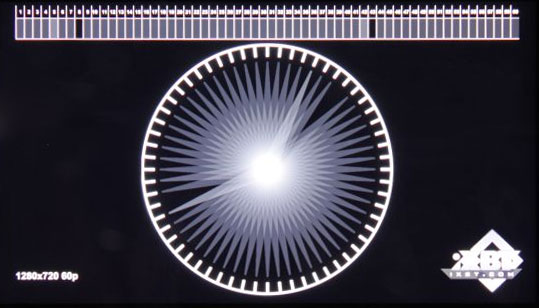Topic: LG 60hz TV with TruMotion similar to SVP?
I have an LG TV model 32LB5800. It's advertised as a "60hz" TV with "MCI 120" on the box and specifications. Usually the MCI numbers do not determine the actual refresh rates of the panels. I know that MCI can go beyond 480hz which is BS, because there is no refresh rate past 240hz. I know that those fake numbers are just estimated picture enhancements which are suppose to represent how xxhz panel is suppose to be as good as xxxhz panel with picture processing, etc...
In the menu, I have TruMotion (LG's version of motion interpolation, or combined backlight scanning if panel is 240hz or "beyond" on other models). There's 3 different settings, Smooth, Clear, and User(Custom) which has "De-judder" only that can be manually adjusted from 0-10, with 10 being the most aggressive and having intense blocky artifacts with moving objects and seems to lose the overall image quality, where's the Clear and Smooth presets had a different effect not only on interpolation, but on image quality as well. On other LG TV models, there was a separate "De-blur" setting alongside "De-Judder" in the User/Custom setting which is probably why I can't max out the quality since I only have "De-judder" as an option and missing the "De-blur" adjustment. This TV also has "Real Cinema" which advertises as "2:2 pulldown" for 24p content on my model TV, which I think means the TV is downclocked to 48hz mode to display the same frame twice which is what "2:2" represents?
I am wondering since this is a 60hz panel technically, is the interpolation process similar to that of SVP's? If you look at SVP, it has to insert a number of interpolated frames so that 24fps content could reach 60fps on a standard 60hz monitor, but television manufacturers generally state that 24 and 60 can not go in to each other equally, so they added 120hz+ panels for motion interpolation instead of using 60hz panels which is suppose to be impossible for interpolation. If I am not mistaken, SVP has to remove original frames and replaces them with interpolated ones or inserts them at odd times in order to make 24fps content display at 60fps to achieve the soap opera effect? If my TV is indeed 60hz then the process of having lower framerate convert to 60fps would be the same or similar to that of SVP, which is why I notice that when setting it manually to the highest level I lose image quality, because it's removing original frames from the source and replacing it with more interpolated frames to reach maximum smoothness like the SVP "uniform" setting? It has to replace the frames since it can't add any additional interpolated ones past the 60hz refresh rate, correct? It's basically making room for the new frames. The Smooth and Clear presets on my TV probably have a different number of frames they insert or at different times etc... which results in altered image quality, which I guess is kinda obvious. You don't see many 60hz TVs on the market with ME/MC as an option since most 120hz+ TVs were created for the purpose of motion interpolation, something that 60hz sets supposedly couldn't do. 120hz+ TVs are obviously better because they don't have to remove original frames from the source when interpolating.
Here's the review for the TV: http://www.rtings.com/reviews/tv/lcd-led/lg/lb5800 In the review, he states that TruMotion didn't kick in at 60fps footage, which is another indicator of it being a 60hz TV. I've noticed myself on what I thought was 60fps footage that you don't really see artifacts around people showing that it doesn't kick in past 60fps. And if you look at traffic scenes in 24p movies, it looks almost or just like a 60fps news broadcast showing traffic conditions.