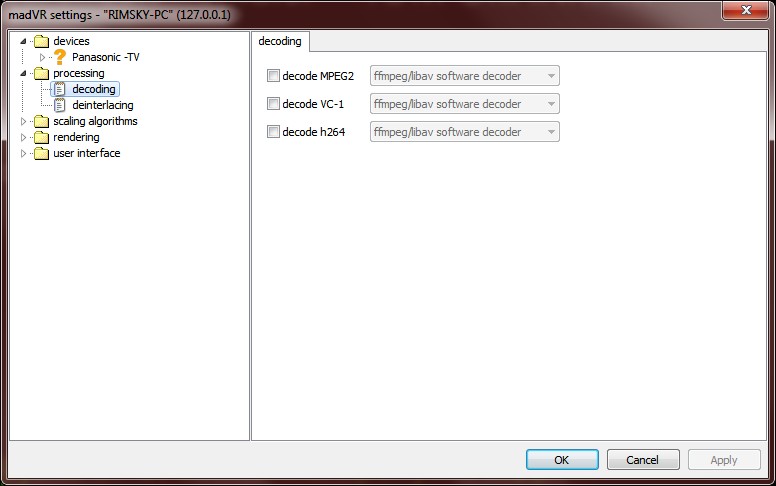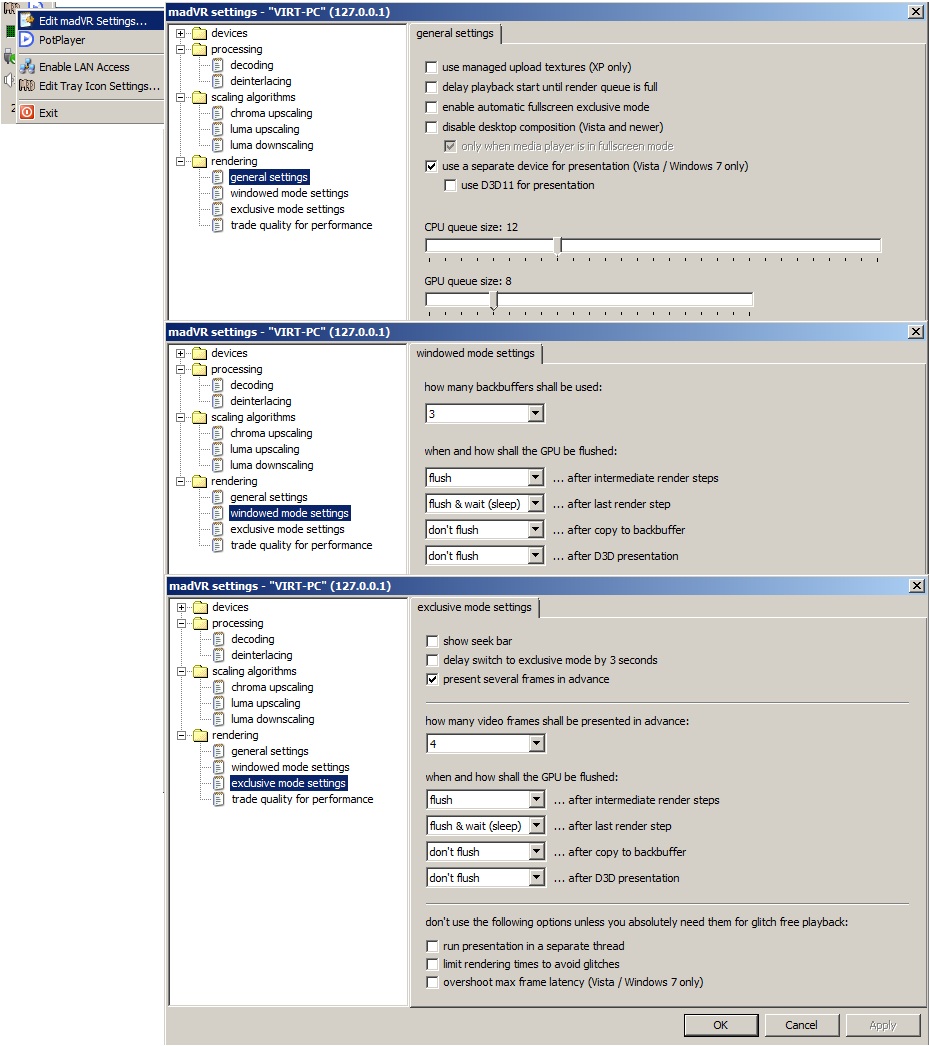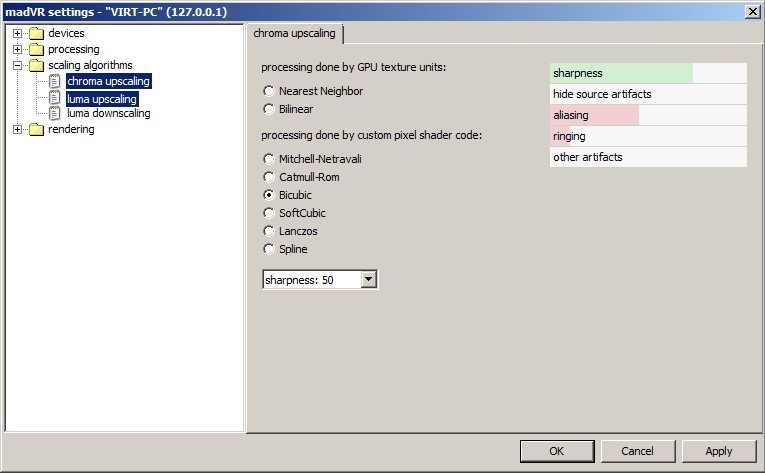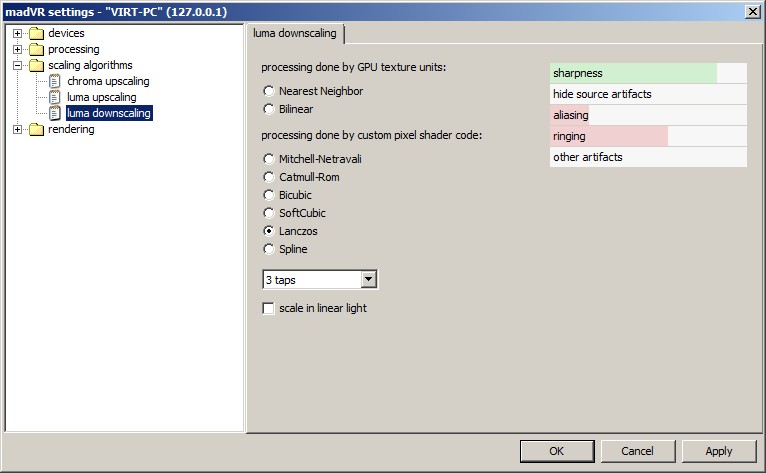Re: Best configuration SVP for my system
By chance I solved my problem ....
Now I can watch movies SD, HD and FHD at 60FPS with SVP set to maximum and with madVR set to "High".
Obviously you want to know how I solved it. Well, in reality it was not me, but my dog not kidding hahahaha.
Basically I was trying various things and I put madVR set to "High" and SVP with a 1080p movie and I had to set up to control the machine load and the video card, suddenly my dog I salt in my arms and I care the mouse. I run after him like "butcher to which the dog has stolen the sausages" and take it back when I realize that the movie runs perfectly and there are no dropped frames!
In practice, the setting of SVP "Decrease frame size" is changed from "disable (default)" to "to 50% of original frame." This alone anything else
Doing the evidence, therefore, to see everything with SVP set to the maximum with my hardware just by changing the parameter, and then:
FHD 1080p Movies: To 50% of original frame.
720P HD Movie: To 75% of original frame.
SD movies: Disabled (Default).
Months of pissed off and it was just this ....
Now someone explains to me in detail what it is for that function?
Per caso ho risolto il mio problema....
Adesso posso vedere filmati SD, HD e FHD a 60FPS con SVP settato al massimo e con MadVR settato su "High".
Ovviamente vorrete sapere come ho risolto. Be, in realtá non sono stato io, ma il mio cane Non scherzo hahahaha.
In pratica stavo provando varie cose e ho messo MadVR settato su "High" e SVP con un filmato 1080p e lo avevo settato al massimo per controllare il carico della cpu e scheda video, all'improvviso il mio cane mi sale in braccio e mi frega il mouse. Lo rincorro tipo "macellaio a cui il dog ha rubato le salsicce" e quando lo riprendo mi accorgo che il filmato gira alla perfezione e non ci sono dropped frame!
In pratica, il settaggio di SVP "Decrease frame size" è passato da "disable (default)" a "To 50% of original frame". Solo questo niente altro
Facendo due prove, quindi, per vedere tutto con SVP settato al massimo con il mio hardware basta solo cambiare quel parametro e quindi:
Filmati FHD 1080p: To 50% of original frame.
Filmati HD 720P: To 75% of original frame.
Filmati SD: Disabled (Default).
Mesi di incazzatura ed era solo questo....
Qualcuno ora mi spiega nel dettaglio a cosa serve quella funzione?