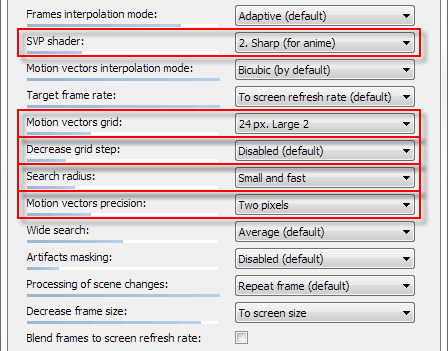Topic: Error with override.js/flickering text
Hello,
I am receiving the following error when using the modified(?) override.js from (http://www.svp-team.com/forum/viewtopic.php?id=1361) . Says something about an invalid number of lines. I am using MPC with madVR and have changed the video profiles to anime settings according to your wiki.
12:45:19.180; Start: SVPMgr 3.1.4 (901) starts...
12:45:19.180; AppDataPath: C:\ProgramData (ANSI)
12:45:19.180; Start: read settings file settings.ini
12:45:19.180; Start: load language file - English. Duration: 18 ms
12:45:19.198; Start: check launched instance of SVP-manager. Duration: 16 ms
12:45:19.214; Start: check Avisynth installed
12:45:19.214; Start: clear Logs folder
12:45:19.214; Start: performance graphs prepare
12:45:19.214; Start: SVPMgr folders prepare. Duration: 15 ms
12:45:19.229; Start: read settings file SVPMgr.ini
12:45:19.229; Start: GPUs settings detection. Duration: 16 ms
12:45:19.245; Start: detected graphics (OpenCL) adapter: 11. GeForce GTX 460 (940)
12:45:19.245; Start: monitors settings detection. Duration: 877 ms
12:45:20.122; Start: detected monitor: 1680 x 1050 @ 59.954
12:45:20.122; Start: disable LNG-file write when UAC enabled
12:45:20.122; Start: change SVP-manager priority. Duration: 16 ms
12:45:20.138; Start: register hotkeys
12:45:20.138; Start: get versions of modules used
ffdshow.ax/avisynth.dll: 1.3.4500.0/2.5.8.6
svpflow1/2.dll: 1.3.2.0/1.4.1.0
svpflow_cpu/gpu.dll: 1.7.2.0/1.7.6.0
12:45:20.138; Start: refresh autostart state in registry
12:45:20.138; Start: some more work with registry. Duration: 16 ms
12:45:20.154; Start: create menu
12:45:20.154; Start: update settings file settings.ini. Duration: 15 ms
12:45:20.169; Start: update monitor settings. Duration: 16 ms
12:45:20.185; Start: prepare "About the program" window. Duration: 15 ms
12:45:20.200; Start: enable ffdShow waiting mode
12:45:20.200; RefreshSVP
12:45:20.200; ===== Waiting for ffdshow video
12:45:20.200; Start: prepare to work is complete
12:45:29.852; ===== Detected playback with ffdShow
12:45:29.856; GetDimensionAndFPS_fromOSD start. Duration: 306 ms
12:45:30.162; GetDimensionAndFPS_fromOSD result: 1280x720 23.976 1/1
12:45:30.185; T1T: begin
12:45:30.189; T1T: GetAllMediaParams. Duration: 32 ms
12:45:30.221; T1T: SettingsPrepare. Duration: 8 ms
12:45:30.229; T1T: Preparing smooth playback.... Duration: 6 ms
12:45:30.235; T1T: WriteAllMediaParamsToIni
12:45:30.238; SVPMgr: main "C:\ProgramData\SVP 3.1\" 1280 720 23.976 1280 720 5 2. Duration: 85 ms
12:45:30.323; ===== Playback
23.976 * (5 : 2) = 59.94 fps
12:45:30.326; SetPriorityPlayer: 2. Duration: 387 ms
12:45:30.713; Error: Error preparing smooth playback! Script error:
SVAnalyse: non-valid number of levels (6)
(C:\ProgramData\SVP 3.1\AVS\ffdshow.avs, line 37)
(C:\ProgramData\SVP 3.1\AVS\ffdshow.avs, line 53)
(ffdshow_filter_avisynth_script, line 4)12:46:13.815; SVPMgr: encode "C:\ProgramData\SVP 3.1\" 1280 720 23.976 1280 720 5 2
I tried using it because I get weird flickering with on-screen text when the background moves, looks like the frames SVP creates "bend" the text in a way that fits the background. Sadly, I can't provide a screenshot because when I pause the video, it looks normal.
Minor problems aside, thank you for all you hard work so far ![]()
EDIT: The problem does not appear when I reset the video profiles, so the problem would have to be one of the values changed when using Anime settings?