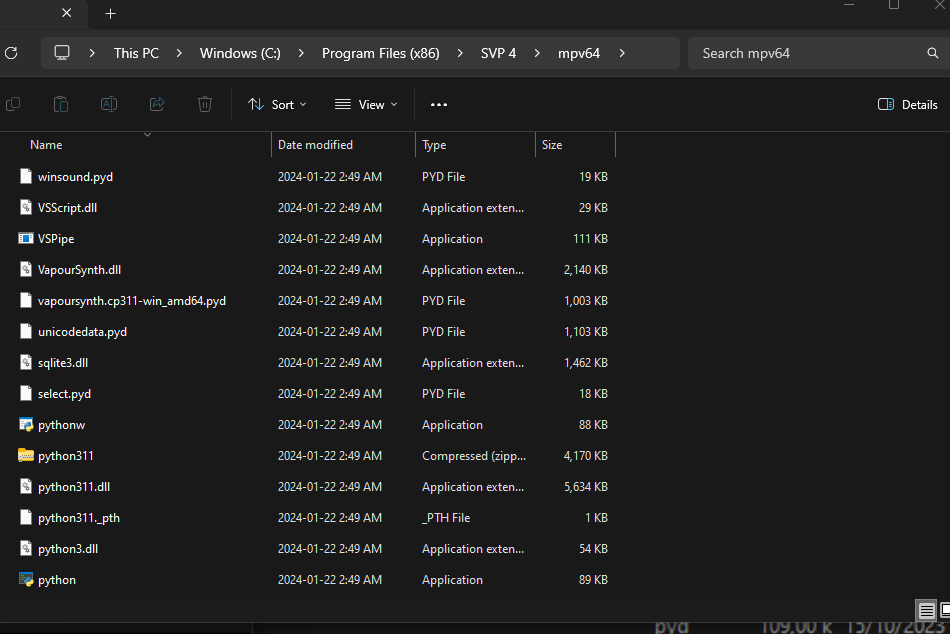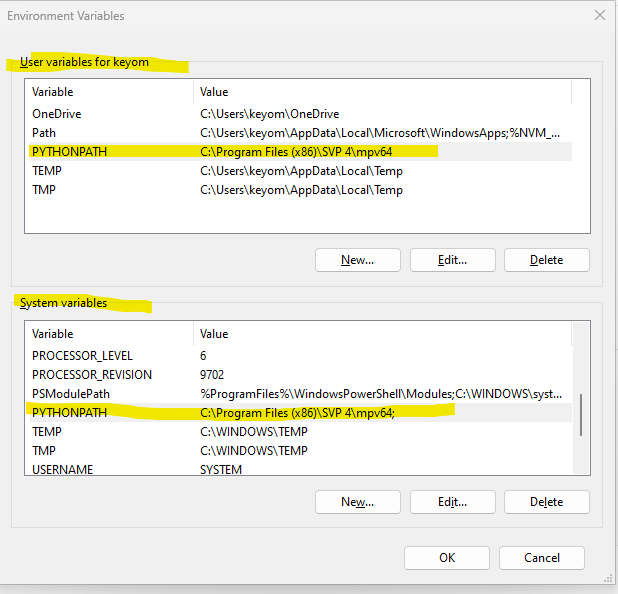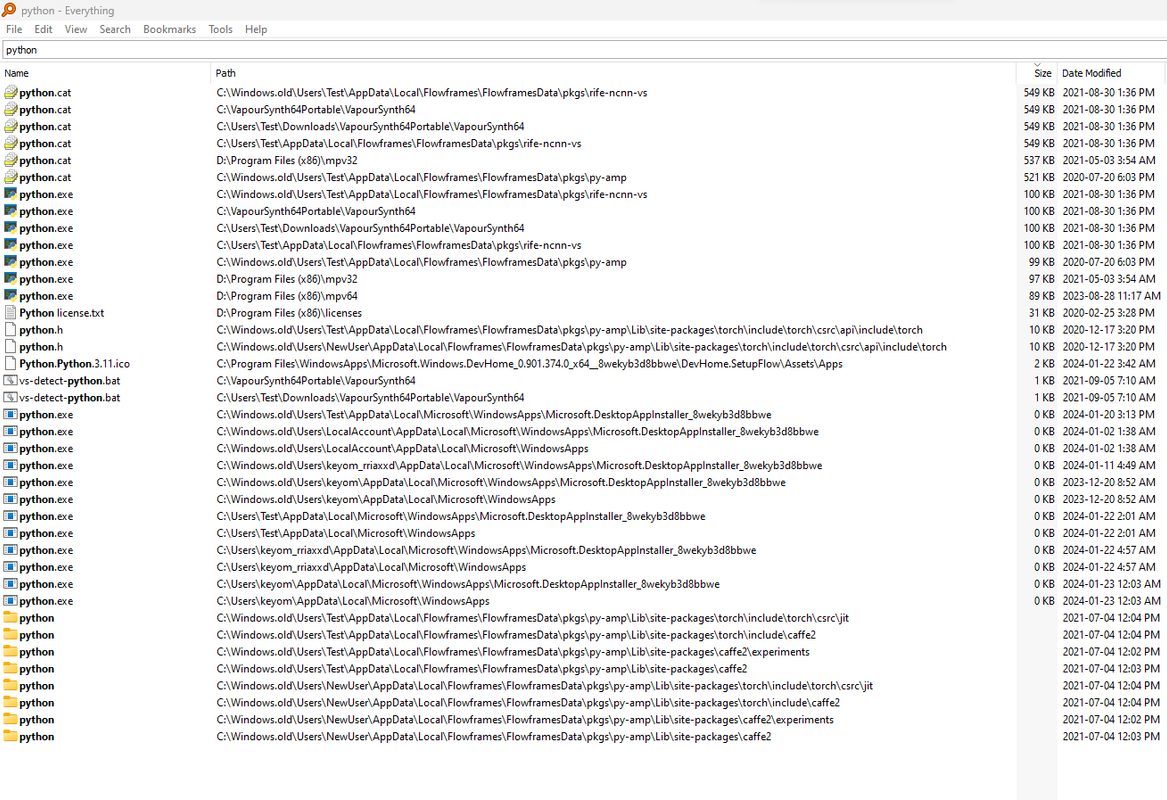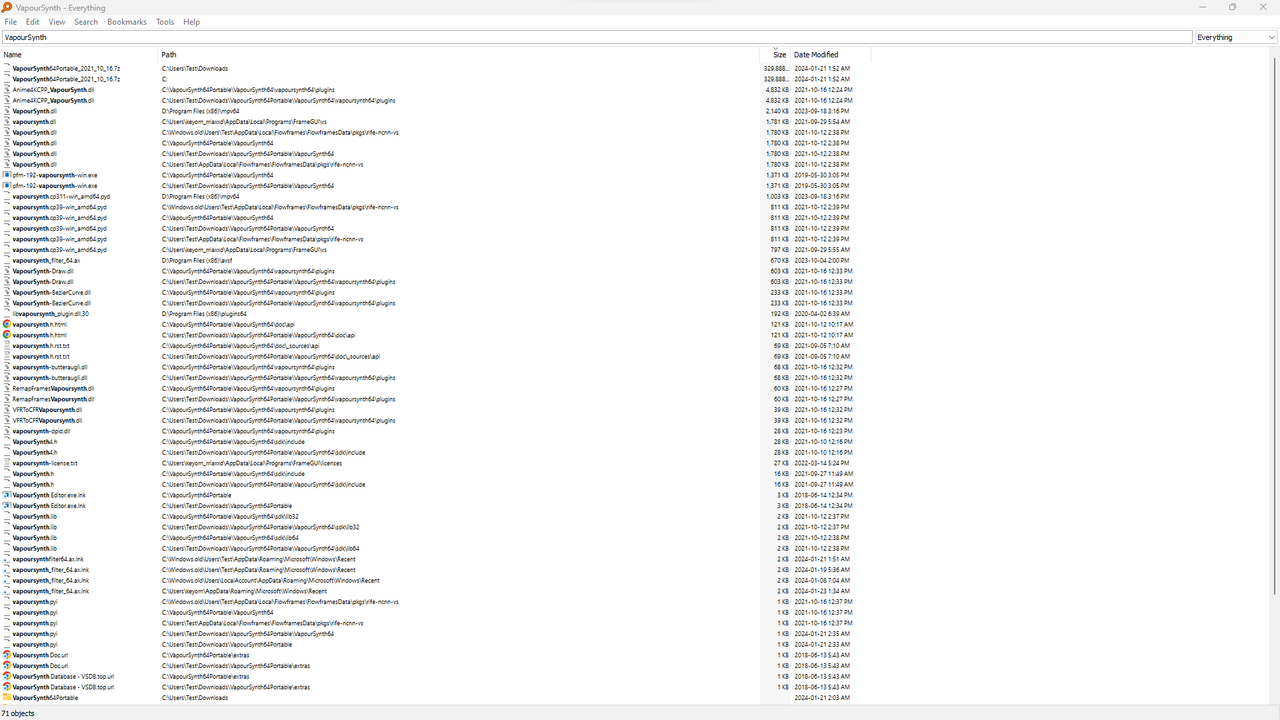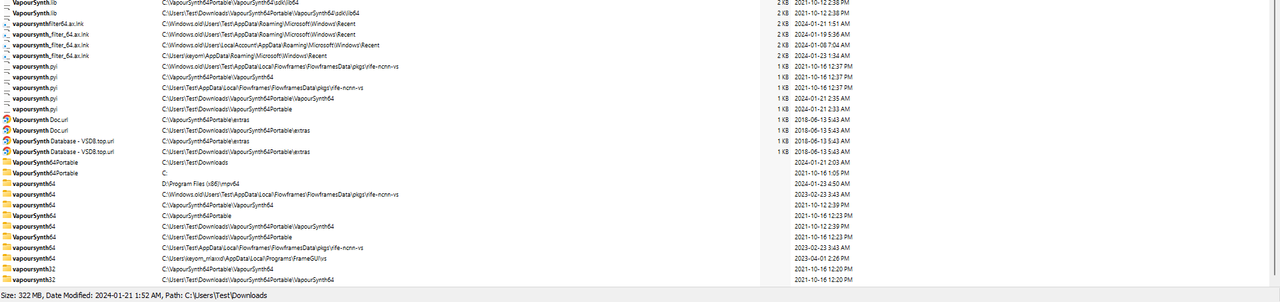Topic: Unable to initilize vapoursynth 4.0 API
Hi SVP Dev team,
Hope you're all doing well.
I'm running into this strange problem that occurs only when i'm trying to use TensorRT with non MPV players such as MPC / PotPlayer / MPC BE. etc.
I've attached an error log along with a screenshot of the error. Can you please look into this and let me know if I've misconfigured something?
In the filters, I'm only picking Vapoursynth and clicking it off to prefer.
Thanks!