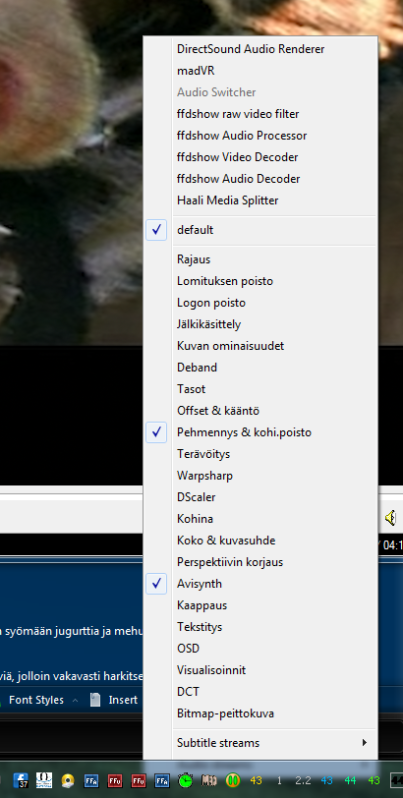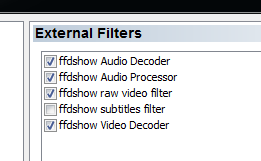Last processed file parameters:
Filename: VTS_01_1.VOB
Frame size and frame rate: 720x576 pixels, 25 fps
Âíóòðåííÿÿ Avisynth-÷àñòîòà: 24.941 fps
Detected screen parameters
Screen size and refresh rate: 2560x1600 pixels, 59.859 Hz
After aspect ratio correction: 1800x1600 pixels (SAR=64:45)
Video smoothing info
Smooth factor: 12:5
Resulting video frame rate: 60 fps
Ïîñëå ñìåøèâàíèÿ êàäðîâ: 59.859 fps
Selected profile: 720x576@25
Profile settings of video processing
[ExMethod=MSmoothFps_0] Frames interpolation mode: Uniform (max smoothenss)
[ExAlgo=11] SVP shader: 11. Simple Lite
[Bicubic=1] Motion vectors interpolation mode: Bicubic (by default)
[ExMulti=MON] Target frame rate: To screen refresh rate (default)
[ExBlockSize=8x8:2] Motion vectors grid: 6 px. Small 2
[ExRecalc=65000:4] Decrease grid step: To smallest step 3-4 px.
[TypeDist=Exh:-14:SATD] Search radius: Large
[ExPel=0] Motion vectors precision: Two pixels
[Badsad=2000:-24] Wide search: Strongest
[ExSadml=0] Artifacts masking: Disabled (default)
[ExBlend=false] Processing of scene changes: Repeat frame (default)
[ExDwnResize=0] Decrease frame size: Disabled (default)
[ExConvertFps=true] Blend frames to screen refresh rate:true
Settings by menu
[svp_libflowgpu=1] GPU-acceleration (OpenCL): true
[ExThreads=9] Processing threads: 9
[HandCrop=None] Frame crop: Disabled
[Borderlight=None] Black bars lighting: Disabled
[VDelay=0] Video delay: 0 ms
[ExDemo=0] Demonstration mode: false
[ExTearingTest=0] Tearing test: false
[EFrameDoubling=1] Variable frame rate repair: true
[StopSmoothDelayOnRewind=1] Turn off on seek: Turn off by 1 sec