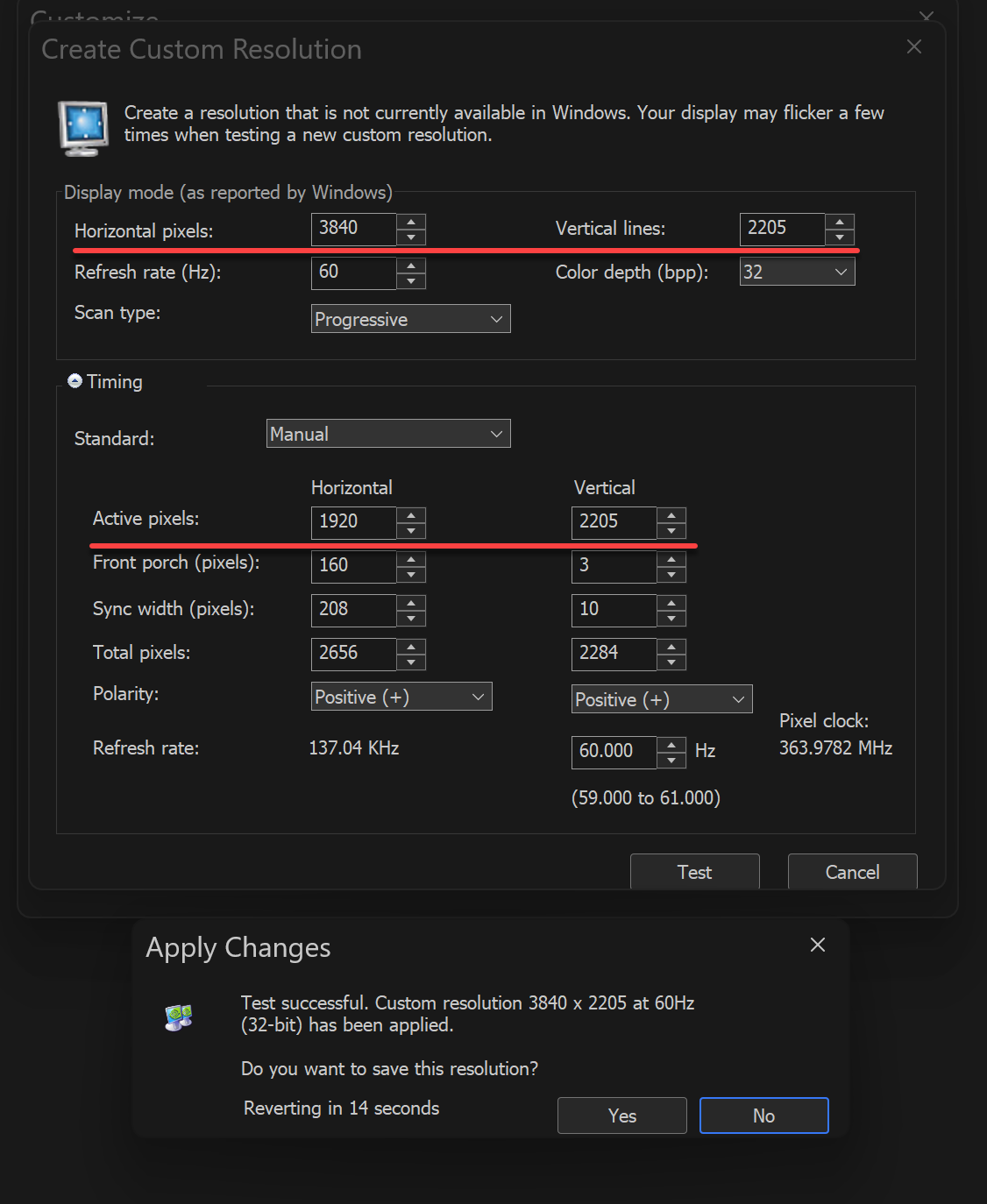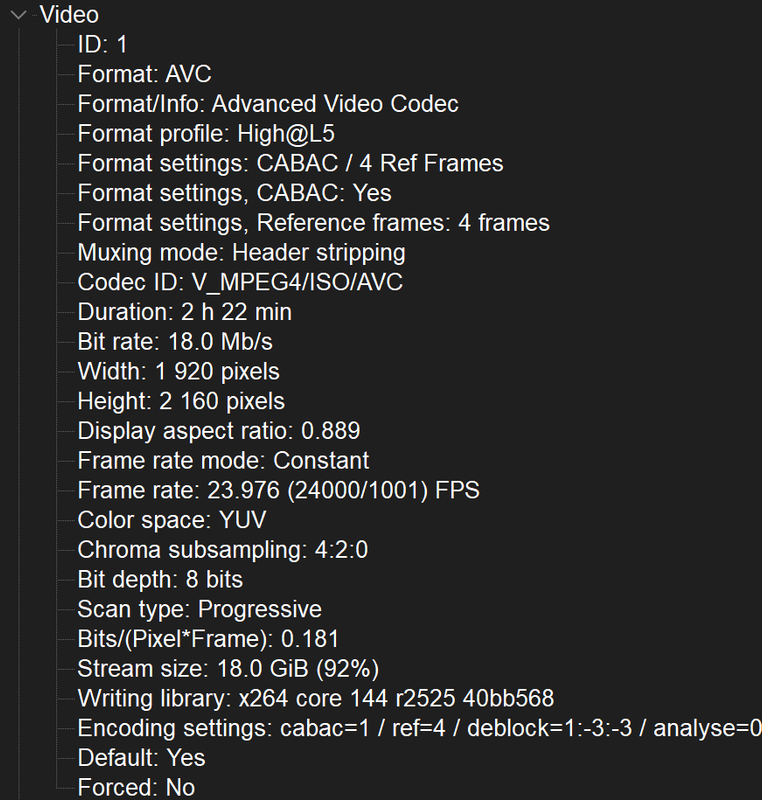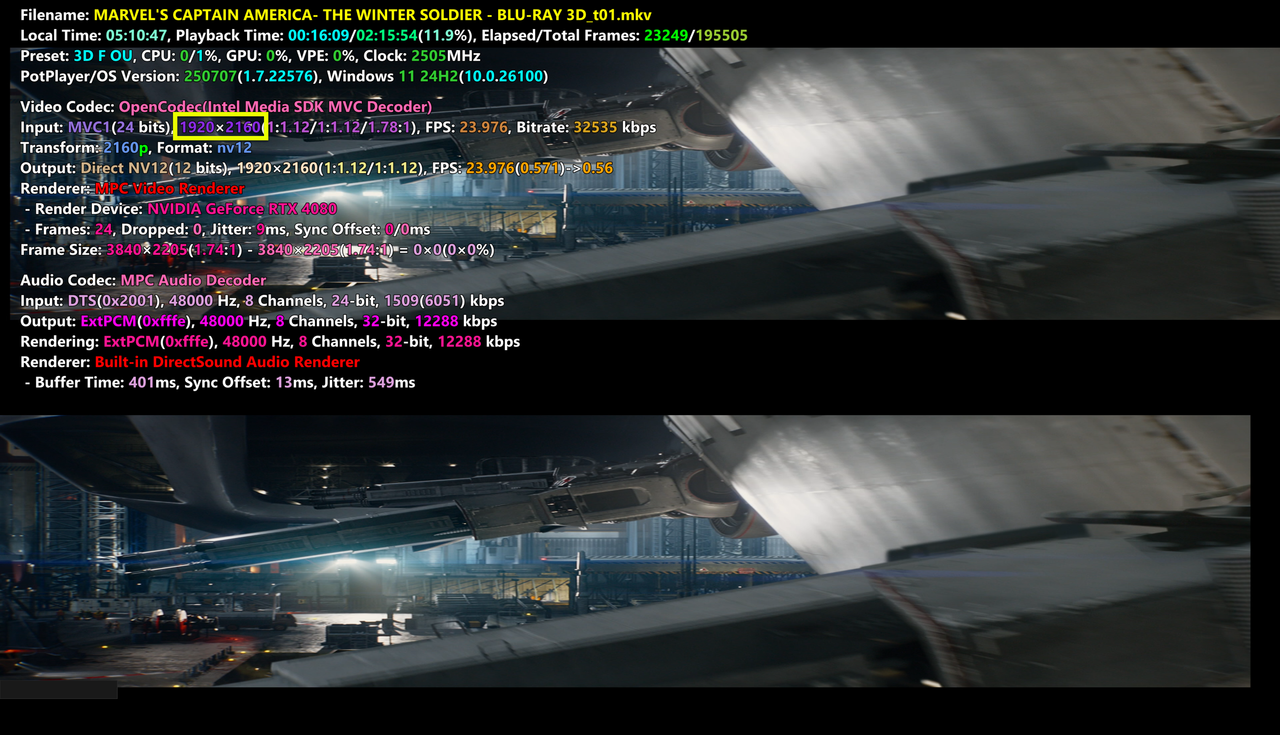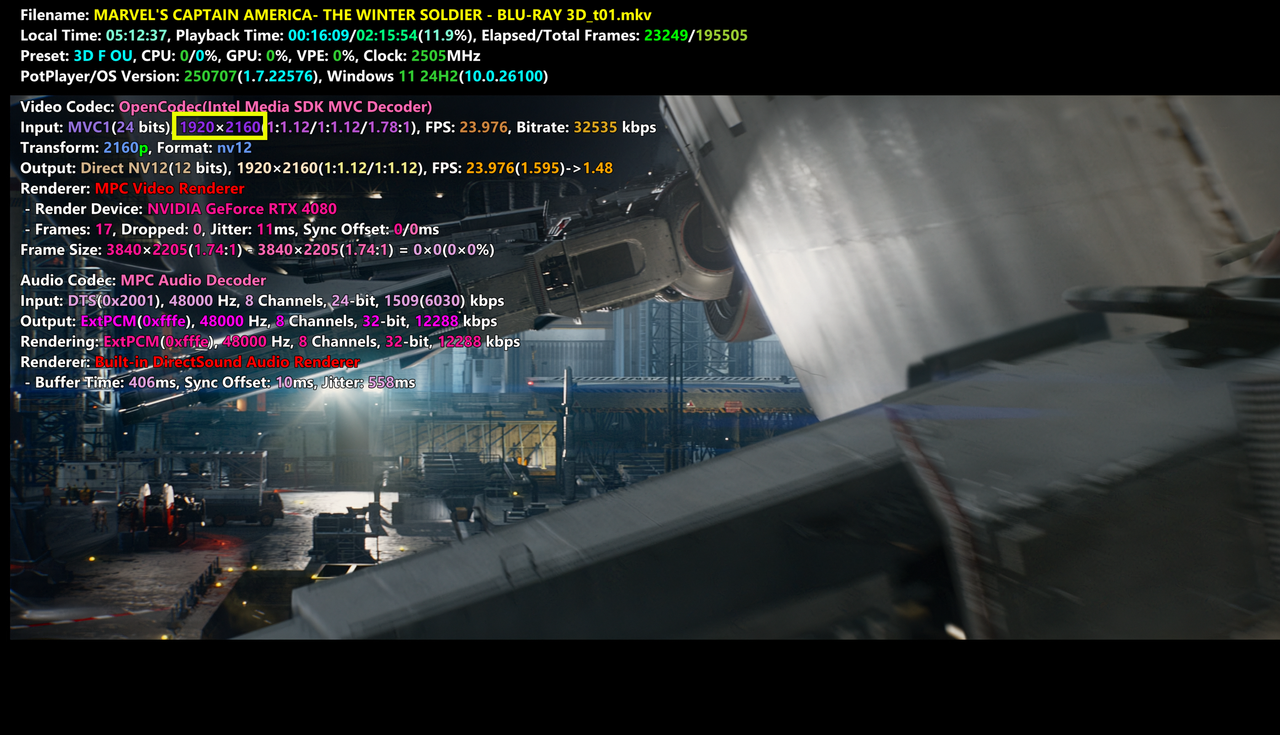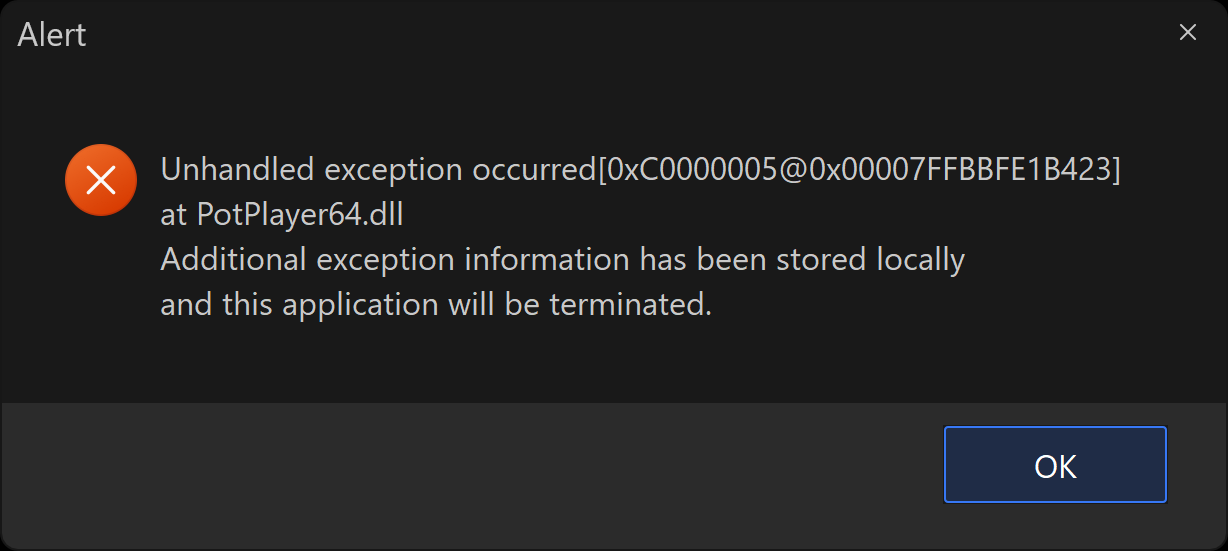Ok well I have some bad news, not only are they not going to fix it, they are planning to entirely remove 3d support from PotPlayer very soon  ....
....
And this is why not having an open source package to fix it myself and not lose all this functionality blows.
My Inquiry:
```
Unfortunately there is an issue where when using the external version of VapourSynth or AVISynth as used by SVP, PotPlayer only works when "MVC 3D Transfer Mode" is set to "Synthesized View: TAB/SBS at half resolution". If one sets it to "Synthesized View: TAB/SBS at full resolution" only a single left or right frame is served up to the AVISynth or VapourSynth script.
This forum thread has images and discusses the intricacies of the issue.
https://www.svp-team.com/forum/viewtopi … 824#p86824
To be clear if one uses the built in location to supply an AVISynth or VapourSynth script the scripts there receive the correct dimension of 3840x1080 or 1920x2160.
But it fails to get the correct video frame (with both left and right eyes) when the script is loaded using "Filter Priority (Overall)"->"Add Registered Filter" as required by SVP and other tools externally as described here.
https://www.svp-team.com/wiki/SVP:Daum_PotPlayer
Setting the "MVC 3D Transfer Mode" to "Synthesized View: TAB/SBS at half resolution" means that the frame buffer exposed to external VapourSynth and AVISynth scripts correctly contains both the left and right eyes, but we lose half of the resolution.
If there is anyway to fix it I would very much appreciate it.
There is I believe a related issue which may cause this issue but can be witnessed without needing to use external AVISynth and VapourSynth filters.
Basically if one uses "MVC 3D Transfer Mode" set to "Synthesized View: TAB/SBS at full resolution", then one uses "Output Mode" "side-by-side" The default aspect ratio control over compensates for the side by side nature of the video and squishes it giving you two 32:9 image frames left and right side by side. Somewhat non intuitively, if you set a custom aspect ratio of 32:9 and enable it it causes it to squish them back to the correct aspect ratio. I think the auto determined aspect ratio you are using by default is being double multiplied by some compensation factor when "MVC 3D Transfer Mode" set to "Synthesized View: TAB/SBS at full resolution". The opposite issue happens when using top-and-bottom. The images are half width for some reason so you need to override and set an aspect ratio of "4:9" to cause it to correct them.
Hopefully you can fix the above issue I have mentioned if you have any questions please don't hesitate to ask!
```
PotPlayer Response:
```
That is unable~~
Please note that PotPlayer's 3D playback feature will be removed in the near future.
```
PotPlayer Second Response (after I told them I was very sad to hear they were removing 3d functionality).
```
The 3D feature is no longer being developed and will gradually be forgotten.
Also, the internal code is very messy due to the very complex implementation within PotPlayer, so it is no longer possible to improve it.
Therefore, it is difficult to maintain the issue any longer and it will be removed in the future.
```
I just realized MPC-BE was open source maybe I can try to add my required output format to it.
Hey Chainik,
Given PotPlayer is abandoning 3D support *apparently*, I will need to use an older version of PotPlayer with SVP anyways. Can you tell us the last working version of 64 bit PotPlayer you are aware of that doesn't have the issue myself and GregZone are encountering. You said you thought they had broken something. Are you aware if this ever worked in the past? Or perhaps it only worked from the beginning when the user selected "MVC 3D Transfer Mode" is set to "Synthesized View: TAB/SBS at half resolution". I'm more than happy to use an old version of the software if it will work.