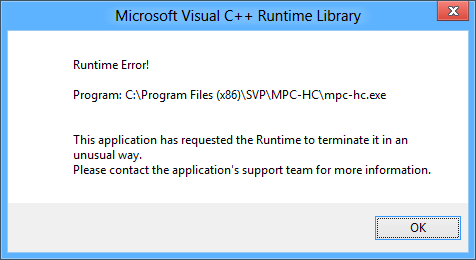SVP asked me to post this error report
14:13:26.900; Start: SVPMgr 3.1.6 (1041) starts...
14:13:26.900; AppDataPath: C:\ProgramData (ANSI)
14:13:26.900; Start: read settings file settings.ini
14:13:26.900; Start: load language file - English. Duration: 30 ms
14:13:26.930; Start: check launched instance of SVP-manager
14:13:26.930; Start: check Avisynth installed. Duration: 1646 ms
14:13:28.576; Start: clear Logs folder
14:13:28.576; Start: CPU and threads count detection
CPU: Intel Core i7-3930K @ 3.20GHz [12 threads] (3020)
14:13:28.646; Start: SVPMgr folders prepare. Duration: 100 ms
14:13:28.746; Start: read settings file SVPMgr.ini
14:13:28.746; Start: GPUs settings detection
GPU_11: GeForce GTX 680 (2171)
14:13:28.977; Start: monitors settings detection
Display#00010001: 2560 x 1440 @ 120
Display#00010003: 1920 x 1080 @ 120
14:13:28.987; Start: disable LNG-file write when UAC enabled
14:13:28.987; Start: change SVP-manager priority
14:13:28.987; Start: register hotkeys. Duration: 643 ms
14:13:29.630; Start: get versions of modules used
ffdshow.ax/avisynth.dll: 1.3.4530.0/2.5.8.6
svpflow1/2.dll: 1.3.5.0/1.5.7.0
svpflow_cpu/gpu.dll: 1.7.2.0/1.8.3.0
14:13:29.630; Start: refresh autostart state in registry
14:13:29.630; Start: some more work with registry. Duration: 10 ms
14:13:29.640; Start: create menu. Duration: 40 ms
14:13:29.680; Start: update settings file settings.ini. Duration: 10 ms
14:13:29.690; Start: prepare "About the program" window. Duration: 678 ms
14:13:30.368; Updates: check for updates. Request sended
14:13:30.886; Start: enable ffdShow waiting mode
14:13:30.886; Start: prepare to work is complete
14:13:30.916; RefreshSVP. Duration: 10 ms
14:13:30.926; ===== Waiting for ffdshow video
14:13:41.640; Updates: connection closed
15:12:58.569; ===== Detected playback with ffdShow. AppName: mpc-hc.exe PID: 4124. Duration: 11 ms
15:12:58.580; GetDimensionAndFPS_fromOSD start. Duration: 98 ms
15:12:58.678; GetDimensionAndFPS_fromOSD result: 1920x1036 23.976 1/1
15:12:58.702; T1T: begin. Duration: 834 ms
15:12:59.536; screen settings refinement: Display#00010001: 2560 x 1440 @ 119.992
15:12:59.538; T1T: GetAllMediaParams
15:12:59.540; ### CorrectStereoModeByAppAndFilename: I.Am.Number.Four.2011.BluRay.1080p.DTS.x264-CHD.mkv
15:12:59.541; T1T: SettingsPrepare
15:12:59.546; T1T: Preparing smooth playback...
15:12:59.555; T1T: WriteAllMediaParamsToIni
15:12:59.556; SVPMgr: main "C:\ProgramData\SVP 3.1\" 1920 1036 23.976 1920 1036 5 1. Duration: 307 ms
15:12:59.863; ===== Playback
23.976 * (5 : 1) = 119.88 fps
15:12:59.865; SetPriorityPlayer: 2. Duration: 8012 ms
15:13:07.877; ===== rewind forward 01:21:07 / 01:49:33
15:13:09.971; ===== rewind forward 01:26:16 / 01:49:33
15:13:11.189; ===== rewind forward 01:29:18 / 01:49:33
15:13:13.095; ===== rewind forward 01:32:41 / 01:49:33
15:16:38.408; ===== rewind backward 01:29:35 / 01:49:33
15:16:41.533; ===== rewind forward 01:31:01 / 01:49:33
15:16:43.689; ===== rewind forward 01:32:18 / 01:49:33
15:16:44.721; ===== rewind forward 01:32:41 / 01:49:33
15:16:45.657; ===== rewind forward 01:33:26 / 01:49:33
15:16:47.939; ===== rewind backward 01:33:16 / 01:49:33
15:16:51.095; ===== rewind backward 01:32:39 / 01:49:33
15:16:53.189; FalseVFR ffdShow-framerate: -Dwn-> 18.573 -Up-> 23.976 fps
15:16:53.191; express clear interval. Duration: 7 ms
15:16:53.198; stabilized ffdShow-framerate: 23.976 fps. SVP Index: 0.32/1.46
15:20:38.251; RefreshSVP
15:20:38.254; ===== Waiting for ffdshow video
15:20:39.261; ===== Detected playback with ffdShow. AppName: mpc-hc.exe PID: 4124
15:20:39.263; GetDimensionAndFPS_fromOSD start. Duration: 471 ms
15:20:39.734; GetDimensionAndFPS_fromOSD result: 720x480 29.97 32/27
15:20:39.737; T1T: begin. Duration: 8 ms
15:20:39.745; T1T: GetAllMediaParams
15:20:39.747; T1T: SettingsPrepare. Duration: 6 ms
15:20:39.753; T1T: Preparing smooth playback...
15:20:39.756; T1T: WriteAllMediaParamsToIni
15:20:39.757; SVPMgr: main "C:\ProgramData\SVP 3.1\" 720 480 29.97 720 480 4 1. Duration: 170 ms
15:20:39.927; ===== Playback
29.97 * (4 : 1) = 119.88 fps
15:20:39.929; SetPriorityPlayer: 2. Duration: 588 ms
15:20:40.517; Error: Error preparing smooth playback! Script error:
Write: File 'C:\ProgramData\SVP 3.1\Logs\avsFPS.txt' cannot be opened.
(ffdshow_filter_avisynth_script, line 7)
. Duration: 718 ms
15:20:41.235; ===== rewind forward 00:00:02 / --:--:--
15:20:47.048; FalseVFR ffdShow-framerate: -Dwn-> 5.642 -Up-> 35.229 -Up-> 55.075 -Up-> 58.982 -Up-> 59.905 fps
15:20:47.049; express clear interval
15:20:47.051; stabilized ffdShow-framerate: 59.94 fps. SVP Index: 0.00/1.72
15:20:47.055; SVPMgr: main "C:\ProgramData\SVP 3.1\" 720 480 59.94 720 480 2 1. Duration: 168 ms
15:20:47.223; ===== Playback
59.94 * (2 : 1) = 119.88 fps
15:20:49.268; ===== rewind backward 00:00:10 / --:--:--
15:20:50.391; ===== rewind forward 00:00:11 / --:--:--
15:20:54.907; FalseVFR ffdShow-framerate: -Dwn-> 54.665 -Up-> 58.541 -Up-> 59.776 -Up-> 59.94 fps
15:20:54.909; express clear interval
15:20:54.911; stabilized ffdShow-framerate: 59.94 fps. SVP Index: 0.00/2.00
15:20:58.751; RefreshSVP
15:20:58.755; ===== Waiting for ffdshow video