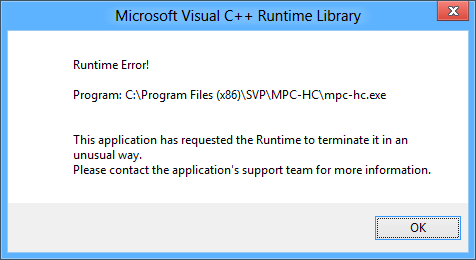aka.mecha
3930k at 4.3ghz and a geforce gtx 680
it should work (*) if it fits into memory
1440p frame square is just 1.7 times larger than 1080p
(*)
it should work for 24-30 fps sources for interpolating to any framerate
you issue is not 1440p but 60 fps source
predefined settings're for 24 fps video
you're now trying to use i7-2600K settings for 1080p@24 on 1440p@60 which is like 1.7*2=3.4 times harder than 1080p@24, and you CPU is just 2 times faster than 2600k
if you really need to convert 60 to 120 you need to cut the "search" part of the algorithm by two
try these steps, one by one:
- turn off "decrease grid step"
- set "motion vectors precision" to "two pixels"
- lower the "motion vectors grid" value
![]()