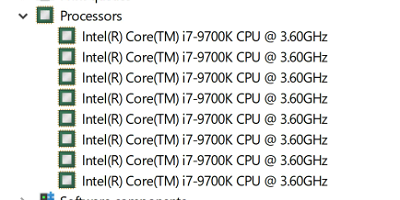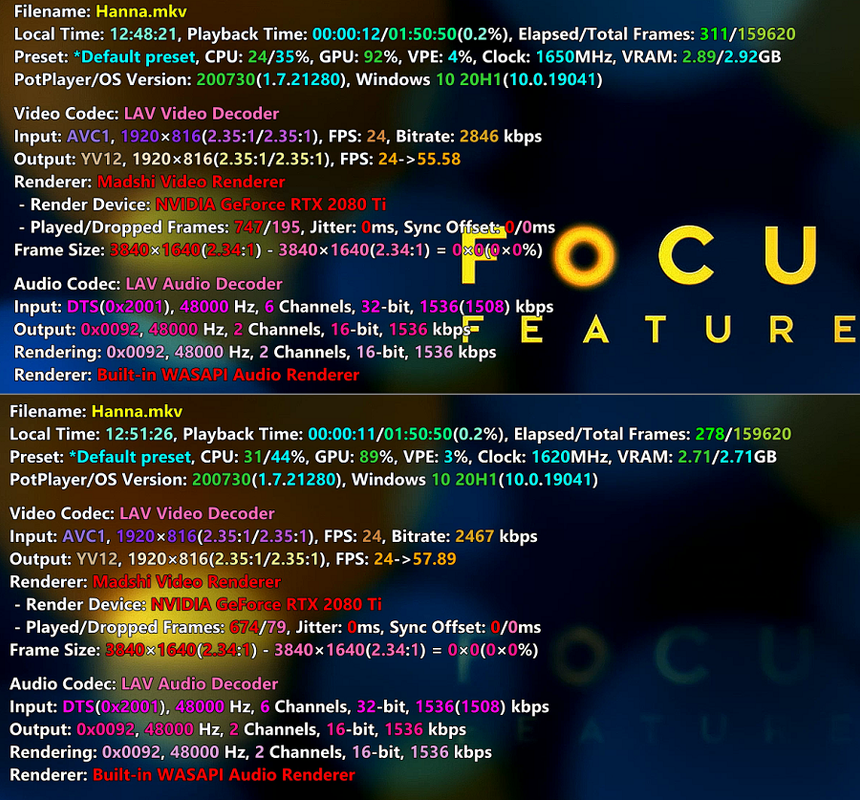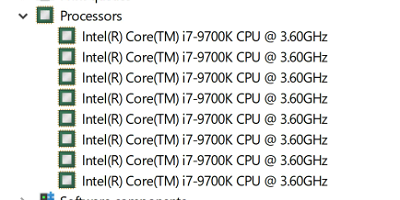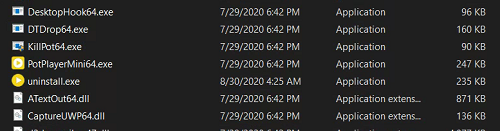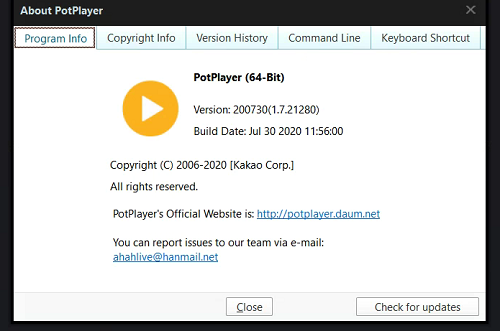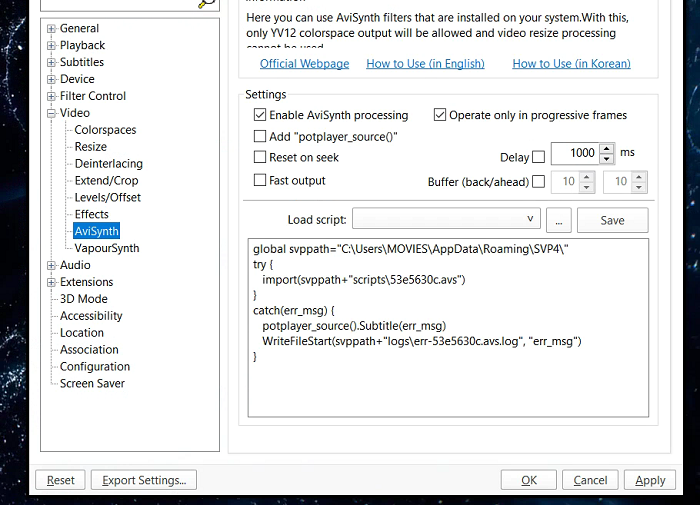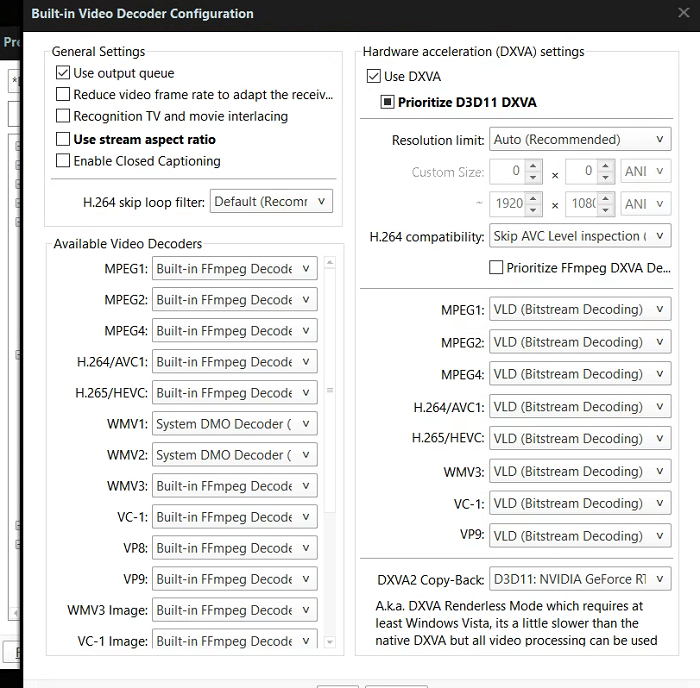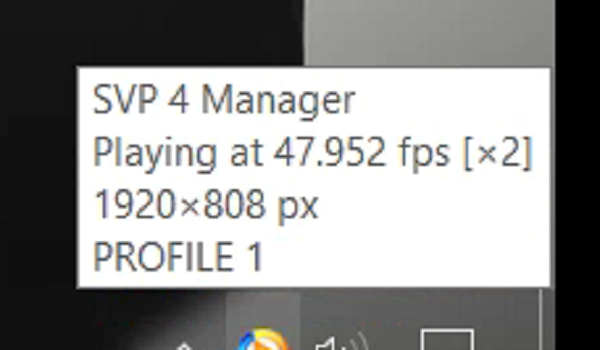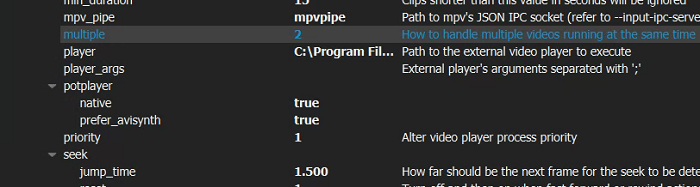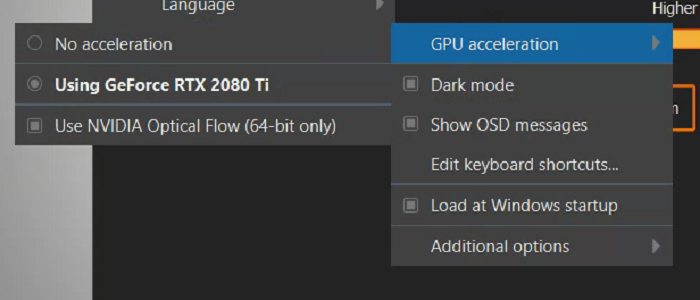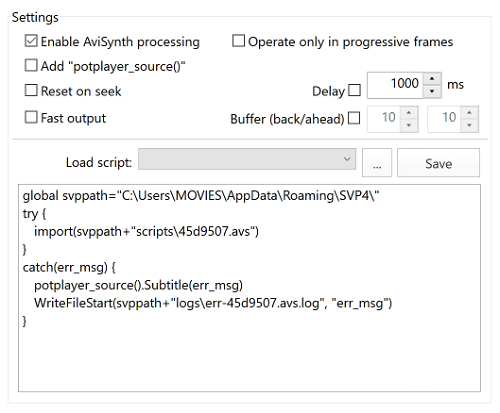Blackfyre wrote:aeneas1 wrote:installed new svp version.
enabled optical flow.
gpu usage is higher with nvof enabled vs disabled.
that shouldn't happen, right?
1080p file
madvr
potplayer (ffdshow filter enabled)
Yep that's normal. What NVOF is doing is taking the load off the CPU and doing most of it on the GPU. So your GPU usage increases.
Which CPU do you have by the way? I am wondering why you're struggling to run 4K. What frame rate are you running it in? And what SVP settings are you using?
thanks for your reply blackfyre....
i was under the impression that optical flow reduced both cpu and gpu significantly when using svp, is that not the case?
at the moment i can't seem to get avisynth (or vapoursynth) to work with svp, but it does work with ffdshow, thing is cpu and gpu usage seems to be the same regardless if i have optical flow enabled or disabled in svp...
for example, here are the stats for a 1080p / 24 fps file - screen display is set to 3840 / 59 hz, madvr + svp in use, lots of dropped frames if i let it run... top image nvof enabled, bottom image disabed:
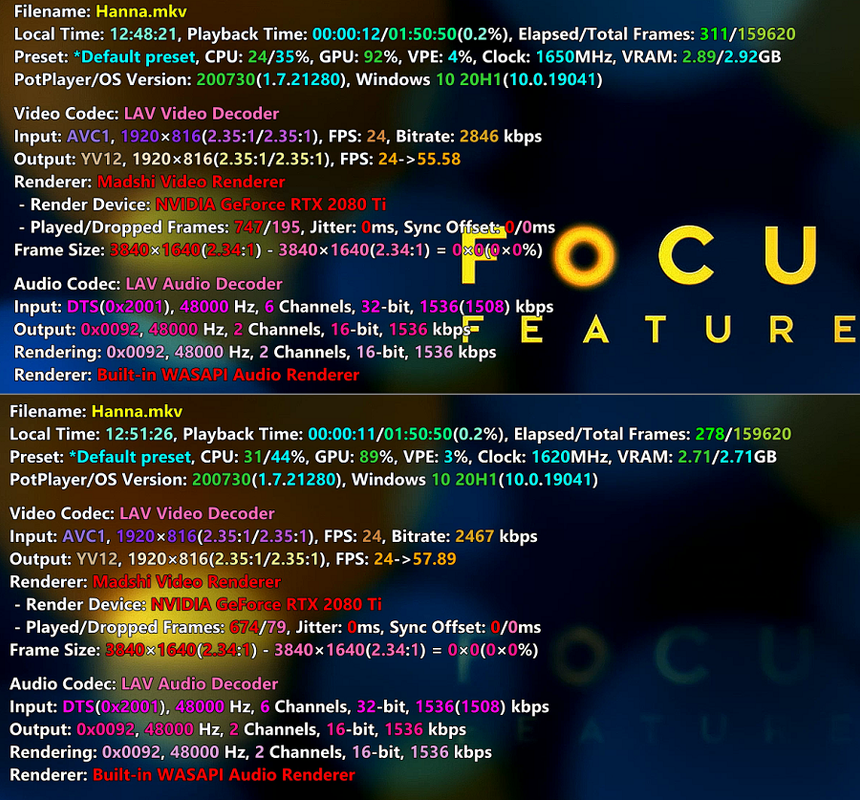
and here are the stats with madvr disabled, not much better - again, top is nvof enabled, bottom is disabled:

my cpu is an i7 as follows: