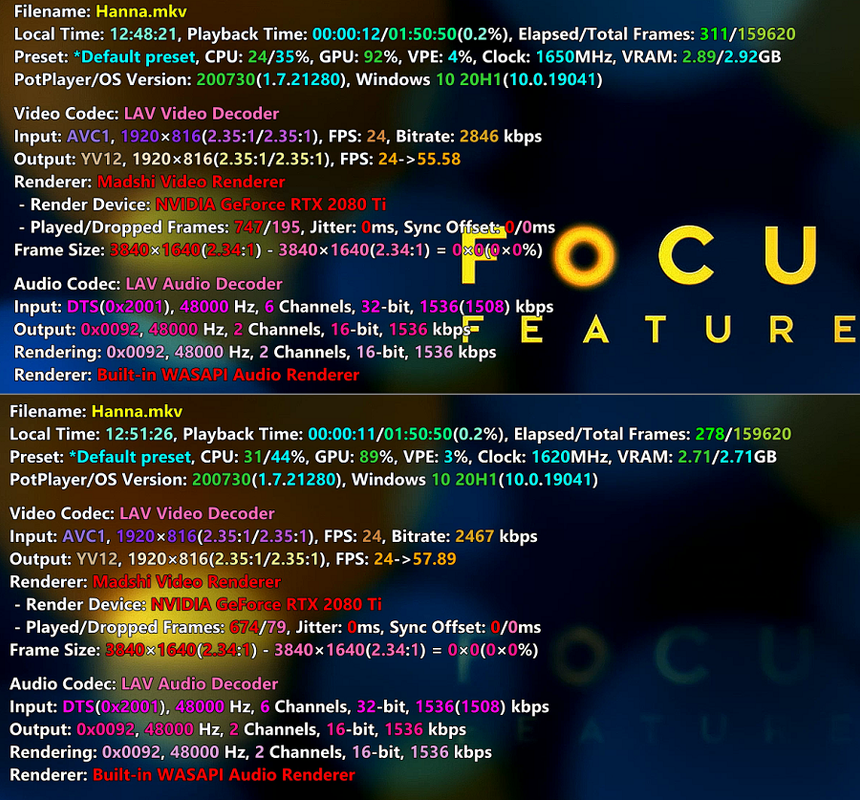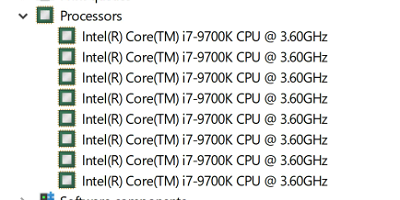Topic: Help With Nvidia Optical Flow?
i stopped using svp (paid version) a while ago because even with my setup (2080 ti + i7 3.6) my system struggled mightily with 4k content+ madvr settings.
instead i've been downscaling everything to 1080p with madvr and letting my projector handle interpolation and upscale to 4k which my system handles just fine regardless of the madvr settings i use.
but i just stumbled across optcal flow and after reading the threads here it seems that i might be able to go back to svp + madvr and not have to downscale everything to 1080p given optical flow's performance savings ability.
so how do i enable optical flow? i've looked in the nvidia control panel settings but can't seem to find anything... i also downloaded the sdk but don't know how to use it? or is optical flow automatically installed and used simply by installing my card's driver?
any help would be very much appreciated!