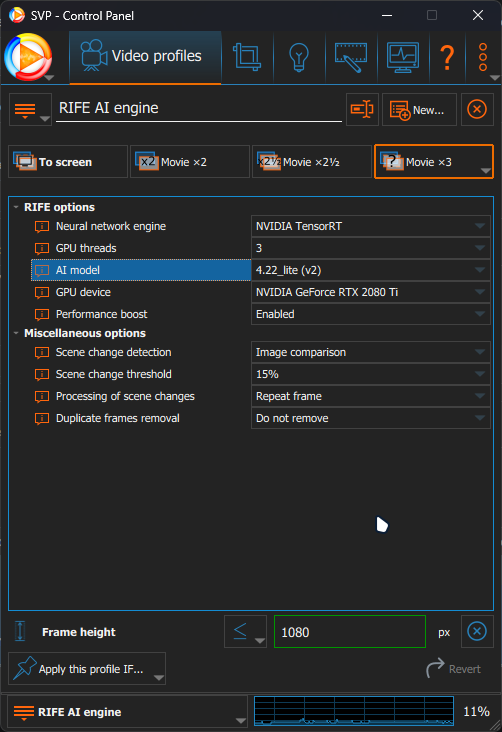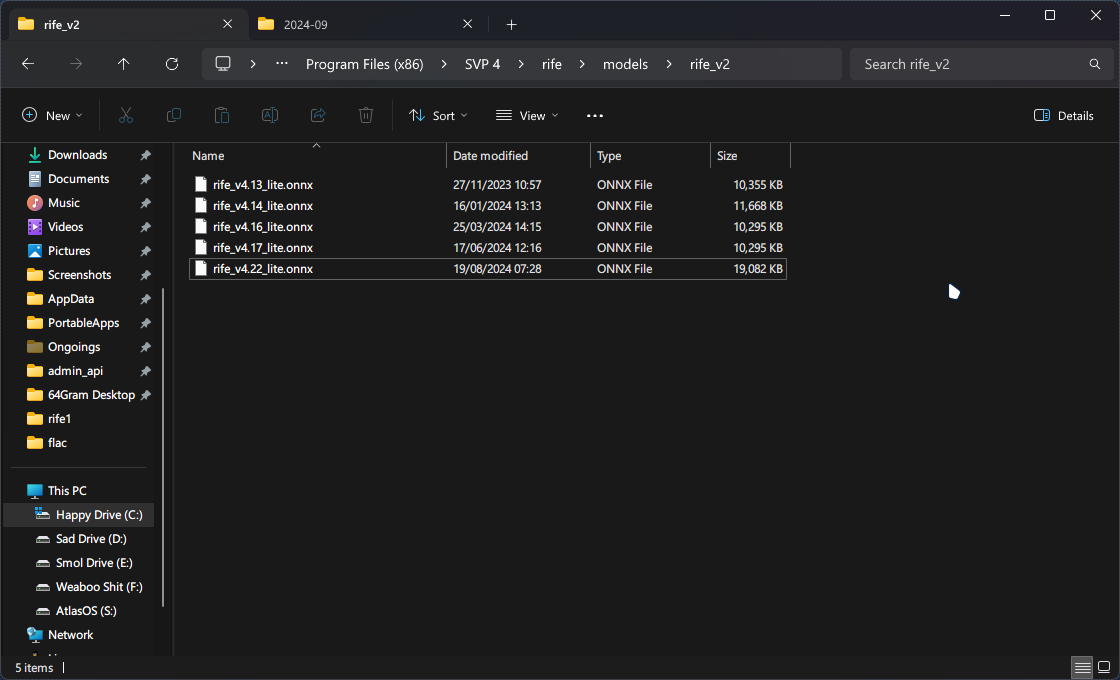Re: New RIFE filter - 3x faster AI interpolation possible in SVP!!!
Blackfyre
I believe you have compared 48 Hz custom mode and 50 Hz speedup mode. What do you think?
Oh I haven't tried speed up since I switched to RIFE, I did before RIFE and it was fine. I might give it a try, but I am very happy with 48FPS @ 48Hz
trying to figure the best default model now
and it looks like 4.6 is still the best default choice
100% keep 4.6 as the default for everyone. Because then people will complain all of a sudden their RIFE is lagging if it changes the default with an update haha!
Most 'advanced' users already know how to change them.
Maybe you can add the 'extra options'. Such as Rife 4.16 Lite v2 and 4.18 in the drop down menu with 4.9 as well, but keep 4.6 as default.
ok, 4.18 is also two times slower, and it's also recommended by the model creator
is it two times better?
Is it two times better? It depends, I have always been sensitive to artifacts, since old SVP days I used to always try to minimise artifacts haha
So to some of us, it is a lot more than 2x better.
In terms of 'smoothness', not much difference, very similar between all RIFE versions. In terms of artifact masking, much much better.