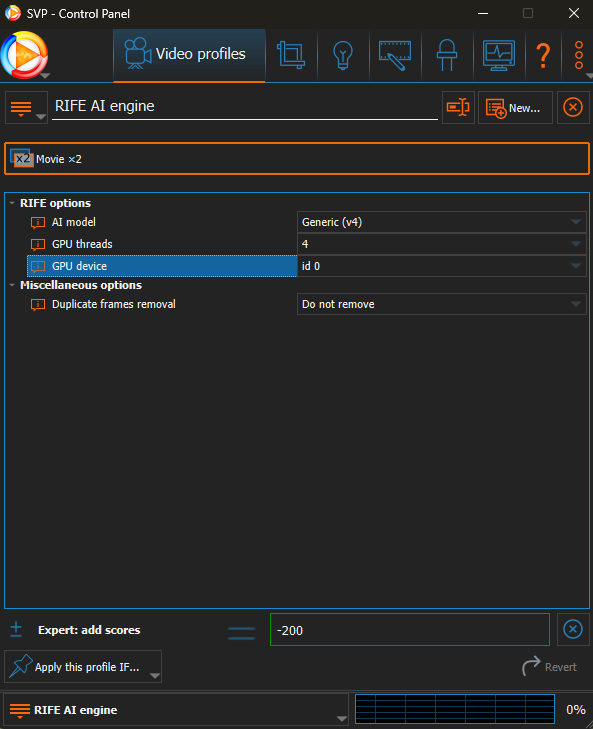Topic: [RIFE] How to set target FPS (similar like when selecting "automatic")
I a new user and try to understand how to best use the RIFE renderer.
Version: 4.5.0.213
When I now start a playout I first switch from automatic to RIFE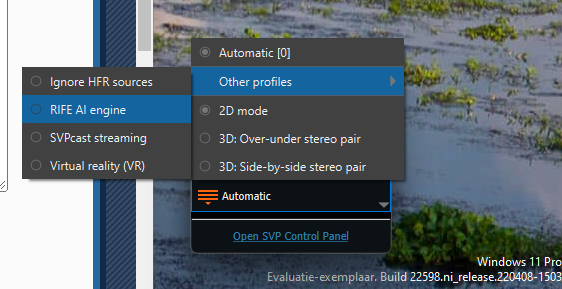
This results in a duplication of FPS compared to the source: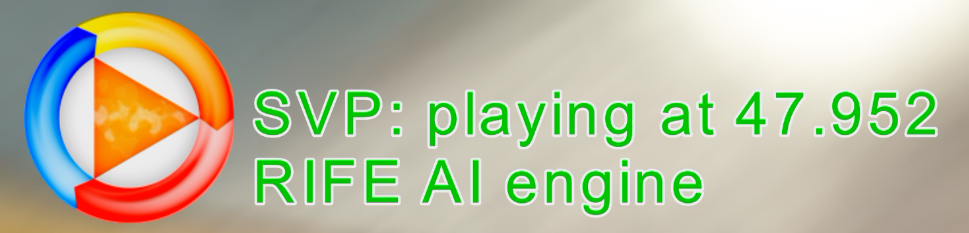
Playout is great, no dropped frames. Tested with several large 4k rips using both MVP and Pot Player. Very happy!
But want to understand if I can stretch it further:
How can I set the target FPS to another value? e.g. to match display?
In the control panel I do not see these options (while these are available when selecting automatic)