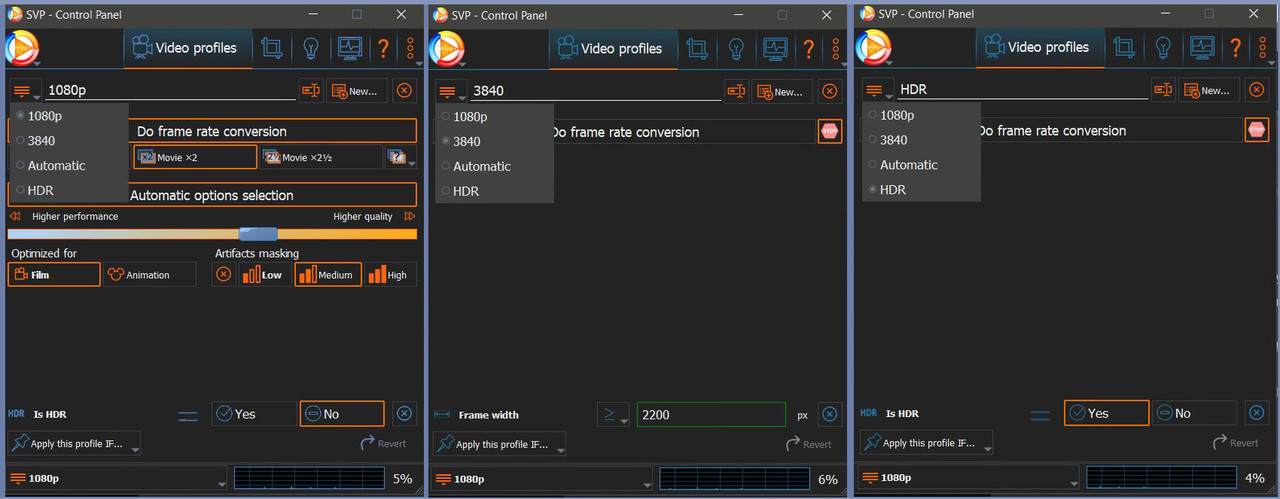Topic: How Many Profiles Can I Use At Once?
i've set up the following profiles, name / action:
1. 1080p = applies all of my svp settings as long as the video isn't hdr - my madvr settings are also applied.
2. hdr = does not apply any of my svp settings if the video is hdr , "do frame rate conversion" is turned off, red stop icon activated - only my madvr settings are applied.
works like a charm!
what i want to now do is set up a third profile for non-hdr videos with a frame width of over 3800 and have it do the same thing as #2 above, i.e have "do frame rate conversion" turned off and have the red stop icon activated.
but i can't seem to get it to work? whatever i try defaults to my 1080p profile (#1 above).
any thoughts? thanks!