Re: Настройка отрисовщика madVR
Сделал тестирование chroma upscalling. Если коротко, то bilateral лучший.
График: https://i.yapx.ru/ooi.png
Файлы для доказательства: https://drive.google.com/file/d/0B2-x5F … sp=sharing
You are not logged in. Please login or register.
SmoothVideo Project → Эксплуатация SVP → Настройка отрисовщика madVR
Сделал тестирование chroma upscalling. Если коротко, то bilateral лучший.
График: https://i.yapx.ru/ooi.png
Файлы для доказательства: https://drive.google.com/file/d/0B2-x5F … sp=sharing
Если все так было бы просто. Сделай хотя бы аниме / фильм тесты.
Если все так было бы просто. Сделай хотя бы аниме / фильм тесты.
Ну что я могу? Я же скрины вручную делал, еще раз - нет уж.
Вот выбрал случайный кадр из случайного 10bit аниме и так же сравнил:
https://i.yapx.ru/owP.png
0.0789 bilateral.png
0.0804 reconstruction_soft.png
0.0817 super-xbr_150.png
0.0930 nearest_neighbor.pngРезультат похож на прошлый тест, но невооруженным глазом разницы тут не видно.
Обычно различия заметны на всяких вырвиглазных титрах, да и итоговые цифры не шокируют и вполне предсказуемы, так что тест нормальный.
madVR v0.90.11
* added support for receiving 3D subtitle depth from splitter
* added support for rendering subtitles and OSD at a specific 3D depth
* added ISubRenderCallback4 interface to allow ISR to render 3D subtitles
* downscaling anti-ringing filter is now much more agressive
* removed integrated anti-ringing filter from "crispen/sharpen edges"
* added optional external anti-ringing filter for ringing sharpening algos
* re-added experimental "linear light" option for "crispen edges"
* image doubling can now be forced on (if no scaling is done otherwise)
* added 25%, 50%, 75%, 100% strength option to SSIM downscaling
* fixed: MPC-HC ISR subtitles didn't work in 3D mode
* fixed: 3D rendering with Bilinear downscaling wasn't really using Bilinear
madVR v0.90.12
* fixed: OSD and subtitles went black when using error diffusion
* fixed: subtitle depth was always set to 4, even for 2D subtitles
madVR v0.90.13
* added support for finding the right 3D depth for the active subtitle track
* added "use alternative glitch handling mode" option for D3D11 presentation
* added a workaround for glitch problems with shaky 3D GPU drivers
* fixed: downscaling sometimes crashed, when not using SSIM
* fixed: Intel GPU always used DXVA scaling when DXVA deint/decode was active
* fixed: SSIM AR eventually left some resources open
конечно если здесь присутствующие до этого доживут
Кто-нибудь настроил просмотр BD3D с помощью madvr + MPC-HT?
У меня что-то не получилось, хотя stereoscopic player проигрывает без проблем...
Nvidia 3d vision
У меня что-то не получилось
Во первых, должна быть установлена последняя ночнушка LAV ( http://files.1f0.de/lavf/nightly/ ), при установке обязательно поставить галочку H.264 MVC 3D Decoder ( снята по умолчанию ). 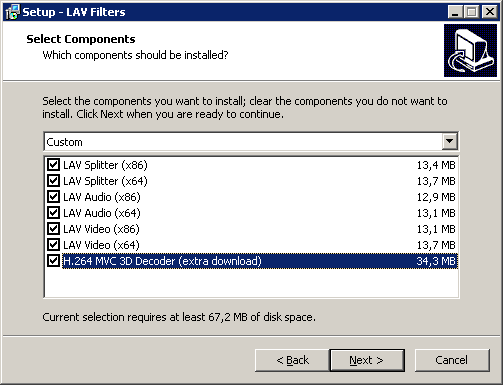
Во вторых, нужно установить последнюю версию madVR ( 0.90.13 ) и проверить чтобы были установлены следующие настройки: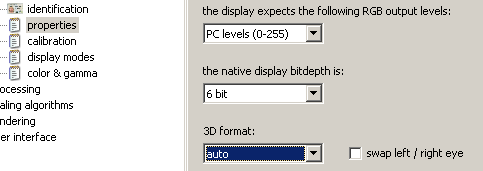
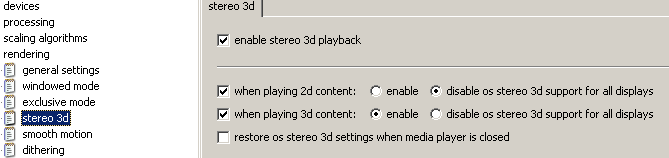
madVR v0.90.14
* fixed: using NNEDI3 sometimes resulted in black screen or crash
* fixed: 3D playback resulted in stuttering after about 1 hour of playback
* fixed: non-frame-packed 3D had scaling errors when using odd window sizes
* small performance improvement for non-frame-packed 3D rendering
* log file now never exceeds 512MB space, old log data is discarded if needed
madVR v0.90.15
* fixed: "creating shader file failed" (introduced in v0.90.14)
madVR v0.90.16:
* added adjustable anti-bloating filter for sharpening
* added adjustable anti-bloating filter for SSIM downscaling
* added adjustable anti-bloating filter for SuperRes
* added anti-ringing filter for SuperRes
* added Hyllian's super-xbr anti-ringing (for image doubling)
* reworked super-xbr chroma upscaling anti-ringing algorithms
* improved sharpen anti-ringing filter
* sharpen anti-ringing filter now also includes AdaptiveSharpen
* changed SSIM anti-ringing method
* added "relaxed" vs "strict (soft)" option for downscale anti-ringing
* "crispen edges" now tries to avoid amplifying grain & noise
* reduced some "crispen edges" aliasing problems
* added separate image doubling supersampling option
* added trade quality option "scale chroma separately if it saves performance"
* increased AdaptiveSharpen max value from 1.5 to 3.0
* increased "thin edges" max value from 4.0 to 8.0
* previously optional DX11 "alternative glitch handling mode" is now always on
* multiple profile groups can now share the same keyboard shortcut
* double clicking tray icon now opens "best" settings instead of always local
* fixed: Jinc/SSIM 2D downscaling was sometimes activated when not needed
* fixed: 4-taps Spline was broken
* fixed: some problems with 3D side-by-side and line/column alternative
* fixed: 10bit content could make DXVA scaling fail
* fixed: bitmap subtitles were not always moved up when cropping black bars
* fixed: when downscaling, some chroma algos were used although they shouldn't
* fixed: sometimes media player froze during DVD playback
* fixed: source black/white adjustments + gamma processing: wrong order
* fixed: rare shutdown crash when using native DXVA decoding
* fixed: OSD bug when playing BT.709 HDR content
Кто-нибудь понял что имеется в виду под "фильтром анти-раздувания"?
anti-bloating filter
Кто-нибудь понял что имеется в виду под "фильтром анти-раздувания"?
anti-bloating filter
The new anti-bloating tries to concentrate sharpening on higher frequencies and to remove lower frequencies. I like the look that produces, but your mileage may vary. The anti-bloating filter is only active for "sharpen edges", Luma Sharpen and Adaptive Sharpen (and SSIM and SuperRes), but it's not active for "crispen edges" and "thin edges", because those don't bloat by design.
На мой взгляд для аниме отлично будет.
dlr5668
Спасибо, это я на форуме madVR прочитал. Понятнее не стало. И картинок, показывающих артефакт "вздутия" не нашел... ![]()
MAG79
Отсюда: http://forum.doom9.org/showthread.php?p … ost1761844
Images say more than words. So here are a couple of comparison screenshots, showing what Anti-Bloating does when used with AdaptiveSharpen:
original - | - no sharpening - | - AdaptiveSharpen 1.5 - | - AS 3.0 applied in 2x supersampling - | - AS 1.5 + Anti-Bloating 50% - | - AS 1.5 + Anti-Bloating 100% - | - AS 0.5
Basically if you compare the "no sharpening" with "AdaptiveSharpen 1.5" you should see that the image gets nicely sharpened, but gets a somewhat "bloated" look. Meaning everything looks simply a little bit fat / bloated. This is what you usually get by using unsharp masking. You can lessen this bloated look by using supersampling (upscaling + sharpening + downscaling), which you can see in the "AS 3.0 applied in 2x supersampling" image. Of course that costs a lot of extra GPU performance.
Now have a look at the "AS 1.5 + Anti-Bloating 50% / 100%" images and you should see that the 50% Anti-Bloating filter has a similar effect as using supersampling, at a much lower performance cost. And the 100% image now has nicely "thin" edges and features. The bloated look is totally gone. Now one might wonder whether Anti-Bloating simply reduces the amount of sharpening. But no, that's not the case, which you can double check by comparing the "AS 1.5 + Anti-Bloating 100%" image to the "AS 0.5" image.
madVR v0.90.17
* added a couple of image doubling super-xbr anti-bloating options
* fixed: "relaxed" vs "strict" option wasn't properly hidden for upscaling
Может кому пригодится https://imouto.my/tutorials/madvr/
madVR v0.90.18
* added new deringing algorithm
* added dering key shortcut and file name tag ("dering(ing)=on/off/half/full")
* fixed: upscaling refinement wasn't always active when doing supersampling
* fixed: Jinc upscaling was replaced by Lanczos3 when upscaling in only X or Y
* fixed: some graphical corruption when combining NNEDI3 + SSIM2D + Anti-Bloat
* fixed: image was too bright with linear light down- and sigmoidal upscaling
* fixed: sometimes HDR SMPTE 2086 metadata got lost
Новый фильтр (deringing) отлично убирает/ослабляет тонкие ореолы около контрастных линий.
http://madvr.com/doom9/dering/lightHouseMadVR.png
http://madvr.com/doom9/dering/lightHouseNoDering.png
madVR v0.90.19
* fixed: image doubling was sometimes activated although it shouldn't
* deringing strength was slightly increased
* deringing artifacts were slightly reduced
* deringing now adds some grain to deringed image areas
madVR v0.90.20
* tweaked deringing algorithm some more
* added workaround for weird crash with latest AMD beta drivers
madVR v0.90.21
* HDR: pixels between 0-100 nits are now left untouched (if possible)
* HDR: improved desaturation algorithms to reduce hue shift even further
* HDR: added option to choose between clipping and tone mapping
* HDR: added option for hue preservation quality
* HDR: added option to restore detail in compressed regions
* HDR: added option to measure each video frame's peak luminance
* HDR: added option to completely disable HDR processing
* HDR: added workaround for files with invalid metadata
* fixed: supersampling + 2D SSIM sometimes produced "green" video
Хочу заменить GTX980 на 950 или 960 модель.
Скажите, 950я потянет NNEDI3 128 для хрома компонента + адаптив шарп? или все-таки 960ю лучше ставить?
В 980 2048 куда ядер, в 960 1024. На глаз если текущая загрузка гпу меньше 40% то хватит 960й.
Текущая около 60%
SmoothVideo Project → Эксплуатация SVP → Настройка отрисовщика madVR
Powered by PunBB, supported by Informer Technologies, Inc.