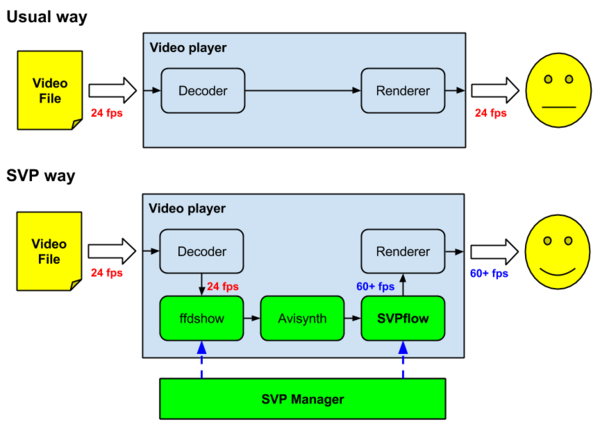Topic: Extremely Strange Unique issue (Second issue)
First off, I'm going to put a disclaimer here. I've never used MPC-HC or SVP before about 3 or so days ago. I used to use VLC, however the lead developer of VLC seems to be a total condescending jerk who won't even consider allowing external filters to be used on VLC.
Specs:
Intel i7 4770k, recently Overclocked to 4.0Ghz (to see if it would make a notable performance difference with SVP)
MSI 780 Ti
16 GB System RAM
144hz monitor
I don't think the other specs are relevant at all to SVP, but if they are needed I can provide them.
SVP and MPC-HC versions are what came bundled with the SVP downloader that contains all the packages. When watching video using SVP, the ffdshow filter icon pops up in my system tray as well, though I haven't changed any settings in it.
DPC Latency tester thingy says this machine should be able to handle video playback without drops or whatever
Long story short, I was having some issues with frame rate playback on my system. I would turn the preset down as low as the settings would allow (but keeping GPU rendering enabled obviously), and I would still get performance issues. I did some messing with the SVP settings and it seems to me the biggest factor on the SVP settings performance wise is the Motion Vectors Grid option. If I turn that down I noticed using ctrl + j that my frames would idle around 120ish (despite the 144hz monitor, and the SVP frame rate option being set to the refresh rate of the monitor). After a while of testing, it seems that I can get consistently good frame rates, and my CPU usage remains at about half.
I was just about to watch some videos when I noticed I would be getting video delay while using SVP. I would turn on ctrl + J to see my frame rate, and everything would be normal. Turn off ctrl + J and I start getting stuttering and lag again. It seems REALLY strange to me. I'm sure there's probably something I can do to fix this, however I'm not quite sure what that something is. Google hasn't helped much either, so I have turned here for an answer.
I don't have the slightest idea why this is happening, or how to fix it, so any help is appreciated. I haven't changed any settings (to my knowledge) other than the SVP manager render settings, so I'm assuming it's something regarding the ffdshow filter settings, or MPC-HC itself. Thank you for your help. I truly appreciate it.