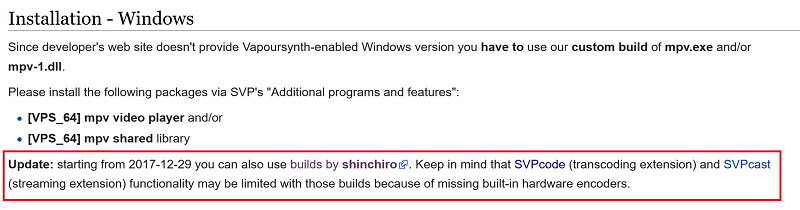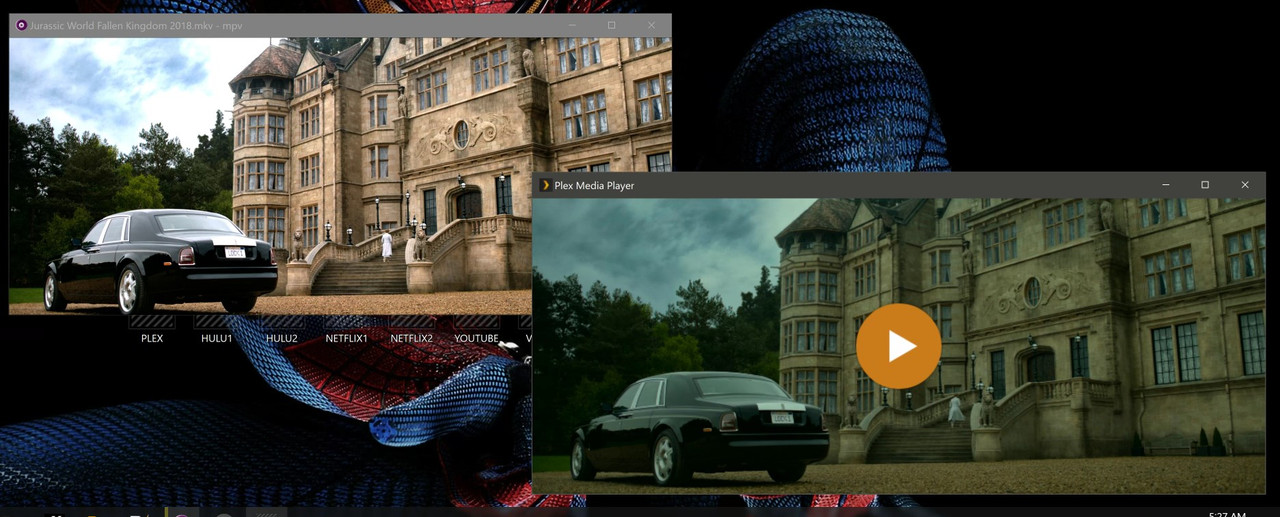Topic: Plex mpv-1.dll VS svp mpv-1.dll?
when setting up svp for plex, users are instructed to replace the mpv-1.dll that was installed with plex:
C:\Program Files\Plex\Plex Media Player\mpv-1.dll
with the mpv-1.dll that was installed with svp:
C:\Program Files (x86)\SVP 4\mpv64\mpv-1.dll
does this change the mpv player that plex uses?
plex is know to be using a very old version of mpv but came out with an updated version in october but it seems to have some bugs - if i use svp's mpv-1.dll am i "in a way" updating plex's mpv player? or will plex continue to use the old mpv player that installed with plex even after i replace the plex mpv-1.dll with the svp mpv-1.dll? hope this makes sense!