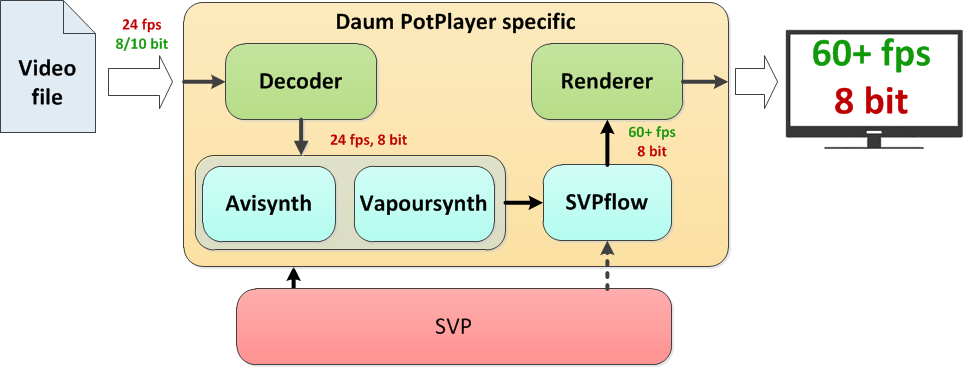SVP 4 Free only works via Avisynth engine, while PotPlayer supports both Avisynth and Vapoursynth
ah ok, then that's why there is no Vapoursynth Core in the SVP4 Free components, right?
So all the settings i mentioned above are correct or have I done something wrong/unnecessary? ![]()
I'm just curious because when I was trying I deleted the Vapoursynth(64bit Portable)& Python(64bit embeddable) decompressed files that I added to the PotPlayer's Modules folder and SVP4 Free+PotPlayer still worked by just setting "main.setup.potplayer.native = true". is it correct?
Does that mean PotPlayer doesn't need Python or Vapoursynth separately added to the player?