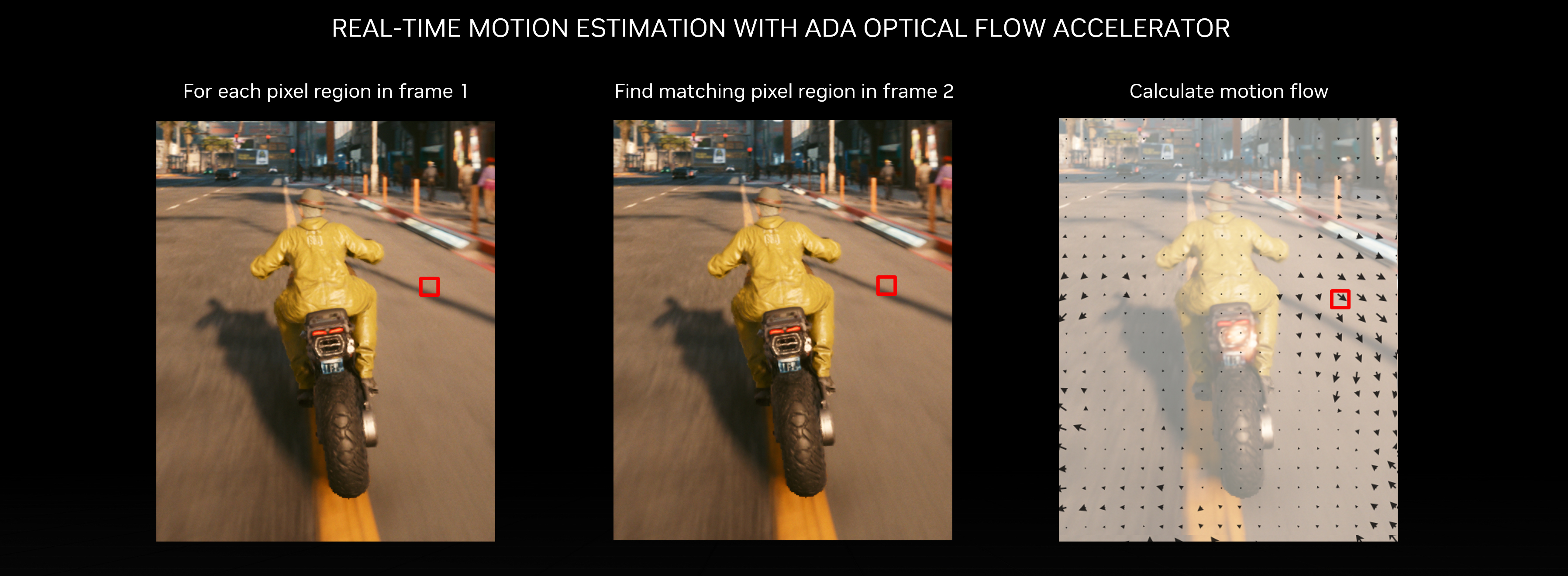It is obvious that performance graphs UI is not scalable by the screenshot. (attached 1.png)
And SVP Index history graph is a little hard to catch actual performance information as it shows too large range.
By my personal experience, for optimal SVP UX, SVP Index should be maintained 0.97x or higher and even very small drop below 0.97x (e.g. 0.93x or 0.89x) can have recognizable negative effect (compared against the optimal result of course, not compared against the original without using SVP).
Thus, I think that adding some user-customizable option to adjust SVP Index graph to show most important area (e.g. 0.90~1.00) only, to make it easier to catch fine details, can be valuable improvement.