Random freezes even with svp off.
Try above and try Vlc, Pot Player, Zoom Player ect, basicly try different media players if you allready have'nt ![]()
Is a Renderer the media player? lol
You are not logged in. Please login or register.
SmoothVideo Project → Posts by mocca
Random freezes even with svp off.
Try above and try Vlc, Pot Player, Zoom Player ect, basicly try different media players if you allready have'nt ![]()
Is a Renderer the media player? lol
mocca
THX-UltraII
I waiting for "shipping" 3d-glasses. And before it will delivered I want to ask you:
Do you know any BD-player that can use external filters?In our case it is ffdShow. As I can understand it is Stereoscopic player as said cemnahit. Next version SVP just will can handle multiply instances of ffdShow.
Not a clue sadly ![]()
Bluray 3d files, is that a 3d bluray/iso or mkv files that svp will have support for?
Just found a nice bonus.
A interleaved/checkerboard 3d image does'nt work with all the passive 3dtv's i've had if fi has been enabled from the tv, it creates massive ghosting and massive artifacts on moving images so i've allways had to use sbs o/u,fp.
Just tested it out using 3dvision interleaved + svp +mkv, as svp is allready doing the fi the tv displays it perfectly with it's native 3d wich is the interleaved fpr 3d layer.
Nice bonus right there.
With the right settings and at 60hz/60fps svp can look better than some of the top of the range lcd's that claim to have a 800hz refresh rate when frame interpolation is active ![]() .
.
There's only 3 sets that imho i've seen that beat svp and thats panasonics dt50 and et5b and a sammy es8000 allthough the sammy was flaky with fi with 3d blurays.
1m will give less artifacts at cost of smoothness at 60hz, at 120hz 1m is smooth but you can only get that on a 120hz monitor or projector i believe.
One of the biggest factors is your cpu so a nice cpu will do wonders for svp, my oc'd 3770k eats up svp but it still does'nt have enough power for some 1080p content with high settings.
Artifacts on grills or blinds is perfectly normal for frame interpolation, i've seen it on everything i've had.
Bummer, i'll get cheap add on then.
Cool, thanks for that info Mag79.
Looks like i'll have to buy a pcie card aswell ::(
Just done the Fhd test, i see i have no issues now as i'm up there with the big boys ![]()
![]()
8gb 2133mh
sli gtx 670
3770k 4.6ghz
What i really want is just a very small matx type pc solely for Svp with just the 3770k, so i can use the igp and keep my power down.
Do you think the intel igp 4000 series will still be plenty enough for a good svp system or would it bottleneck my cpu?
Ah, in the benchmark settings there's options for various things, done all 3.
If i read it correctly i got a good system for svp, i seem tobe number 1 for sd and hd video? but i'm lacking on the fullHd bluray test, wonder if there is something holding it back.
Can't beat abit of benchmarking ![]()
Double post, sorry
Hey, i see i'm at number 1 ![]() but i do'nt get it.
but i do'nt get it.
Hi,
I just done a benchmark and got what could be a low score.
Could somebody check it please, i'm 94th at the moment if i click realtime score.
Thanks
This intro used to drive me mad when i had a 3dtv with no interpolation in 3d, i could never get the odd frame drop to stop, well i did but it involved removing my sli card from my system.
Just tried using lav splitter in nvidia player and stereoscopic but still had teh odd frame drop/stutter, it's usually 99% of the time dropping in teh the same part of the intro, i know its never the source material as the tv plays it fine in 3d.
https://docs.google.com/open?id=0B3jP6L … HZWUkE5eWM
Uploaded it to google drive ![]() .
.
Ok, i'll get it up in a hour or so ![]()
Mediafire needs a paid account to be able todo 370 odd mb.
i could rar and split it into 2?
Mag79
I've ripped the intro, it's 370mb ish, if you'd like me to upload it somewhere i can, i have 1700kbs upload so it will only take a few minutes.
It's the best test ever, especially for svp, trying o get it play with a skip here and there is very hard.
Hi Mag,
You can get it from an sbs or o/u rip of the 3d bluray, test starts at the start and finishes as the spaceship crashes on the moon, it's around 3 minutes of panning and difficult scenes.
Best 3dtv i've seen, beats svp aswell was a Panasonic dt50, this played perfect 3d blurays with full interpolation, not many tv's even have frame interpolation active in 3d and when they do it's usually only for sbs type material, 3d crosstalk was awfull on it though.
Now to the issue i had ![]()
Spent awhile messing with this and that and have found the issue and fixed it ![]()
Svp manager has the option for 24->60 ( 2.5x ) in it's Target frame rate options, this has now locked my fps to 60 instead of 120 like it was with the To screen refresh rate i had it set to earlier which was giving low svp issues and audio out of sync when svp worked.
I must of been losing 60fps worth of audio??
I'm just about to watch something so will have a better idea if everything is cool under the hood in abit.
Thanks for the help everybody, it was gladly recieved.
Hi,
Turning 3dvision off and going full screen has the audio in sync so it's the conversion to 3dvision 120hz which is the issue.
Changing the settings from ncp does'nt fix the issue.
Can't test with 3dvision player as it's choppy as hell and does'nt work for me like lav and ffdshow do for stereoscopic player.
Thanks Mag79
I seen it work the other day but did'nt really watch anything, Transformers dark of the moon intro is a serious test ![]() but has no real lip sync parts in the intro as its commentary vioce over.
but has no real lip sync parts in the intro as its commentary vioce over.
Tried many files, all the same.
Sadly i have another issue now.
Using player to output 3dvision, once in full screen mode audio is out of sync by around 500/800ms, i say roughly as -250 still is'nt halfway close, while at desktop audio is in sync.
Any ideas anybody?
I could do with more video delay from svp panel.
Hi,
Problem was there no matter what the output was even as source.
All night my fingers was tinkering, once i knew it worked it was my issue.
Luckily today i went back over your stereoscopic player tut and this time added lav filters allso, thought lav filters was not needed?
So now lav filters are added to filters everything plays perfectly.
I'm over the moon now cos i was going to sell the benqw710st just to get a optoma gt750 for its sbs o/u just to work with svp.
Awsome, 3d films have never looked so good round here
Hi,
Left something playing for a few minutes.
There are many errors, most relting to low svp performance and variable framerate repair, having the repair on does'nt fix the stutteringt/slow/jerky playback, frame rate is everywhere but 120hz
Getting closer ![]()
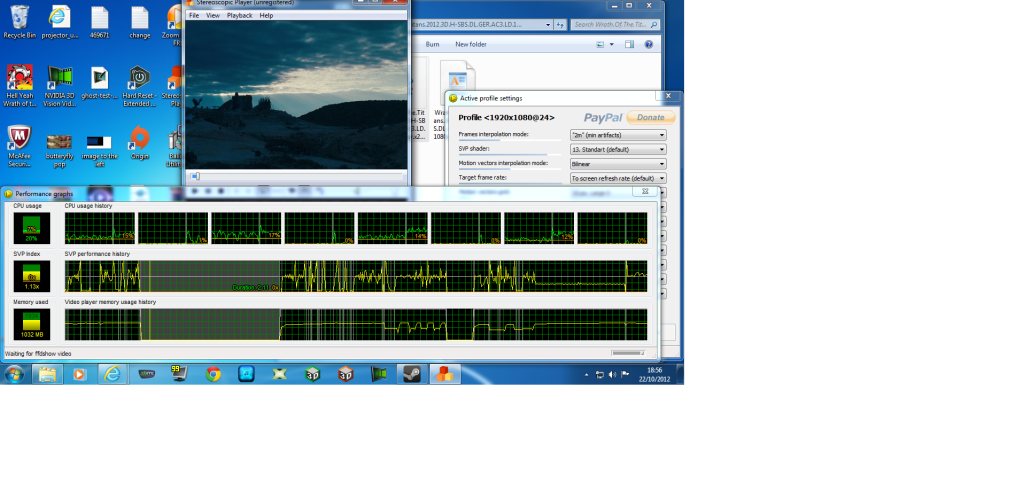
Thanks for your time and help ![]() .
.
Thanks Chainlink,
It was the setting in svp for " Decrease frame size " i set it to disabled like yours and image perfectly fits, it was set as " to screen size "
Now to my second issue.
No matter how low my settings are when 3d is enabled in the player i get " low performance issues and stutters ".
Any idea how to track down the cause of this?
8gb ram
i7 3770k
sli gtx 670

it seems like you've some cropping / resizing enabled in SVP
Hi,
I have added a pic of what the image looks like in 2d before i switch into 3d vision, as you can see the images are off, once svp is off though image goes back to normal and is fixed so what you say rings true.
Would you know how to fix this issue?
As frame cropping ect do'nt work correctly all those settings did'nt fix my issue.
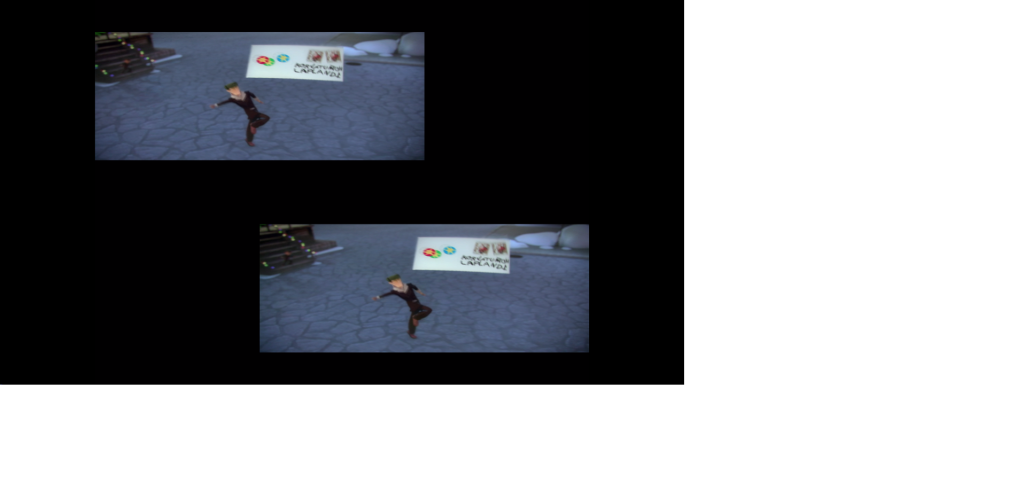
Hi Chainlink.
I take it stereo pairs are normal sbs and over under files?
If so i have some of these and cannot get svp to work correctly.
1st issue is when svp is enabled the picture shifts to the left in stereoscopic player so its unwatchable, disabling svp will put the image back to center. ( pic included )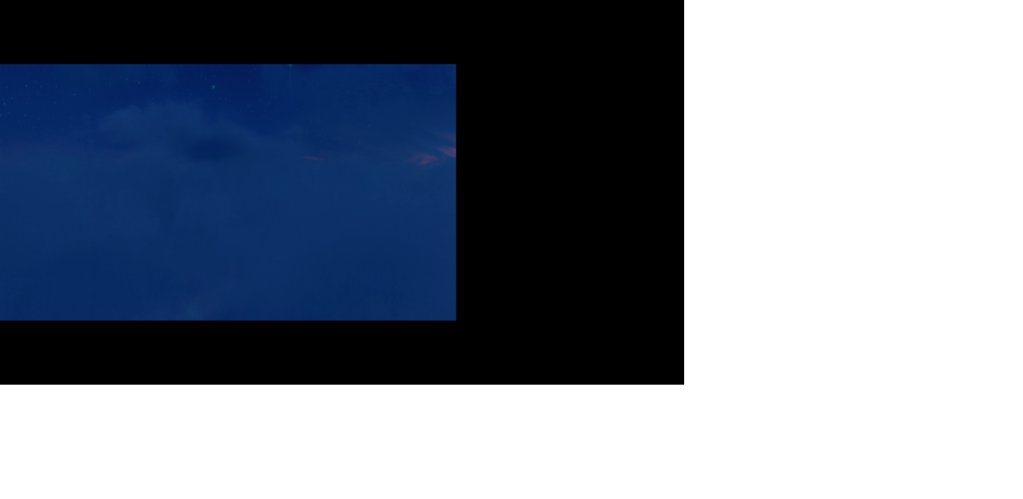
Second issue is that svp keeps crapping out and going into repair mode.
Of course if stereo pairs are'nt normal sbs ect files then i'll be waiting for a possible fix one day.
Thanks for your time.
I use the player to convert sbs over/under to 3dvision .
SmoothVideo Project → Posts by mocca
Powered by PunBB, supported by Informer Technologies, Inc.