bumb
Pages 1
You are not logged in. Please login or register.
SmoothVideo Project → Posts by straumli
Pages 1
bumb
After I installed the Windows client, my Python setup broke (scripts start failing).
The PYTHONPATH env variable is causing the issues. Please advise how to enable SVP4 with my custom Python installation (e.g. wich modules to install)
Error:
ImportError: Module use of python39.dll conflicts with this version of Python.
Edit: Fixed. I needed to disable HW decoding in Plex
-------------
I am unable to get SVP to work together with Plex HTPC while I (mostly) followed the WIKI instructions, please advise
Source: https://www.svp-team.com/wiki/SVP:Plex_ … #Plex_HTPC
Plex HTPC
Replace Plex's mpv-2.dll with the one from "SVP 4\mpv64\": copy "C:\Program Files (x86)\SVP 4\mpv64\mpv-1.dll" to "C:\Program Files\Plex\Plex\mpv-2.dll"
Create mpv's configuration file in "C:\Users\<name>\AppData\Local\Plex HTPC\mpv.conf" with the following contents:I assumed the lack of "HTPC" in the Plex path is a typo in the wiki? For the rest I copied the DLL and created the CONF file. I also set the ENV variables via the utilities menu of SVP.
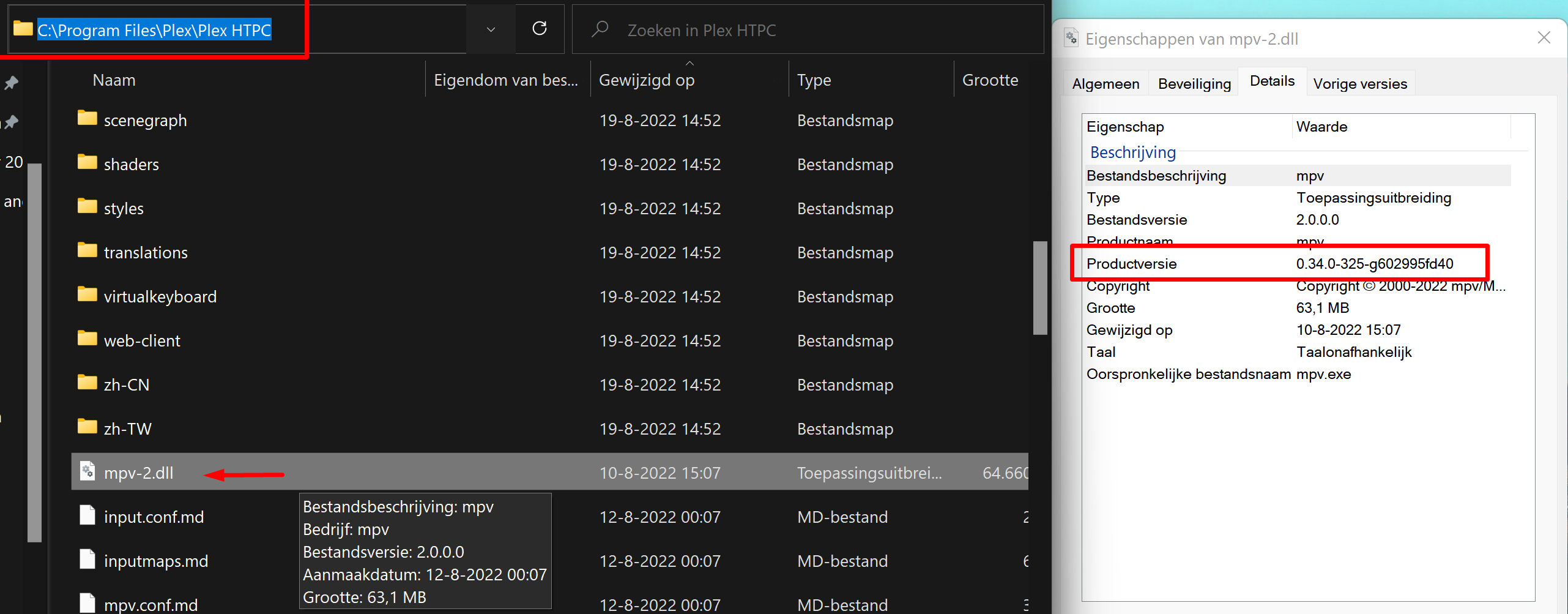
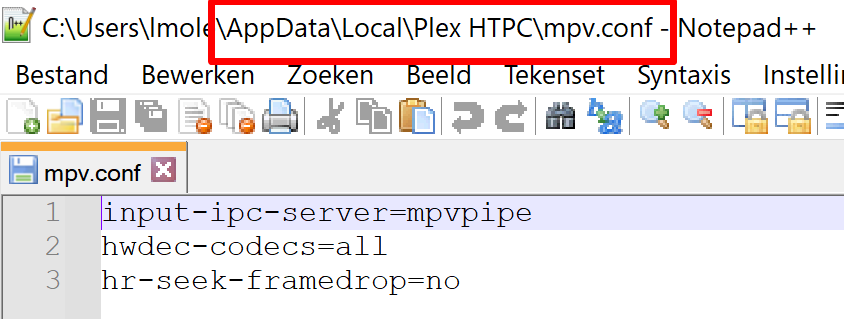
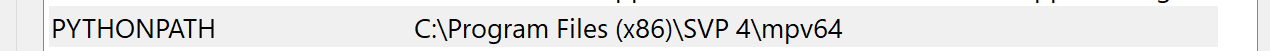
When playing out content in Plex HTPC, SVP is not detecting any playback.
Plex: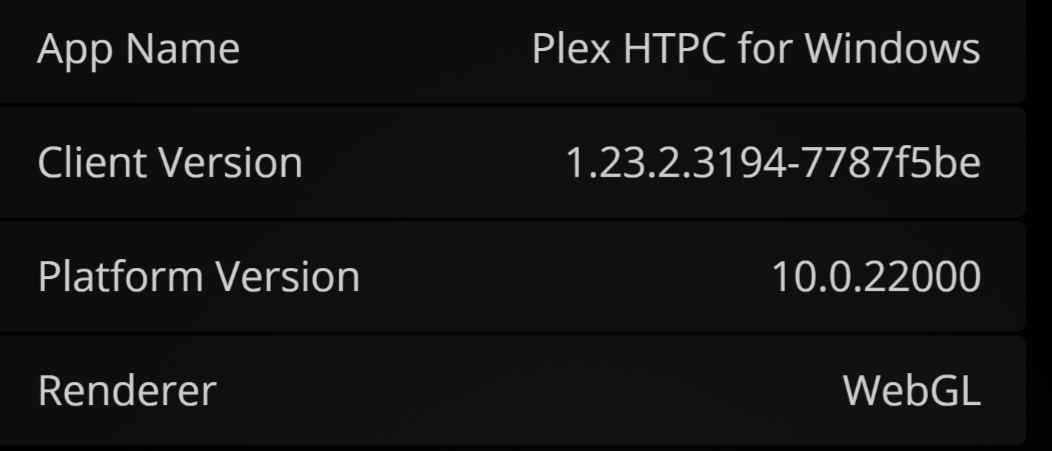
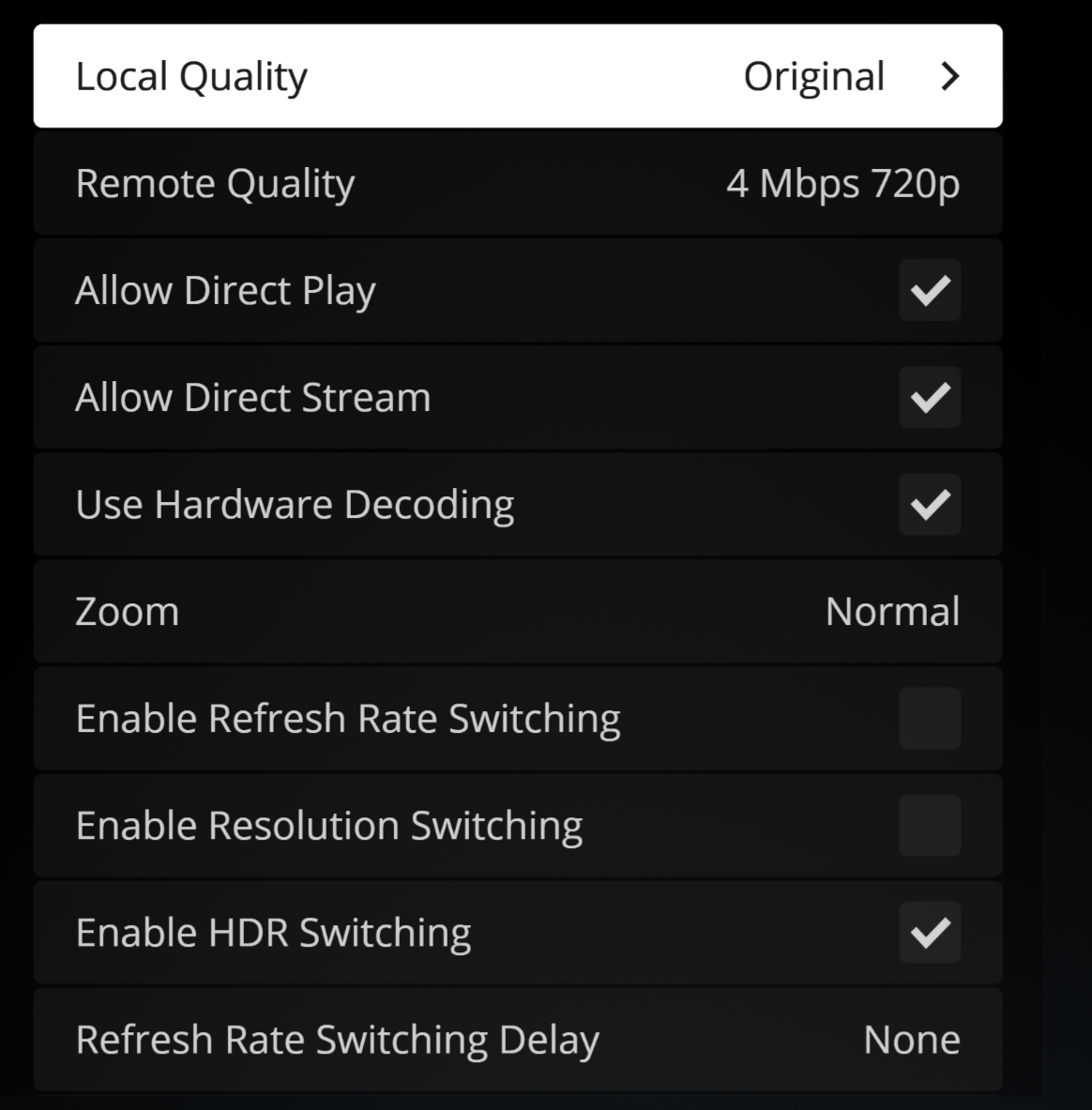

missing vapoursynth plugin
Only this one? Or do I need to install more?
Bundle of most plugins available: https://github.com/theChaosCoder/vapour … ses/tag/r6
> Guess I messed things up with the manual installations of vapoursynth filters?
yes you did
vapoursynth64\plugins\MiscFilters.dll
i was afraid of that :-)
What do you mean with
vapoursynth64\plugins\MiscFilters.dll
This problem is not related to the monitor : you didn't get the right version of MPV or didn't configure it correctly
On my side MPC-HC, MPC-BE and VLC render a purplish picture in dolby vision videos that don't have a HDR10/HLG fallback stream.
MPV works though, wether I use a dolby vision display or not (but HDR compatible in both cases).I try playout on a none-HDR monitor using a freshly downloaded and installed MVP (mpv-x86_64-20220424-git-9d133eb)
I also installed latest VapourSynth + filter and I created your conf file but purple haze issue remains.
When I enable the RIFE engine the purple haze is gone but it also throws an error in the log: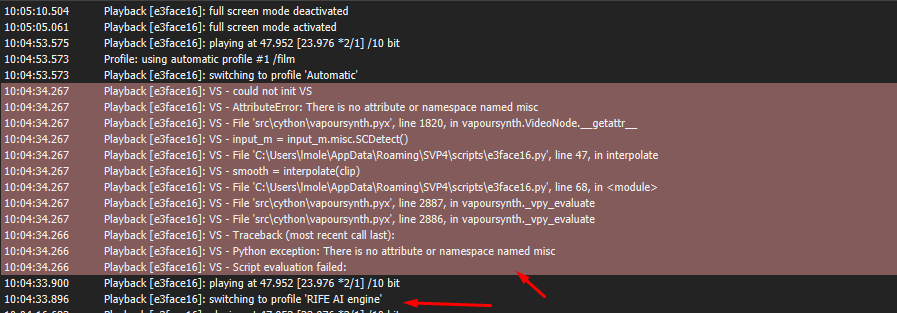
Guess I messed things up with the manual installations of vapoursynth filters?
Full log: https://pastebin.com/hBKW1y5h
This problem is not related to the monitor : you didn't get the right version of MPV or didn't configure it correctly
On my side MPC-HC, MPC-BE and VLC render a purplish picture in dolby vision videos that don't have a HDR10/HLG fallback stream.
MPV works though, wether I use a dolby vision display or not (but HDR compatible in both cases).
I try playout on a none-HDR monitor using a freshly downloaded and installed MVP (mpv-x86_64-20220424-git-9d133eb)
I also installed latest VapourSynth + filter and I created your conf file but purple haze issue remains.
I a new user and try to understand how to best use the RIFE renderer.
Version: 4.5.0.213
When I now start a playout I first switch from automatic to RIFE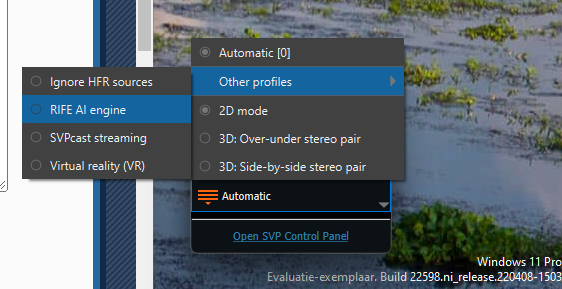
This results in a duplication of FPS compared to the source: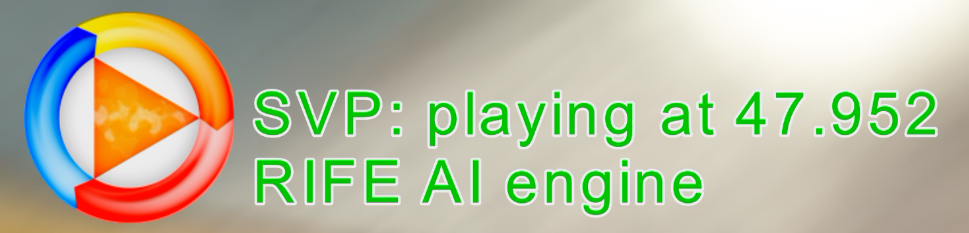
Playout is great, no dropped frames. Tested with several large 4k rips using both MVP and Pot Player. Very happy!
But want to understand if I can stretch it further:
How can I set the target FPS to another value? e.g. to match display?
In the control panel I do not see these options (while these are available when selecting automatic)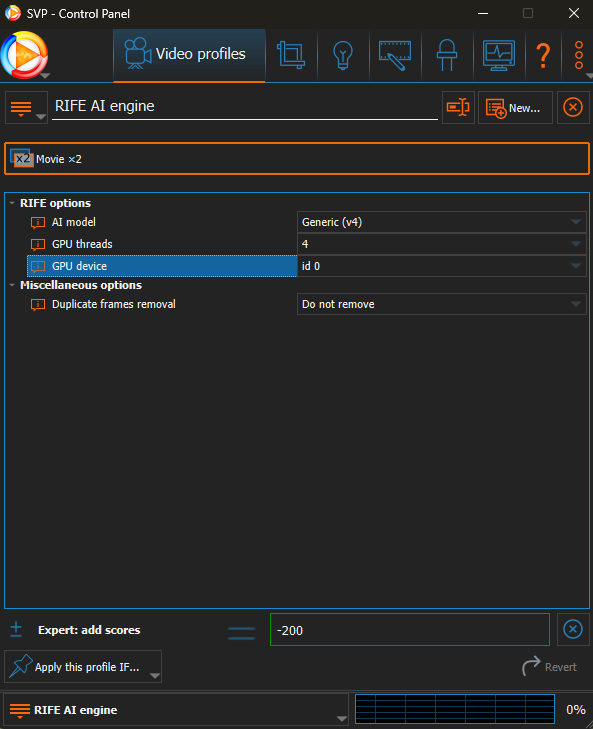
I have installed the Dolby Vision extensions but I still have the purple tint issue. Tried all players installed on a none-DoVi compatible monitor.
Pages 1
SmoothVideo Project → Posts by straumli
Powered by PunBB, supported by Informer Technologies, Inc.