so far no way, svp4 robs the system priority to python if you want to use svp4.
Pages 1
You are not logged in. Please login or register.
SmoothVideo Project → Posts by catshit
Pages 1
so far no way, svp4 robs the system priority to python if you want to use svp4.
I have the same issue and I think it causes by svp4 vapoursynth python3.11 set in windows environment PATH conflicts with stable diffusion python3.10.
[*]ImportError: Module use of python311.dll conflicts with this version of Python.[/*]
I'm still looking for solution to make svp4 vapoursynth python311 work with SD python3.10.
> How to re-generate the rife model engine in AppData in once a certain resolution is mistakenly generated(not that I want),
delete corresponding files?
nope, like I said, it will just play the video without rife re-generated like the default, only reinstall the whole program will somehow re-activate that procedure, seems like there's some registry info missing?
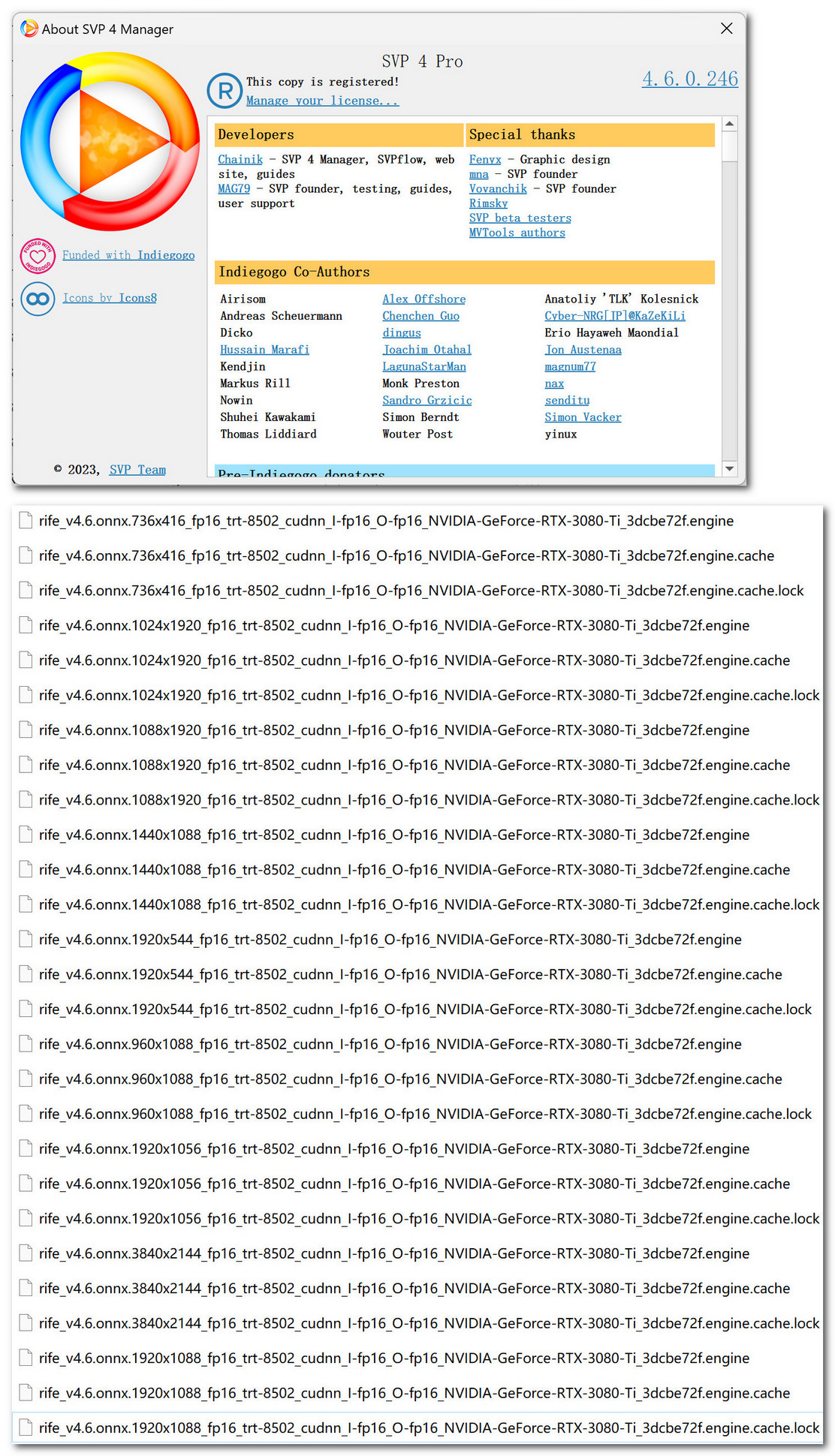
Hello, paid user here, one thing to ask:
How to re-generate the rife model engine in AppData in once a certain resolution is mistakenly generated(not that I want),
for example, I rotate the player last time and it remembers the settings, but this time when I open a new resolution video whose rife model has never been generated,
the SVP will sure thinks it's a new resolution and the CLI will certainly generates this new wrong "portrait" type of resolution, which is sure not that I want.
From the last time I tried, I can tell SVP will regardlessly wrongly generates the new model without any "portrait identifications or references",
and if you delete the wrong output model from AppData directly, the SVP will just play the video without rife next time and not to re-generate the exact resolution model(once failed, failure forever?),
which is not quite "smart" and you can only re-install the whole program and re-generate the whole many resolution models to get it work again.
This is quite in-convenientcon from what I can see, so I has this question for the developers, is there any solution or updates for this?
18:26:16.165 [i]: AVSF: found new player instance
18:26:16.184 [i]: AVSF: filters in use: LAV Splitter Source -> LAV Video Decoder -> * -> MPC Video Renderer
18:26:16.184 [i]: AVSF: new video in PotPlayerMini64.exe (64-bit) [PotPlayer 0.0.0.0] on screen 0
18:26:16.212 [i]: Media: video 1920x1080 [PAR 1.000] at 59.940 fps [variable]
18:26:16.212 [i]: Media: codec type is AVC, YUV/4:2:0/8 bits/BT.709 BT.709
18:26:16.212 [i]: Media: scan type is interlaced
18:26:16.213 [i]: Playback: starting up...
18:26:16.216 [i]: Playback [a27b0dfb]: Frame server (64-bit) C:\Program Files (x86)\SVP 4\mpv64\vapoursynth.dll
18:26:16.216 [i]: Playback [a27b0dfb]: resulting video frame 1920x1080
18:26:16.216 [i]: Playback [a27b0dfb]: 3 acceptible profiles, best is 'RIFE AI engine' [92]
18:26:16.217 [i]: Playback [a27b0dfb]: enabled while video is playing
18:26:16.219 [i]: Playback [a27b0dfb]: playing at 59.94 [59.94 *1/1]
18:26:16.276 [W]: Control: failed to register shortcut Meta+Alt+K
18:26:16.431 [E]: Playback [a27b0dfb]: VS - Python exception: vsmlrt.RIFE: RIFE: multi must be at least 2
18:26:16.431 [E]: Playback [a27b0dfb]: VS - Traceback (most recent call last):
18:26:16.431 [E]: Playback [a27b0dfb]: VS - File \src\cython\vapoursynth.pyx\, line 2866, in vapoursynth._vpy_evaluate
18:26:16.431 [E]: Playback [a27b0dfb]: VS - File \src\cython\vapoursynth.pyx\, line 2867, in vapoursynth._vpy_evaluate
18:26:16.431 [E]: Playback [a27b0dfb]: VS - File \C:\Users\PC\AppData\Roaming\SVP4\scripts\a27b0dfb.py\, line 78, in <module>
18:26:16.431 [E]: Playback [a27b0dfb]: VS - smooth = interpolate(clip)
18:26:16.431 [E]: Playback [a27b0dfb]: VS - File \C:\Users\PC\AppData\Roaming\SVP4\scripts\a27b0dfb.py\, line 57, in interpolate
18:26:16.431 [E]: Playback [a27b0dfb]: VS - smooth = RIFE(input_m,multi=rife_num,model=rife_mnum,backend=trt_backend)
18:26:16.431 [E]: Playback [a27b0dfb]: VS - File \C:\Program Files (x86)\SVP 4\rife\vsmlrt.py\, line 922, in RIFE
18:26:16.431 [E]: Playback [a27b0dfb]: VS - raise ValueError(f'{func_name}: RIFE: multi must be at least 2')
18:26:16.431 [E]: Playback [a27b0dfb]: VS - ValueError: vsmlrt.RIFE: RIFE: multi must be at least 2Just fresh installed SVP4Pro, vapoursynth TensorRT RIFE activated in MPC-HC/PotPlayer, enviroment variables SET, first-time model cached,
1080p_29fps videos plays fine, but all the other type(like 1080i/59fps/2160p..) shows this error message at the up left corner of the video,
I can't find any helpful on google and here, can anybody explain and help me to get rid of it please?
screenshot in attachment
Pages 1
SmoothVideo Project → Posts by catshit
Powered by PunBB, supported by Informer Technologies, Inc.