Ok then this extension will stop working every time I update python?.
Pages 1
You are not logged in. Please login or register.
SmoothVideo Project → Posts by rubenxinternet
Pages 1
Ok then this extension will stop working every time I update python?.
I have python 3.9.1 isn´t that enough?. Also as I said, some days ago it was working, this happens some times, the extension just deactivates itself and I can´t activate it anymore, but yeah, it was working some days ago.
The os is Manjaro Linux, and I don´t see errors in the log, here it is:
13:32:36.659 [i]: Main: starting up SVP 4 Linux [4.5.0.205]...
13:32:36.660 [i]: Main: args: none
13:32:36.660 [i]: Main: working dir is /home/ruben/SVP 4/
13:32:36.660 [i]: Main: data dir set to /home/ruben/.local/share/SVP4/
13:32:36.660 [i]: Settings: loading reg.cfg OK
13:32:36.661 [i]: Settings: loading main.cfg OK
13:32:36.661 [i]: Settings: loading ui.cfg OK
13:32:36.661 [i]: Settings: loading frc.cfg OK
13:32:36.661 [i]: Settings: loading profiles.cfg OK
13:32:36.662 [i]: Settings: loading custom.cfg OK
13:32:36.662 [i]: Settings: loading lights.cfg OK
13:32:36.662 [i]: Main: using Qt 5.15.2 (x86_64-little_endian-lp64 shared (dynamic) release build; by GCC 10.2.0)
13:32:36.662 [i]: Main: device scale is 1.05116, user defined scale is 1
13:32:36.663 [i]: Main: system locale is [en]
13:32:36.663 [i]: Main: preferred language is [en-us]
13:32:36.665 [i]: Main: setting language file to en.qm...
13:32:36.667 [i]: Main: module 'plugins/libsvpflow1_vs64.so': 4.5.0.205
13:32:36.667 [i]: Main: module 'plugins/libsvpflow2_vs64.so': 4.5.0.205
13:32:36.668 [i]: Main: VLC filter (64 bit): 1.0.0.182
13:32:36.668 [i]: Main: running OpenCL info...
13:32:36.670 [i]: Main: collecting system information...
13:32:36.672 [i]: OS: Linux 5.4.85-1-MANJARO #1 SMP PREEMPT Mon Dec 21 21:38:53 UTC 2020 x86_64
13:32:36.688 [i]: Desktop environment: /usr/bin/sddm / /usr/share/xsessions/plasma / kde
13:32:36.690 [i]: CPU: Intel Core i7-4790K [base frequency 4201 MHz, 8 threads]
13:32:36.690 [i]: Video: reading OpenCL info...
13:32:36.713 [i]: Video: 1 GPU OpenCL device(s) on NVIDIA CUDA [OpenCL 1.2 CUDA 11.1.114] (NVIDIA Corporation)
13:32:36.713 [i]: Video 1: GeForce GTX 1060 6GB (NVIDIA Corporation, ver.455.45.01) [gpuID=11]: OK
13:32:36.714 [i]: Memory: 15851 MB total, 6615 MB free
13:32:36.714 [i]: System: finding network settings...
13:32:36.738 [i]: Screens: updating information, 1 screen(s) found
13:32:36.738 [i]: Screens: screen 0 (HDMI-0) - 1920x1080 @60.000 Hz, x1.1 [101 DPI]
13:32:36.738 [i]: Screens: primary screen is 0
13:32:36.765 [i]: Main: preparing video profiles...
13:32:36.820 [i]: Main: preparing performance graphs...
13:32:36.866 [i]: Main: preparing mpv...
13:32:36.883 [i]: VLC: installed Vapoursynth plugin: 1.0.0.182
13:32:36.883 [i]: Main: preparing remote control...
13:32:36.884 [i]: RemoteControl: started
13:32:36.884 [i]: Main: preparing main menu...
13:32:36.904 [i]: Main: loading extensions...
13:32:36.907 [i]: Extensions: found svpcode 1.1.0.205 ...
13:32:36.908 [i]: Settings: loading code.cfg OK
13:32:36.931 [i]: Main: initialization completed in 261 ms
13:32:37.108 [i]: Updates: checking now...
13:32:38.947 [i]: VideoPlayer: mpv [mpv] connected, waiting for the video info...
13:32:39.478 [i]: VideoPlayer: mpv 0.33.0-55-g4f129a3eca /via '/tmp/mpvSockets/19152'
13:32:39.693 [i]: Performance: quick estimation = 696 (previous value was 707)
13:32:40.011 [i]: Media: video looks like some kind of stream
13:32:40.011 [i]: Media: video 854x480 [PAR 1.000] at 30.000 fps (via video player)
13:32:40.011 [i]: Media: codec type is vp9 (Google VP9), YUV420P, BT.709 BT.1886
13:32:40.021 [i]: Playback: starting up...
13:32:40.036 [i]: Playback [9209125a]: resulting video frame 852x480 [854x480 -> cropped -> 852x480]
13:32:40.036 [i]: Playback [9209125a]: 3 acceptible profiles, best is 'Disable' [100]
13:32:40.040 [i]: Playback [9209125a]: enabled while video is playing
13:32:40.041 [i]: Playback [9209125a]: SVP is disabled in this video profileTaht´s the thing, I have it installed but it does not appear in the Extensions menu that you say.
Every now and then, when I update or configure something in SVP, SVPTube stops working, it says that it´s installed in the component management, but it does not show in the SVP menu, it´s like it´s not installed at all. This happens almost at random and I don´t know what to do, when I reinstall it from the component manager it does not show any error, it just uninstall it and install it again, but still the same... so... what should I do?.
Since the last update, when I set a profile to be played when the source file has X frame rate, that won´t apply at all, and when I restart the program, the IF with X frame rate disappear from the IF list of the profile, and from the config file.
The other IF options work fine.
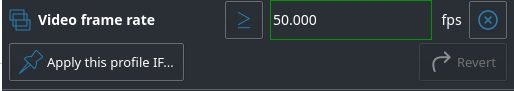
there's a red button in the video profile to turn off SVP completely, not only the frame interpolation
the difference is "insert vaporsynth filter into mpv or not"
I don´t see that button, could you send a screenshot pls? maybe it´s only for windows? (I´m on Linux). If you mean the "temporaly disable svp" option, I don´t mean that, I want an automatic solution.
Edit: Ok I found it, the problem was that I was trying to use the automatic profile for that, but in that profile for some reason the "red button" don´t appear, so I had to create a new profile called "disable" for that. Thank you for the help.
SVP does all other stuff:
- Detect and cut black bars
- Another frame crop and frame resize
- Outer lighting
The problem is that I have all of that disabled, I´ve done lots of adjustments to the configuration and I´m sure that I don´t have any feature enabled, then why it needs to use cpu?.
You can use option "Temporarily disable SVP" in SVP menu to completely disable SVP processing.
Sure, but I want to do that automatically for some videos, like the "if" section in the profile selection, if svp must use cpu if not completely disabled, I want to be able to disable svp automatically when some video is playing, is there any way to do that?.
I have the automatic profile disabled (not doing any rate conversion), but when I use that profile, even with a video at 30fps, mpv still uses more cpu than when I exit svp totally. Why is that? what is the program doing with my mpv session if no rate conversion is in use?.
Hi, I tried to install MPV with SMPlayer interface in Manjaro Linux with vapoursynth support.
It works fine with SVP if I open the video through the SVP open file menu, but when I open a video with SMPlayer It goes a bit laggy, not a lot, it´s ok, but the performance isn´t the same.
If I configure SMPlayer to play MPV videos in another window it works exactly like MPV videos open through SVP menu, then why if I use SMPlayer to play videos in the SMPlayer interface it gets laggy? is that because SMPlayer interface is badly optimized or something? or some configuration option that has to be in SMPlayer to rid off of the lag?.
Ok, I solved it, thank you.
I installed GPU-viewer and I saw that opencl was not installed, so I installed it throw pacman with the package opencl-nvidia.
should I install both? what is this?, if it is nvidia-utils I already have it, I installed the propietary drivers, but svp still doesn´t detect it
SVP doesn´t detect my Nvidia GTX 1060 GPU in Manjaro Linux, I can´t set GPU acceleration but in Windows I can. Why is that? I installed Nvidia Drivers and GPU works fine with games, what should I do in order to get GPU acceleration in SVP?, didn´t it work in Linux? then why is the option there?
I discovered the problem. Apparently, vlc in Spanish doesn´t show the Vapoursynth option in the video filter section. I mean, I had the program in Spanish and I followed a tutorial that didn´t work, but following exactly the same with the program in English did. So, it´s a bug with vlc, vapoursynth and the Spanish translation, SVP works perfectly. I use Manjaro Linux KDE with 1.14 Kernel.
What I didn´t get is mpv to detect SVP, because I don´t know how to compile it with Vapoursynth support, well, I really don´t know how to compile it in general, because I´m new in Linux, so, if you could share a tutorial or something to compile it in Arch Linux it would be great. Because is so easy to download the PPA version in Ubuntu, but isn´t in Manjaro.
I use Manjaro and with the AUR packages I can get SVP and Vapoursynth installed, but when opening file in vlc with svp option in menu, It just plays at 30fps, SVP doesn´t detect any video, is something wrong with vapoursynth or vlc AUR packages?
I have tried AUR packages of vapoursynth, VLC 3.0 and MPV and it seems that it doesn´t support SVP, so anyone knows how to install it in Manjaro?
I load a file in VLC and the message board sais that vapoursynth is not detected. Also the vapoursynth option doesn´t show in the filters.
I don´t think so, appartently I need a function of MVTool that allow you to set blur to the video, I don´t know if SVPflow can also do it and I don´t know how to use it T.T
Hi!, I would like to know how to use plugins or scripts in SVP, I want to use the MVTool to configure blur.
And how can I use MVTools? Is it downloadable from the svp website?
P.S. I don´t know how to use plugins :C
I shared an example image. Anyway, maybe there is any plugin or script to do it?
Hi!, I´ve been using SVP arround two years for watching anime, and since I downloaded it, I´ve been trying different configurations with every update. Today I´m comparing it with the After Effects plugin Twixtor, and I realised that the blur Twixtor applies in videos gives it more smoothness than the awful artifacts that SVP creates while trying to create a new frame. I wonder if there is any option to switch the artifacts image to a blur image like After Effects does.
P.S. Sorry for my english XD
Example: https://www.youtube.com/watch?v=mdR2gUG … e=youtu.be
Pages 1
SmoothVideo Project → Posts by rubenxinternet
Powered by PunBB, supported by Informer Technologies, Inc.