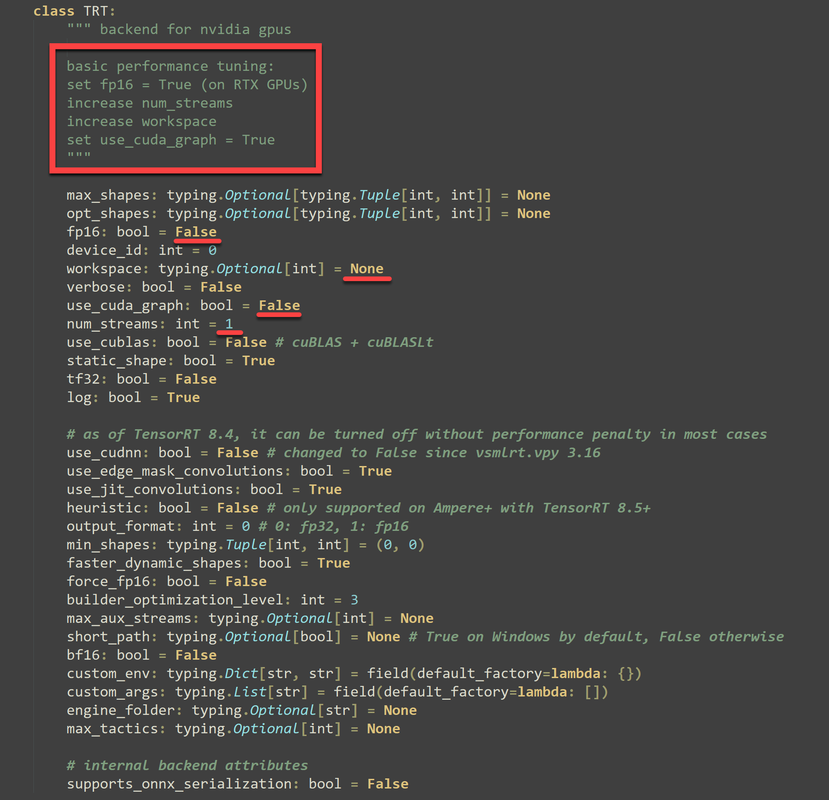Search options (Page 7 of 22)
Pages Previous 1 … 5 6 7 8 9 … 22 Next
RickyAstle98 wrote:No improvement in realtime performance across all models, almost the same transcoding speed (0.8% slower), but new heavy models runs 5% faster now!
RTX 4070
Going back to Lossless Scaling. The only app I see is a Steam Application which I wouldn't want to run. Where is the non steam version?
Forget it. I think I found it thanks 
Testing might reveal something else, but there's nothing obvious in the change log except possible improvements for lower specced GPUs below RTX4070ti.
odedg wrote:Hi,
What is expected uplift in RIFE from RTX 4090 to 5090 ?
Is it about 30% or more ?
The 30% number is generally for gaming, but 30% does track with the increase of Tensor cores and other hardware. So it could be 30%, it could be more, it could be less. The only certainty is that it will use more power.
RickyAstle98 wrote:Part of my message got lost. I was asking how are you actually running LSFG? I have not seen anything except for a steam package.
I will upload quick video YT guide, I cant record generated frames from LSFG overlay!
https://youtu.be/8cIXy2IuMAs
Oh I see. It's part of the new Nvidia app.
RickyAstle98 wrote:dawkinscm wrote:RickyAstle98 wrote:As you can see, I did RIFE x3 (1st action) on movie, then (LSFG3 x2) ontop!
I'm probably missing something obvious but how are you applying it? I only see a Steam implementation, nothing else.
The LSFG3 x3 alone: looks choppier and less accurate than RIFE x3 mode, takes 8 times less resources!
Thats better solution for 4K videos for example! For HFR monitor owners SPECIFICALLY!
Usage: when your GPU able to do 3x RIFE with 4K input, theres enough GPU headroom to RIFE x2 + LSFG3 x3 ontop without 100% usage!
For 144Hz users (1080p output / 4070 power levels): RIFE x3 + LSFG x2 = looks very smooth (24>144 / GPU usage 70% ~120W)
For 240Hz users (1080p output / 4070 power levels): RIFE x2.5 + LSFG3 x4 = looks very smooth and accurate (24>240 / GPU usage 80% ~130W)
For 360Hz users (1080p output / 4070 power levels): RIFE x3 + LSFG3 x5 = looks very smooth and accurate (24>360)
All tests done with 4.4v2 model (old) for GPU usage local measurement, newest models almost 2 times heavier, the multiplier decision, gentlemens, is up to you!
Part of my message got lost. I was asking how are you actually running LSFG? I have not seen anything except for a steam package.
RickyAstle98 wrote:raider10 wrote:RickyAstle98 wrote:LSFG3 vs LSFG2 on any multipliers - smoother and better! Quality increased, same fast transitions now look more accurate, not just a fluid!
Im using RIFE x3 + LSFG x2 for 24>144 movies conversion, usually GPU usage looks like RIFE x4 with 6x real FLUIDITY rate!
On videos with LSFG3 only, looks pretty normal, conversion from 24FPS is less accurate, but smooth enough!
Do you do it with lossless scaling?
As you can see, I did RIFE x3 (1st action) on movie, then (LSFG3 x2) ontop!
I'm probably missing something obvious but how are you applying it? I only see a Steam implementation, nothing else.
The LSFG3 x3 alone: looks choppier and less accurate than RIFE x3 mode, takes 8 times less resources!
Thats better solution for 4K videos for example! For HFR monitor owners SPECIFICALLY! Usage: when your GPU able to do 3x RIFE with 4K input, theres enough GPU headroom to RIFE x2 + LSFG3 x3 ontop without 100% usage!
narkohol wrote:Does changing these as suggested in vsmlrt.py make sense for RTX 40XX gpus?
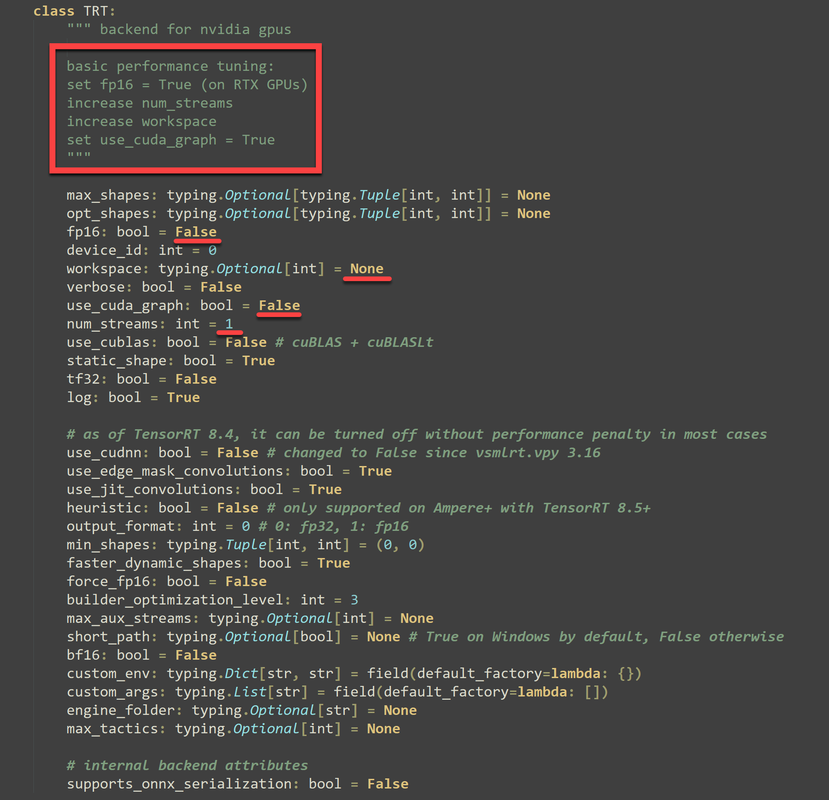
If yes... which numbers are recommended for 'Streams' and 'Workspace'?
any other recommendations for the other parameters?
What changes?
Drakko01 wrote:dawkinscm wrote:Drakko01 wrote:Exactly right, it kinda like the new 4.25_heavy, but reintroduce some artifacts the most models has for especific scene that 4.25 was fixed already, I hope see a combination of the two in the next model
Are you seeing any difference between the old v4.25_heavy and the new smaller one? Have you guys tried the new 4.25_heavy with SC disabled?
I only have the smaller 4.25?heavy 82.6MB, glad to look into the differences of the old 4.25h if you provide a link for download the file.
I like very much the smoothness of heavy version, most of the time , but with miss the interpolation in some scene at the point that can't used instead of 4.25. If this " errors" where fix maintaining the overall smoothness or fine a way to eliminate/minimize I will be glad to use 4.25h as main.
I give you three examples that what i'm saying for you to test. Comments are appreciated.
Avengers at 1:53:23 after Hulk jumps of the 3° building
Avengers Endgame at 2:19:12 after Drax stab Cull Obsidian , and Pepper(Rescue Armor) fly across the screen
Spiderman No way home at 38:00 when spiderman drop hanging of the bridge after the car fell. And 38:20 after Doc OP take the nanotech and camera pans 360 around him.
Am not saying that 4.25 make this scenes perfect, but managed in a way much less disrupted.
Doesn't matter now plus the link no longer exists.
RickyAstle98 wrote:dawkinscm wrote:Drakko01 wrote:Exactly right, it kinda like the new 4.25_heavy, but reintroduce some artifacts the most models has for especific scene that 4.25 was fixed already, I hope see a combination of the two in the next model
Are you seeing any difference between the old v4.25_heavy and the new smaller one? Have you guys tried the new 4.25_heavy with SC disabled?
The 4.25 lite (new) worse than most older models!
Performance? Can do 7x from HD source (24>168/720p)
Smoothness? Smoother than 4.15 model, but choppy sometimes!
Artefacts? A lot! Very noticeable difference against heavy!
The SC disabled!
RTX 4070
The QUALITY models
4.9/4.10/4.12/4.15/4.15l/4.18
The SMOOTH models
4.4/4.5/4.6/4.7/4.8/4.9/4.10/4.25h
What about 4.25h 100MB vs 4.25h 80MB?
Drakko01 wrote:Blackfyre wrote:Having said that, artefact masking is not as good as the original 4.25 that was released as a beta.
I am glad that was released as a beta, because that older one still remains the best quality version IMO and better than 4.18 too.
Exactly right, it kinda like the new 4.25_heavy, but reintroduce some artifacts the most models has for especific scene that 4.25 was fixed already, I hope see a combination of the two in the next model
Are you seeing any difference between the old v4.25_heavy and the new smaller one? Have you guys tried the new 4.25_heavy with SC disabled?
Drakko01 wrote:Blackfyre wrote:Having said that, artefact masking is not as good as the original 4.25 that was released as a beta.
I am glad that was released as a beta, because that older one still remains the best quality version IMO and better than 4.18 too.
Exactly right, it kinda like the new 4.25_heavy, but reintroduce some artifacts the most models has for especific scene that 4.25 was fixed already, I hope see a combination of the two in the next model
Have you guys tried the new 4.25_heavy with SC disabled?
There's new versions of 4.25lite and heavy uploaded a few hours ago.
I checked for any improvements in artefact handling but I couldn't find any. I already have smooth Rife, but it does seem to be a little smoother and performs well in my forward/reverse direction tests.
flowreen91 wrote:Blackfyre wrote: rife_v4.25_heavy - 153 MB
Not sure if something needs to be updated for it to work properly.
Try these for heavy?
Heavy ran first time for me with no issues. It didn't even ask to redo the engine model so I will probably need to make it do that. Removing cached entries doesn't help so I will try your files.
Update
Yes they work thanks. I don't see any difference with v25 in terms of artefacts. I haven't spent enough time to check out smoothness.
unreality wrote:Hello everyone, Can you use SVP + Rife with the Plex Desktop Tool "without using an external player"? I tried with Emby but unfortunately couldn't get it to work.
Chainik wrote:RIFE works everywhere Vapoursynth works - i.e. in every mpv-based player.
@unreality You can use Plex HTPC which is an "mpv-based" player instead of Plex Desktop. It does much of the configuration for you so you don't have to learn how to configure mpv. I stopped using it a while back so I don't know if they have kept up with the latest mpv versions.
Xenocyde wrote:dawkinscm wrote:Rife v2.5 lite is now available for anyone who is interested.
aka 4.25 lite
Thanks 
Rife v4.25 lite is now available for anyone who is interested.
flowreen91 wrote:Chainik wrote:BTW: if you just replace vsmlrt.py with the latest git, then it will use V1 models instead of V2
Yes, cause in december 2023 the dev updated the signature of the RIFE method:
https://gyazo.com/bde7edb2b4deb80294dbbaf71b757cc2
but he didn't add it as last element of the method so please fix it by updating helpers.py to send video_player True or False as 10th parameter:
return RIFE(clip,multi,1.0,None,None,None,model_num,backend,ensemble,False,implementation)
or
return RIFE(clip,multi,1.0,None,None,None,model_num,backend,ensemble,True,implementation)
(not sure which one is best for SVP)
Chainik wrote:I'd say this's because of color space converted back and forth, noticeable in a very high contrast areas only.
Probably 
...and your "shaking" is not like Blackfyre's V2 shaking, which is quite obvious not only on those lines but in a whole frame
Yes, i think you're right. I tried to simplify the base.py and generate.js and ended up with this:
https://gyazo.com/5f8efd7ead2c79d6a3afeaa852161184
but micro shaking still persists. Which confirms that it's caused by the color space conversion required for Vapoursynth.
Easiest way to fix it would be to allow Vaporsynth to also apply the same conversion process on the source frame too.
This way all outputed frames should line up and 100% fix the micro-shaking.
Is this possible? (even if it will increase the computational processing needed)
Blackfyre's V2 whole-frame obvious shaking takes priority, though.
Thanks again for putting the time and effort to look through the magnifying glass.
I think False is the best because I remember reading that SVP already performs the same functions as True.
Blackfyre wrote:@jdg4dfv7
Thanks for all the info, I'll read all of it in detail later, but I skimmed through it and wanted to note that the 4.26 model definitely showed heavy artifacts in certain scenes I tested that were not present in 4.18 and 4.25. I gave the No Time to Die example before, but I noticed it elsewhere too. Maybe I will test again and see how it goes.
Another thing I wanted to note is 3840x1600 is what I call 4K letterbox, but there are a lot of IMAX releases too for the past few years, which are actual full scale 4K (or switch to it in many scenes), this also applies to some TV shows that are full scale 4K and not limited to 1600 vertical pixels.
This is why I use 4.25 v2 for 3840x1600 or lower at x2, and I use 4.16 v2 for full 4K at x2
3090 is only capable of pushing x2 and v2 models perform better than v1
The 5080 news sucks, but I am hoping the 5090 is not ridiculously priced in Australia (but it looks like it will, and I might just stick with the 3090 until it dies out now if the performance difference to the 4090 is not substantial).
If the rumours are true then the 5080 doesn't suck because it will be at least as powerful as the current most powerful consumer GPU on the planet and that would be good enough for me. But if the rumours are true then the 5090 will be so far ahead of it in performance that it will feel like the 5080 sucks.
Blackfyre wrote:This below is basically the reason why the RTX 3090 outperforms the 4080 and 4080 Super with RIFE, someone can correct me if I am wrong:
The RTX 3090 boasts an additional 8GB of VRAM and features a broader 384-bit data bus, surpassing the 256-bit memory of the RTX 4080. Furthermore, its impressive 936.2 GB/s memory bandwidth is a 30.6% advantage over the RTX 4080’s 716.8 GB/s.
That definitely applies to v4.16. But for other models, the 4080's overall performance improvement (also massive efficiency improvement but not relevant here) will probably make up the difference.
RickyAstle98 wrote:dawkinscm wrote:RickyAstle98 wrote:Whats the default align/valign values for SVP4 Pro? I forgot that I used 2x2 all the time, maybe thats why all models starting 4.16 looks fragmentary smooth!
Fragmentary smooth - when a small parts of one large object can be interpolated differently, even being a same large object! For example: faces, 4.4 to 4.16 faces looks buttery smooth, from 4.17 to 4.26 small parts like lips, cheeks, ears and other objects can be separated from the frame! There were cases when the lips moved apart alone, never happens for 4.4 to 4.16 before, also happens when the main object in the frame is interpolated correctly, but all the background moving both axis, looks like one step forward-two steps back frame!
The 4.26 new model is worse than 4.15 lite in Matrix rooftop 3 agents opening the doors, pattern errors on door textures, no door errors in 4.15v2 (both mod32 and mod64 input)!
Too noticeable door errors 4.4 (worst)
Less noticeable door errors 4.9 (okay)
No door errors 4.11 to 4.16 (perfect)
Are you talking about 4.26 lite only because the lite models do behave differently to the normal ones.
I'm not exactly right or wrong. I was just suggesting that there is a difference between a lite model. But yes you are
The 4.26 lite? I dont see 4.26 lite model, where is it? Youre wrong!
I've seen this happen before but if there is no lite model then this is not the case here.
RickyAstle98 wrote:Whats the default align/valign values for SVP4 Pro? I forgot that I used 2x2 all the time, maybe thats why all models starting 4.16 looks fragmentary smooth!
Fragmentary smooth - when a small parts of one large object can be interpolated differently, even being a same large object! For example: faces, 4.4 to 4.16 faces looks buttery smooth, from 4.17 to 4.26 small parts like lips, cheeks, ears and other objects can be separated from the frame! There were cases when the lips moved apart alone, never happens for 4.4 to 4.16 before, also happens when the main object in the frame is interpolated correctly, but all the background moving both axis, looks like one step forward-two steps back frame!
The 4.26 new model is worse than 4.15 lite in Matrix rooftop 3 agents opening the doors, pattern errors on door textures, no door errors in 4.15v2 (both mod32 and mod64 input)!
Too noticeable door errors 4.4 (worst)
Less noticeable door errors 4.9 (okay)
No door errors 4.11 to 4.16 (perfect)
Are you talking about 4.26 lite only because the lite models do behave differently to the normal ones.
From the vsmlrt script dev about the issue with SVP using v4.26:
It's not a problem with the official RIFE repository. I chose 32 to be the minimum requirement for the RIFE wrapper in vs-mlrt, and then the SVP developer adapted this requirement. The v4.26 model now requires mod64 input, and I have updated the code to explicit notify the change, and therefore it is the SVP developer that should update the code.
(this will only affect the "v1" variants, the "v2" variants handle this kinds of resolution requirement automatically
The artefacts I saw before v4.26 are still there but improved to the same level as v4.25. But when I tested DR Strange 2 with v4.26 with the new code, it makes IC behave identically to SVP and NVOF with intermediate Rife frames being created.
Updates:
So far using SVP motion detection for SC seems to work very well with v4.26 and the mod code. NVOF is very similar. What is a little annoying is that you can run the same scene multiple times and see varying degrees of the same artefact.
I can also forward and reverse some scenes when using SVP that previous got stuck.
flowreen91 wrote:dawkinscm wrote:Nope. Still crashes out. I've got the TRT error log and it says that broadcast dimensions must be comformable.
It seems 4.26 also crashes when the width or height of the resized video is not divisible by 64 with:
Attaching files that load both v1 and v2 correctly below.
Just a quick update. I don't like the way v4.26 and the new code is performing. v4.25 with the old code works better. I'm just double checking to make sure.
Posts found: 151 to 175 of 543
Pages Previous 1 … 5 6 7 8 9 … 22 Next
![]()