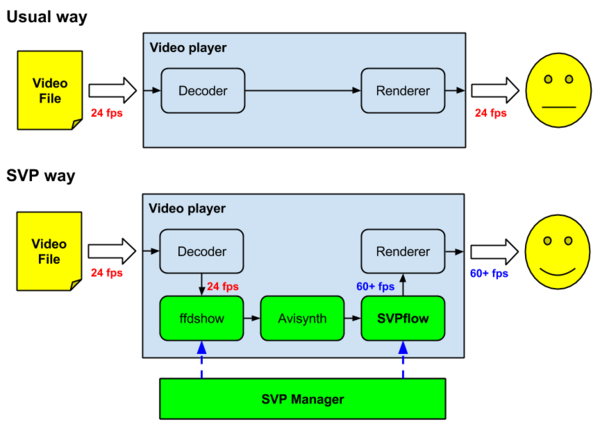SetMemoryMax() is a almost-mandatory part of AVS memory management subsystem.
I really don't get why someone would remove this call?
You are not logged in. Please login or register.
SVP 4 for Windows | macOS | Linux: 30 days FREE TRIAL.
Read FAQ & follow SVP @ Facebook
Search options (Page 245 of 363)
SmoothVideo Project → Posts by Chainik
Posts found: 6,101 to 6,125 of 9,052
6,101 25-04-2015 20:24:33
Re: Fixing dropped frames in action cam footage? (for stereoscopic 3D) (176 replies, posted in Using SVP)
6,102 25-04-2015 20:21:10
Re: Идеи/предложения для SVP (574 replies, posted in Эксплуатация SVP)
Нифига. Для этого есть "Disable SVP".
А отключение в профиле - хотя бы для "забивания" слишком высоких разрешений / частот для данной системы.
Два почти одинаковых (с т.з. домохозяйки) пункта в главном меню нам не надо.
6,103 25-04-2015 13:30:47
Re: Fixing dropped frames in action cam footage? (for stereoscopic 3D) (176 replies, posted in Using SVP)
James D
setmemorymax is not a "MT function" and it should exist in every script.
6,104 25-04-2015 12:30:47
Re: New version of SVP? (171 replies, posted in Using SVP)
And you're not allowed to pull the American card because both of my parents and myself have lived in northeast Ohio our entire lives.
![]()
6,105 25-04-2015 12:22:31
Re: New version of SVP? (171 replies, posted in Using SVP)
Mystery
I'm trying with the latest DLL version. One 720p video was running at 30-50% CPU, and with the new version, it tops the CPU at 99% and lags. There's definitely something wrong there.
This just can't be.
Please share both video file and AVS script generated by SVP.
6,106 25-04-2015 12:13:18
Re: Running out of memory, even with "4 GB fix"/large address aware (25 replies, posted in Using SVP)
Fresh SVP 3.1.6 installation + "hotfix" patch.
4K musik video from YouTube, h.264 @24 fps
MPC-HC, EVR video renderer
Latest Avisynth 2.6 MT
"old" libs: 88% CPU load average
"new" libs: 69% CPU load average
No dropped frames in both cases.
For whatever reason any OSD message displayed by SVP drops performance by 2-3 times ![]()
So turn them off (SVP -> Settings -> Show OSD messages)
Looks like ffdshow issue, 2K (1440p) videos aren't affected.
I'll gladly supply system config details and script samples.
yes, please
6,107 24-04-2015 23:41:24
Re: New version of SVP? (171 replies, posted in Using SVP)
And for the record - it's up to 38% faster. Which means from zero to 38%.
6,108 24-04-2015 23:25:29
Re: New version of SVP? (171 replies, posted in Using SVP)
where is my favorite "facepalm" picture?
http://forum.doom9.org/showthread.php?t=164554
Version 1.1.12 (03/04/15) .... "up to 20% faster"
Version 1.1.14 (04/24/15) .... "up to 15% faster"
1.0 * 1.2 * 1.15 = 1.38
6,110 24-04-2015 23:13:03
Re: Running out of memory, even with "4 GB fix"/large address aware (25 replies, posted in Using SVP)
And SVP is on the bleeding edge!
6,111 24-04-2015 22:35:19
Re: Running out of memory, even with "4 GB fix"/large address aware (25 replies, posted in Using SVP)
another one - I suggest to set 'setmemorymax' to some value in 1500-2000 for 4K
pressing too hard on Avisynth memory dispatcher is not a good idea ![]()
6,112 24-04-2015 22:11:16
Re: New version of SVP? (171 replies, posted in Using SVP)
do I really need to reply this? ![]()
6,113 24-04-2015 21:39:03
Re: New version of SVP? (171 replies, posted in Using SVP)
Nintendo Maniac 64
just how much more performance will this new version of SVP have?
reading doom9 forums can give some clues ![]()
6,114 24-04-2015 21:35:19
Re: Running out of memory, even with "4 GB fix"/large address aware (25 replies, posted in Using SVP)
MistahBonzai
EVR-CP is not good for 4k@60. Plain EVR works much better.
6,115 24-04-2015 08:17:07
Re: Running out of memory, even with "4 GB fix"/large address aware (25 replies, posted in Using SVP)
set "motion vectors precision" to "two pixels" and "decrease grid step" to "disabled"and you'll save a lot of memory
also decreasing number of threads can help
although my CPU's certainly got a lot of overhead left
do you really have 4K screen? otherwise you're dealing with 4K source downsized to your screen ![]()
6,116 22-04-2015 12:12:25
Re: Разгон монитора больше 60герц (162 replies, posted in Эксплуатация SVP)
SupRo
матрица там честные 120 герц, зачем она тогда?
надо ж ттх заранее читать
6,117 22-04-2015 12:10:58
Re: madvr has an 64bit version now (29 replies, posted in Using SVP)
Kodiack
There're always extensive and intensive ways for improving something.
x64 is an extensive way and optimizing things to make 4K working on 32-bit is intensive way.
I prefer 2nd one ![]()
Still I admit that 8K video definitely will need x64 ![]()
6,118 22-04-2015 11:50:19
Re: Running out of memory, even with "4 GB fix"/large address aware (25 replies, posted in Using SVP)
Kodiack
Is there any way that I can use SVP with 4K
try latest Avisynth 2.6 MT build - http://forum.doom9.org/showthread.php?t=148782
also upcoming SVP update will have better compatibility with 4K
6,119 22-04-2015 09:18:28
Re: Баг: Не работает автоподрезка при "Не добавлять" промежуточ. кадры (10 replies, posted in Эксплуатация SVP)
James D
dlr5668
done
6,120 21-04-2015 21:38:31
Re: Standalone SVPtube doesn't work with Potplayer and Mpc-HC (13 replies, posted in Using SVP)
6,121 21-04-2015 17:38:12
Re: Standalone SVPtube doesn't work with Potplayer and Mpc-HC (13 replies, posted in Using SVP)
Thor
I don't see it.
VP9 DASH format may not be available for any video
6,122 21-04-2015 11:08:04
Re: Standalone SVPtube doesn't work with Potplayer and Mpc-HC (13 replies, posted in Using SVP)
Thor
switched to vp9....video works ok but I have no sound.
you need to check "show VP9 amd MP4 (VP9 preffered)"
and then use "VP9 (*)" streams
then it will have "Audio: Vorbis 44100Hz stereo" in video properties in MPC-HC
6,123 21-04-2015 08:54:18
Re: Standalone SVPtube doesn't work with Potplayer and Mpc-HC (13 replies, posted in Using SVP)
... or switch to VP9 streams
6,124 19-04-2015 21:10:28
Re: New version of SVP? (171 replies, posted in Using SVP)
MistahBonzai
What's a good utility for verifying the AviSynth.dll being used?
upcoming SVP release ![]()
- you don't need it ![]()
- current build of AVS+ x64 have some vital issues with ffdshow x64
6,125 19-04-2015 21:04:41
Re: SVP unexpected error (7 replies, posted in Эксплуатация SVP)
541
После установки нового БП SVP отказалась корректно работать
Звучит странно.
Мы же все понимаем, что работа SVP никак не зависит от БП, да?
Значит если ситуация именно такая, как описано, то надо заменить 600 Вт на 650 Вт ![]()
Единственное, что зависит от БП - рабочие напряжения. Значит можно посмотреть на просадки напряжений/частот на CPU/GPU во время работы под тяжелой нагрузкой.
Но доктор Хаус учит нас что "все врут", поэтому мне кажется что происходило что-то еще, кроме замены БП...
Posts found: 6,101 to 6,125 of 9,052
SmoothVideo Project → Posts by Chainik
Powered by PunBB, supported by Informer Technologies, Inc.