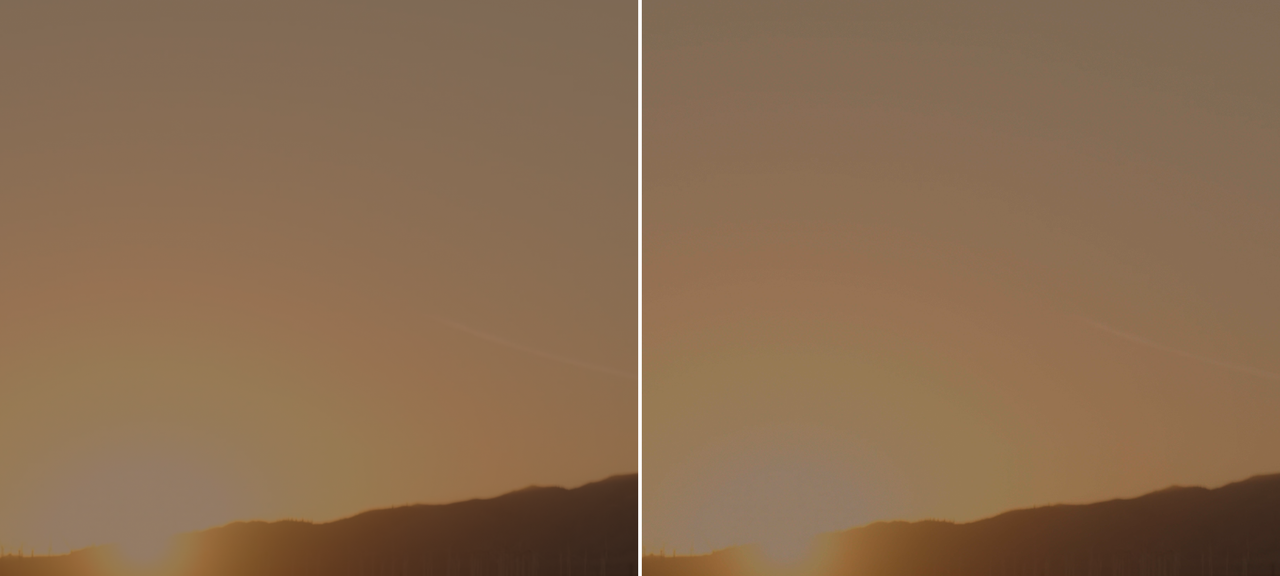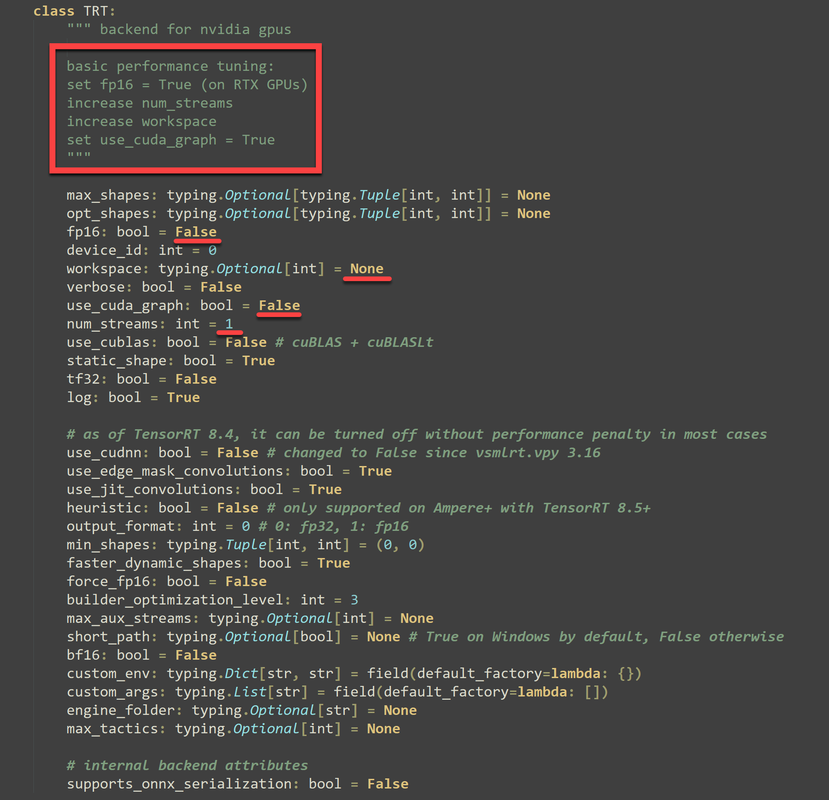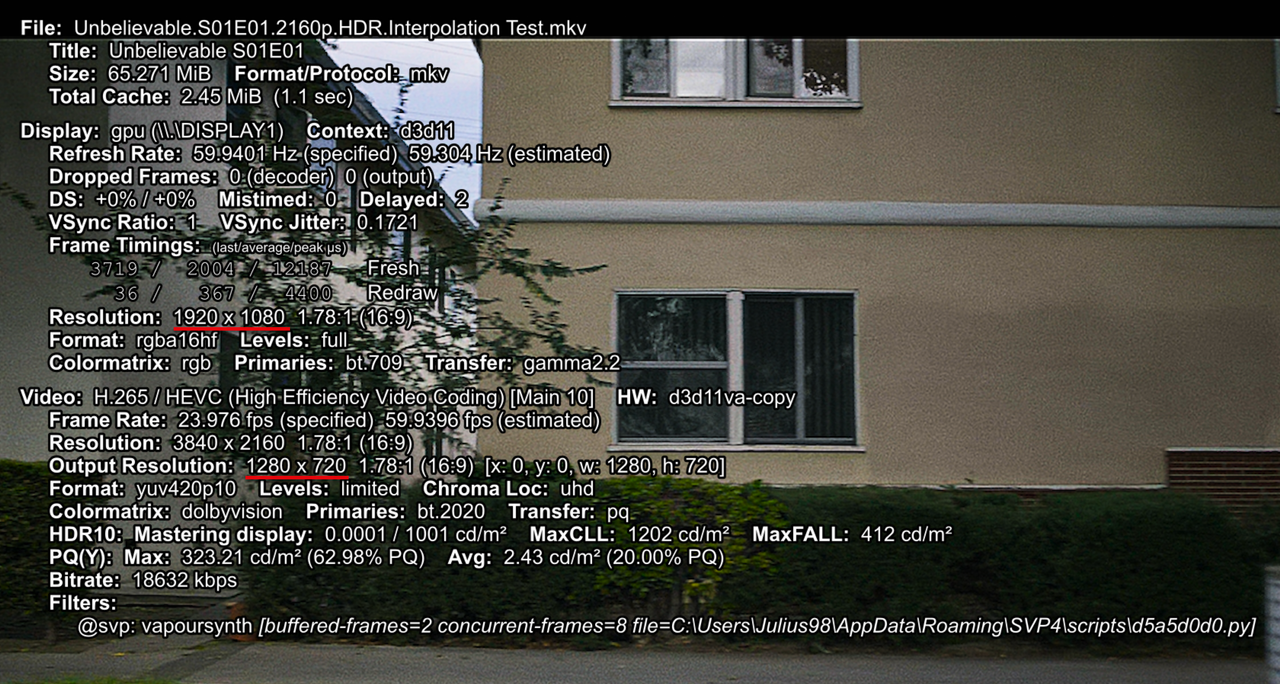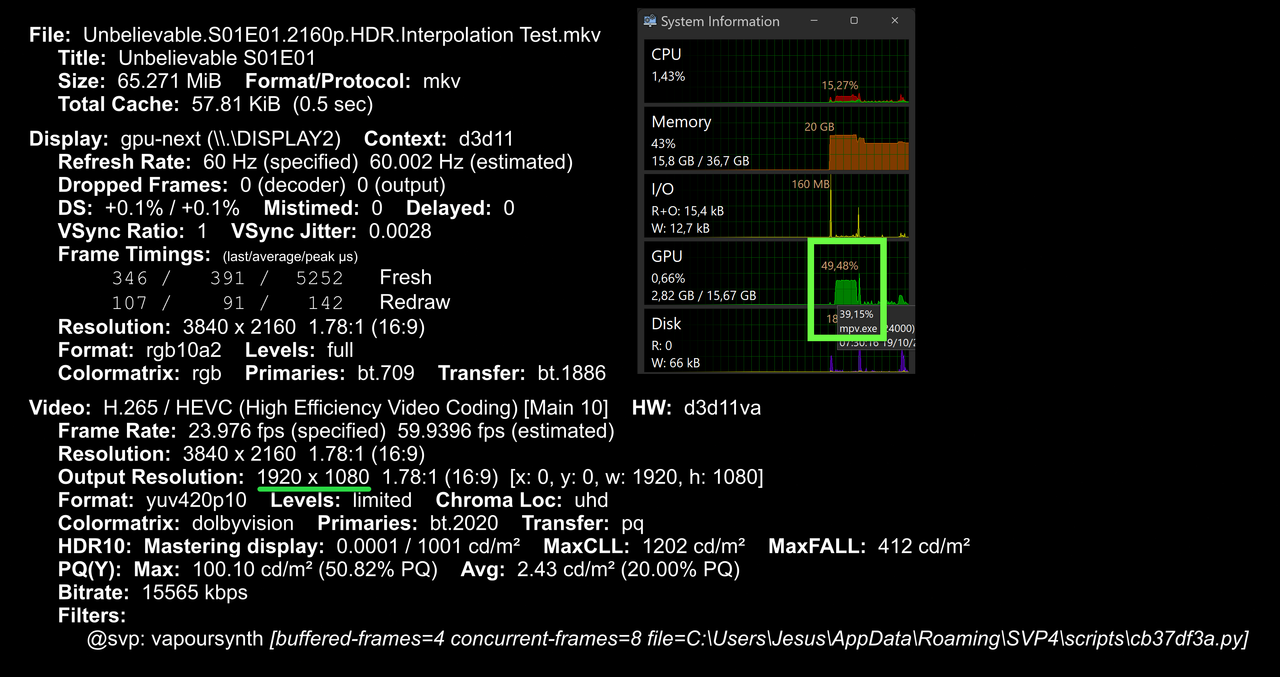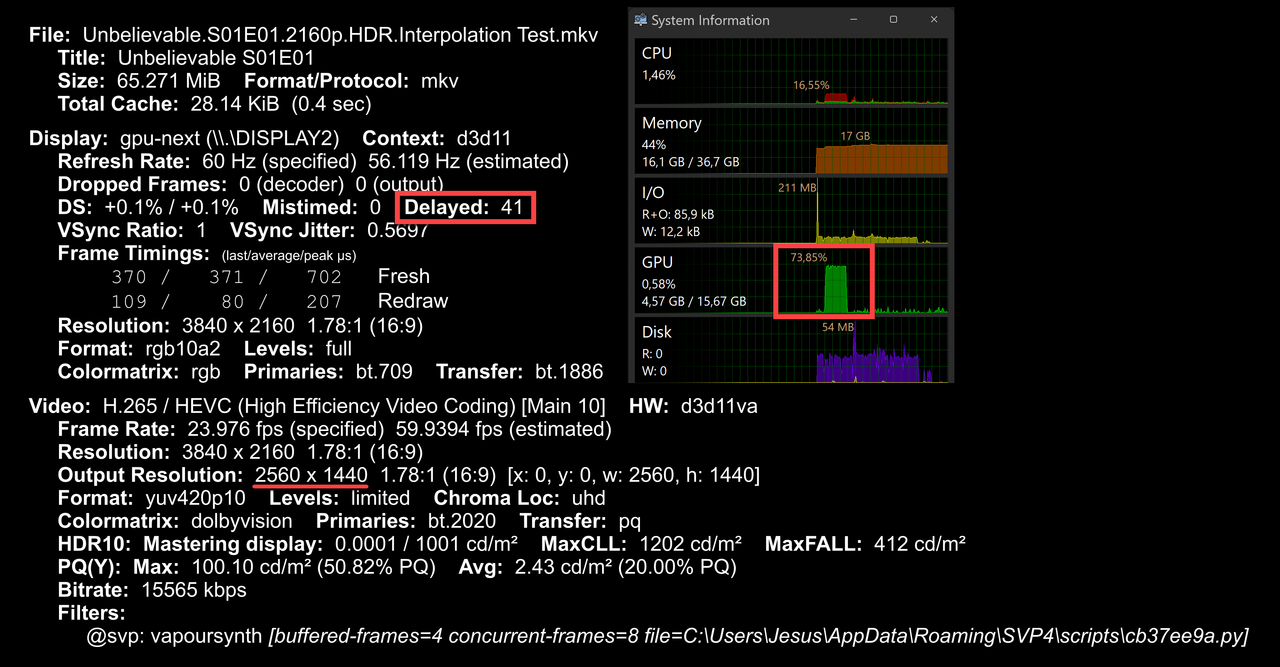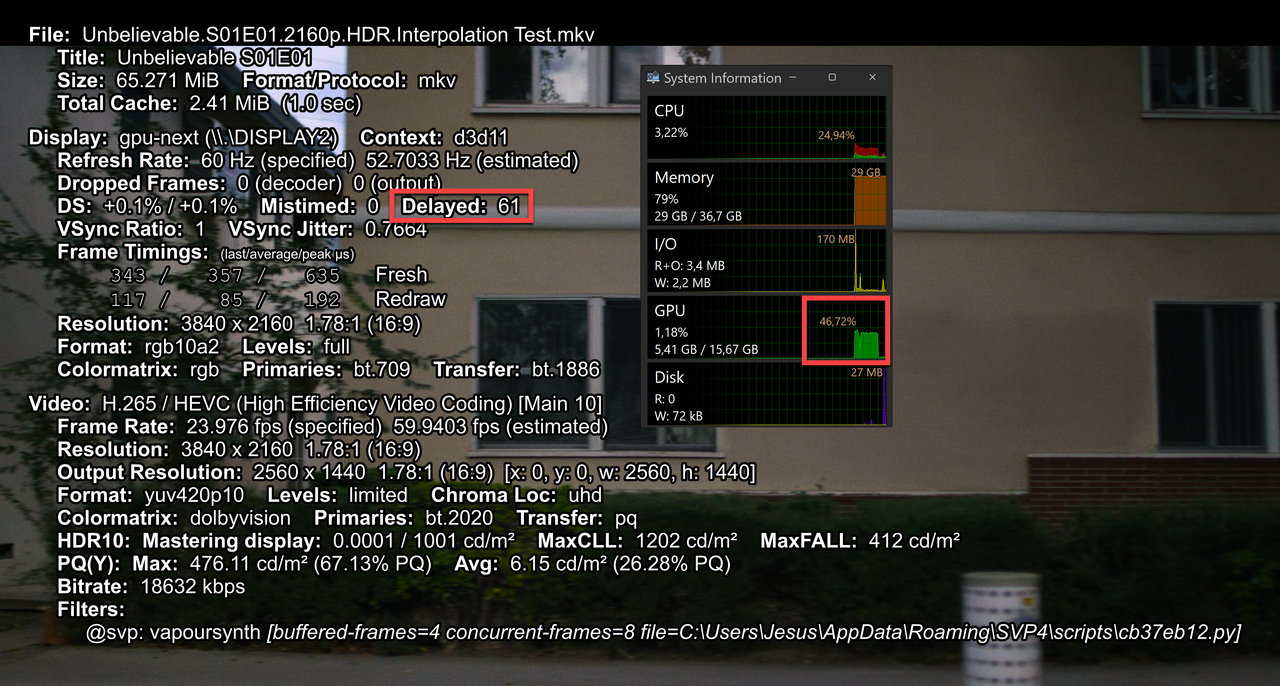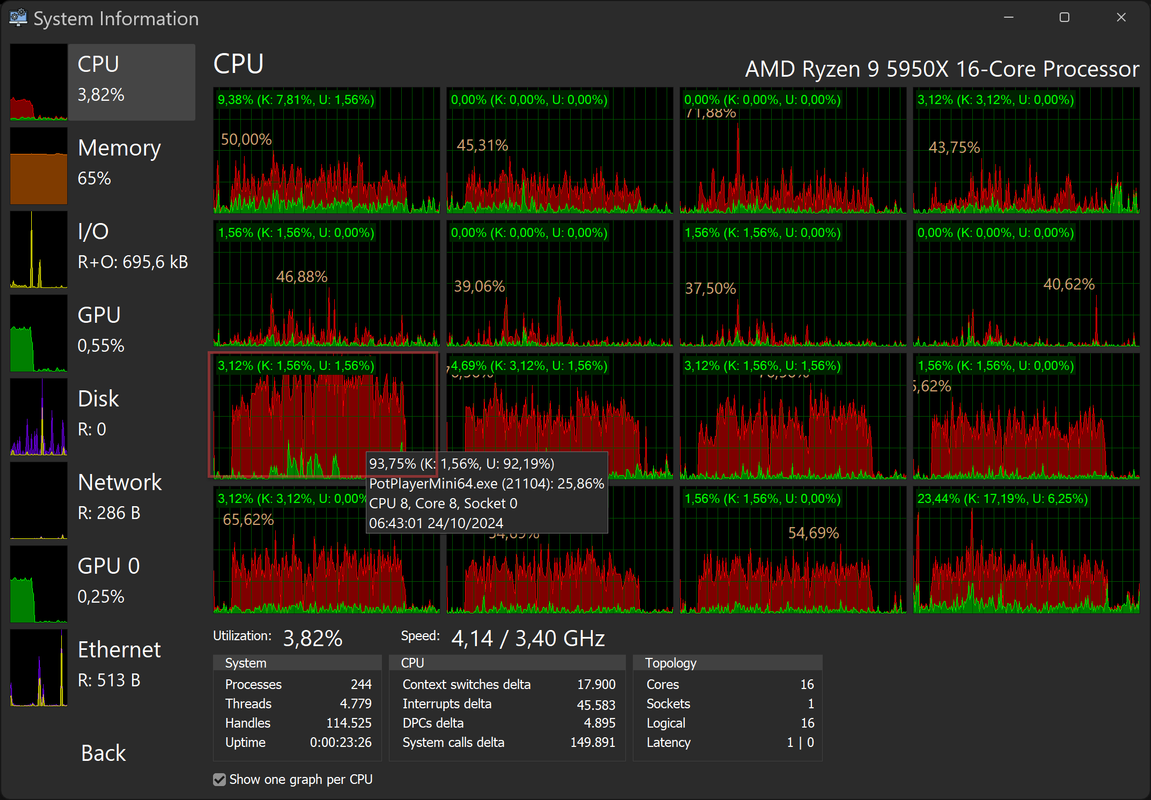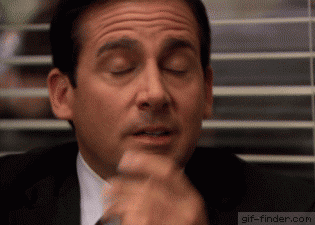Chainik wrote:do you really have 1 (one) dropped frame?
No, of course not. It was just an example of what happens in a short period of playback time, compared to what does not happen in a much longer period of playback time.
flowreen91 wrote:try to add in mpv.conf: framedrop=no and play around with the video-sync parameter
Same happens in MPV (SMPlayer), with this source (65MB): https://drive.google.com/open?id=1SWNDE … p=drive_fs
using these settings --hr-seek-framedrop=no --framedrop=no --video-sync=display-tempo
with 'Decrease to FHD/1080p':
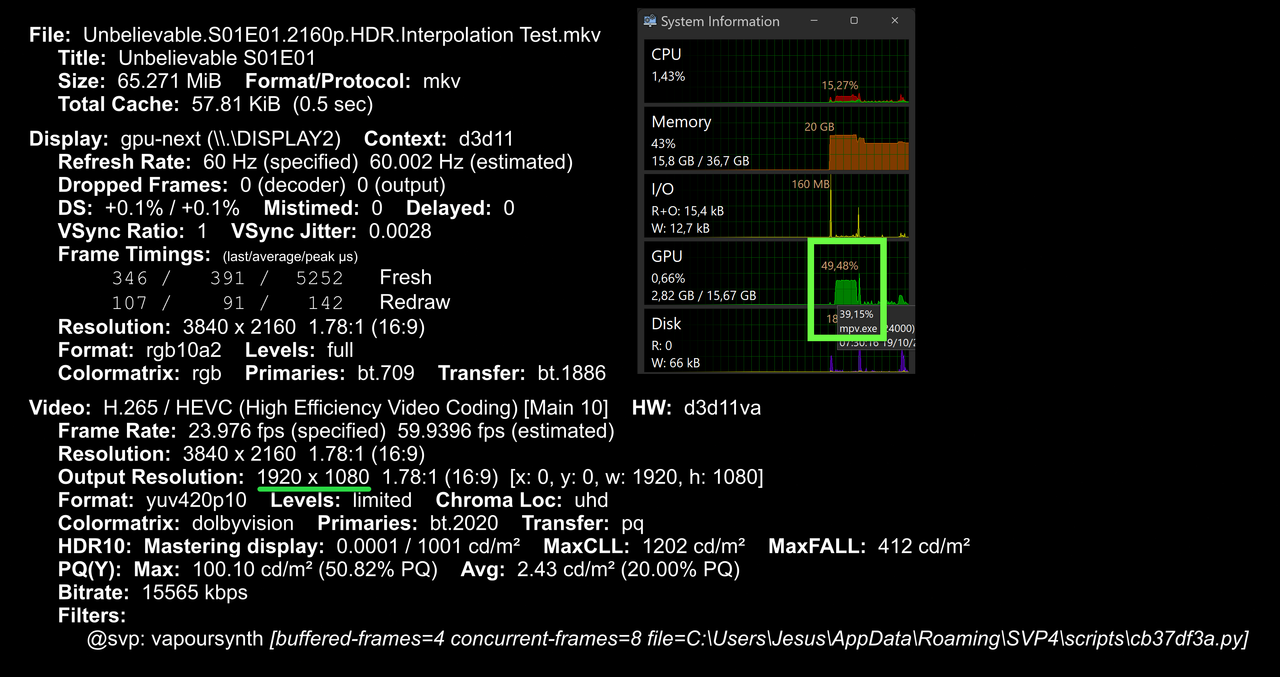
no stutters, hitches or Delayed frames.
and then with 'Decrease to QHD/1440p':
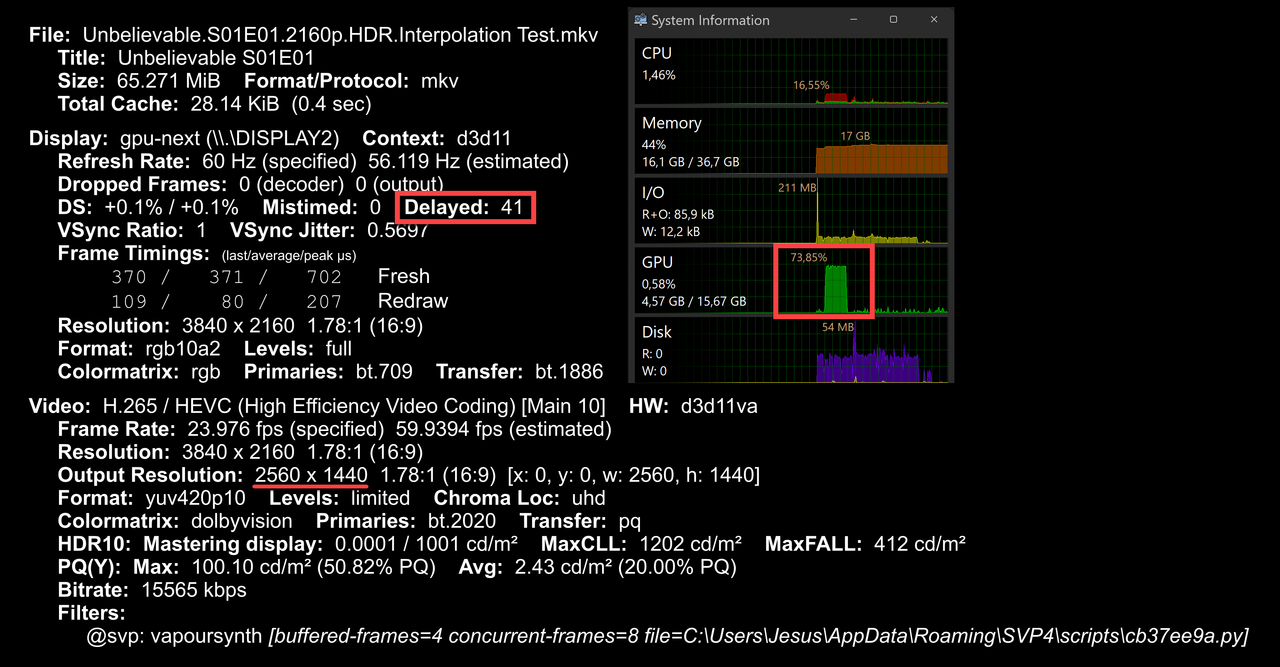
Lots of very noticeable stutters and Delayed frames (41 in 28 seconds), with less than 75% GPU usage.
I see MPV doesn't count skipped or dropped frames like PotPlayer does, for me it always says 'Dropped Frames: 0 (decoder) 0 (output)' even with very visible hitching/stutters like with that test video, that's why I added --video-sync=display-tempo. Tried all the other --video-sync= options but none of them made the video playback smoother.
Same happens with HW decoding off or any of the other options, any output driver and 'Direct Rendering' On/Off, 'Double buffering' On/Off and 'Video Slices' On/Off.
Thoughts?
Can you play this file ( https://drive.google.com/open?id=1SWNDE … p=drive_fs ) at 60fps perfectly fine with no Dropped/Skipped/Delayed frames and no visible hitches/stutters?