Thanks!
Pages 1
You are not logged in. Please login or register.
SmoothVideo Project → Posts by pneumatic
Pages 1
Thanks!
Hello
It seems the free version of SVPtube (1.2.7) supports maximum 1080p60.
For example on this video, all I see is:
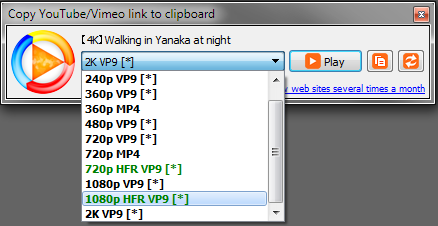
Does SVPtube version 2 support also 1440p60 and 2160p60?
Thank you
pneumatic wrote:Would use MPV but doesn't seem to support madvr.
What do you want from madvr that stopping you from using MPV?
MPV can do a fair bit of what madvr does already.
I like the highly customisable scaling algorithms and edge enhancement where I can dial in just the right amount of sharpness and de-ringing filters to get the image just popping nicely without enhancing compression artefacts too much. It's a delicate balance. My only complaint is that it doesnt support gsync in windowed mode so I will give MPV a try and maybe some others too.
Thanks again
Thanks.
P.S. SVPtube 2 + MPC has buffering issues. It playing video not entirely. I reopened the the last file (link) several times to get full length in player's timebar. So, I recommend to use mpv.
^ In relation to this, try the latest beta MPC from here https://nightly.mpc-hc.org/ had similar issues in the past. https://trac.mpc-hc.org/ticket/5803
Would use MPV but doesn't seem to support madvr.
Hello
I am getting a success rate of about 50% with SVPTube 1.2.6. Some videos send to MPC just fine, others SVPTube will just hang in an unresponsive infinite loop using 25% of the CPU (1 core at 100% usage) while doing nothing, not sending the video to MPC, and if I click the tray icon it says "Check your network connection (301) " and sometimes "Retrying..." Right click -> Exit, does nothing - the program appears to be stuck in whatever loop it's in, and can only be shut down from the Task Manager -> End Process.
MPC does not open at all, so does not appear to be a MPC issue, but maybe something in the youtube API has changed which has broken SVPTube for the time being?
A video which does it every time for me: https://www.youtube.com/watch?v=0XqmSIx0JiI
If someone could try that link please and tell me if it fails for you as well then I know for sure whether it's something on my system.
Thanks again for the SVP suite of software, it's great!
I don't have to time read the whole thread but just wanted to say I had frame dropping and solved it by going into Application Settings -> Additional Options -> All Settings -> Target -> Tolerance = 0.
By default it was set to 0.02 or something like that which meant the interpolated frame rate was allowed to be out of sync by 2% in relation to the refresh rate which caused a constant micro stutter.
Pages 1
SmoothVideo Project → Posts by pneumatic
Powered by PunBB, supported by Informer Technologies, Inc.