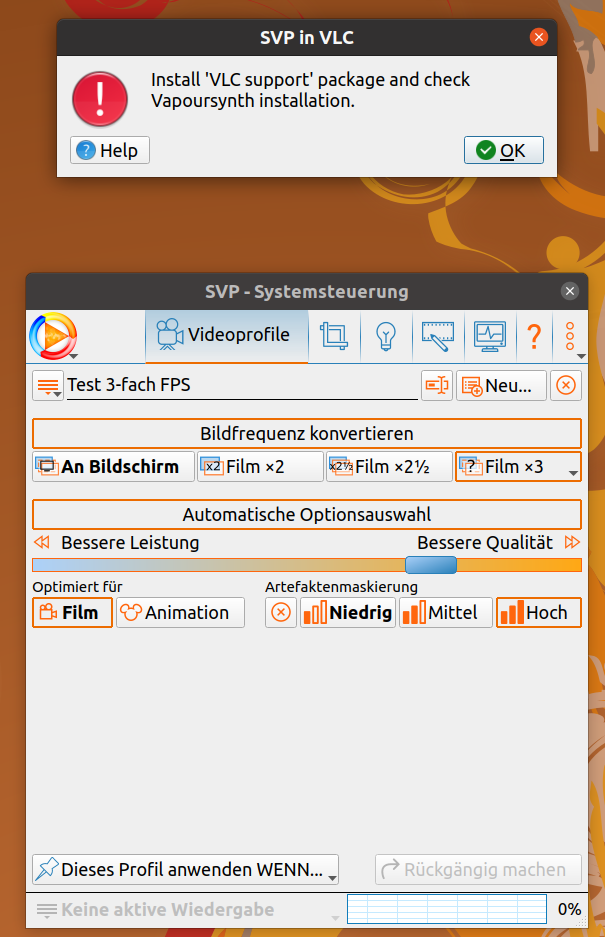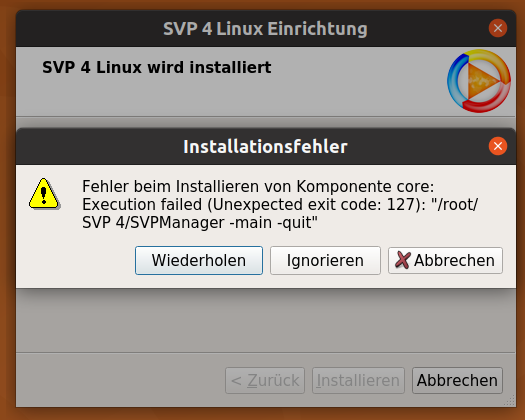I think that programs like SVP will become more important in the future, as there will be more areas of application like VR glasses.
Many users are not bothered by the outdated 24Hz jerking of today's video formats and current streaming services.
And that is simply due to their too small screens on which it is hardly noticeable or at least still bearable.
Yes, even on a 65 "TV from a distance of 3 meters (typical for Full HD viewing) it is barely bearable.
The industry is pleased, because this way they can continue to produce in their 'greed is cool' strategy.
If, on the other hand, you take VR glasses, like the Cinera Edge Pro, you get a virtual image size that almost corresponds to an IMAX cinema.
And now everyone feels: 24; 25 and 30 Hz is just unbearable.
Such glasses, however, are much, much smaller than a TV or a projector, and - at least until today - they will not be able to handle frame interpolation.
All that remains is the PC.
These glasses are in my opinion especially at the beginning of their development, because so far their resolutions were well below Full HD.
Now they are on Full HD and already above, soon it will definitely be 4K.
In view of this fact, it would be nice if SVP could catch up with the user-friendly installation.
I've heard on forums that a lot of people - myself included - were unable to get SVP to work.
kind regards
seifenchef